
Step 1
Go to Communication available on the left menu and click on Communication.
Step 2
Click on Templates and select the Template you want to Delete by clicking on 3 dots as shown in the figure
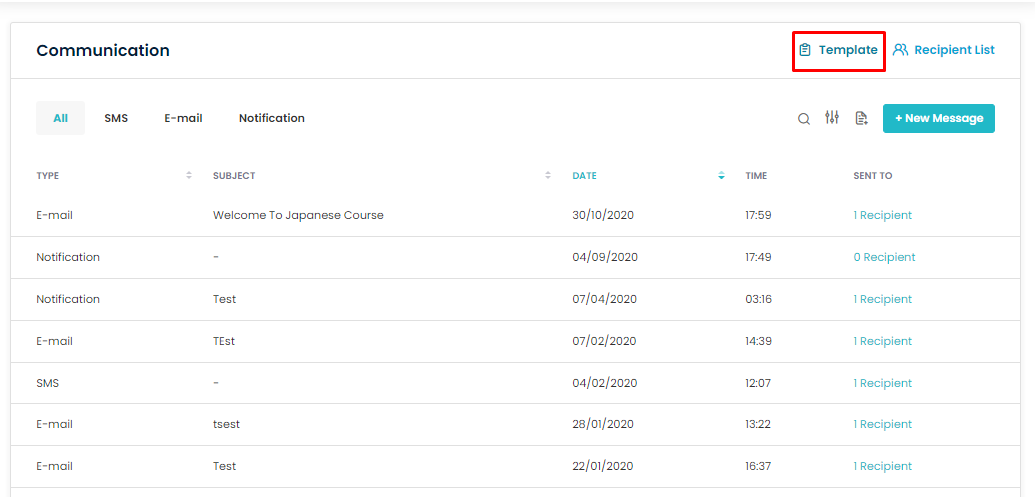
Step 3
You will get the notification, click on OK if you want to delete the template
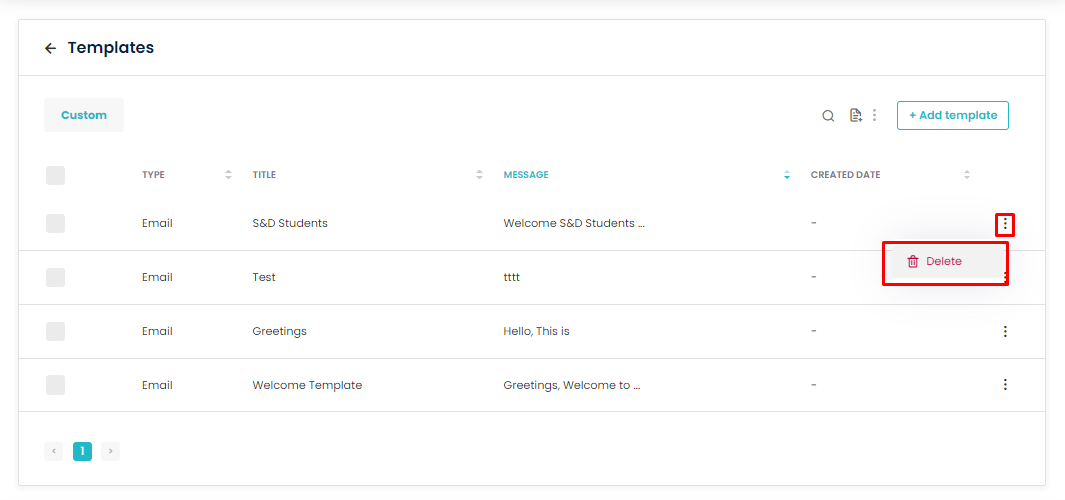
Need more help? Ask us a question
Please let us know more of your details and our team will reach out to you very shortly.