
Step 1
To view teacher’s details,
- Go to Teachers from the left menu, and
- Then click on the teacher row whose details you want to view.
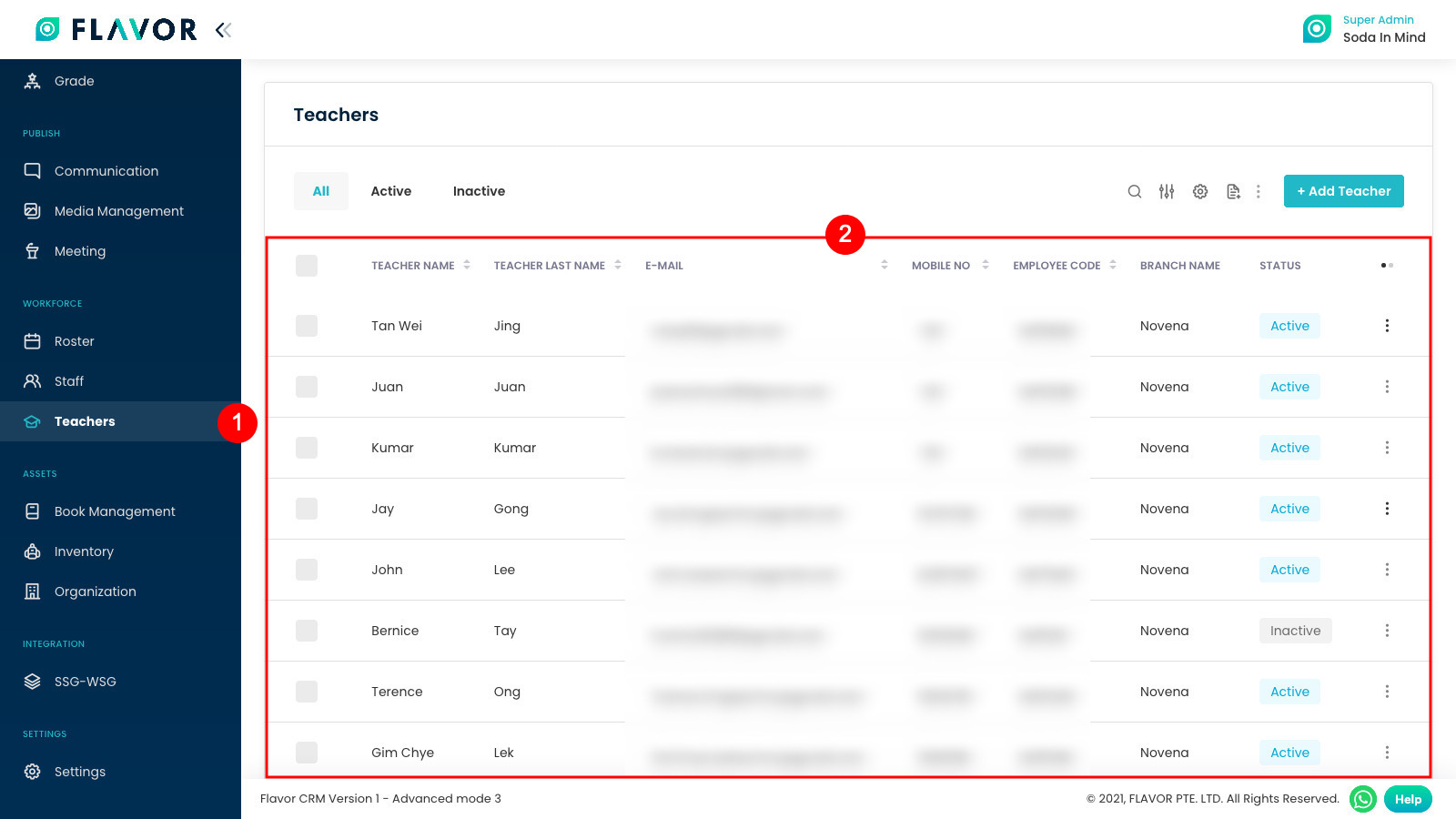
Step 2
After the click, you will get redirected to the Basic & Personal details.
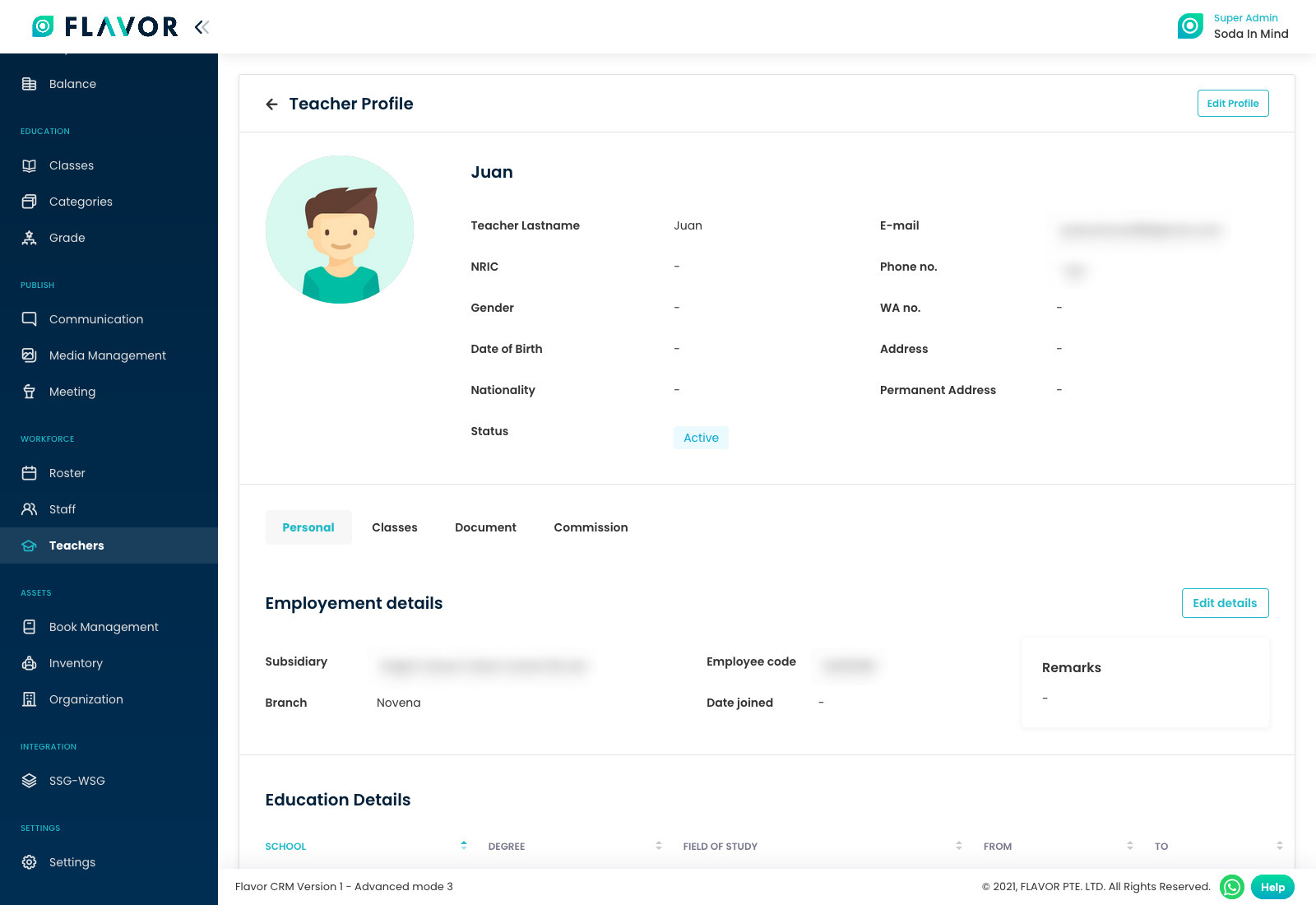
Step 3
Click on the Classes to see the roster of the teacher.
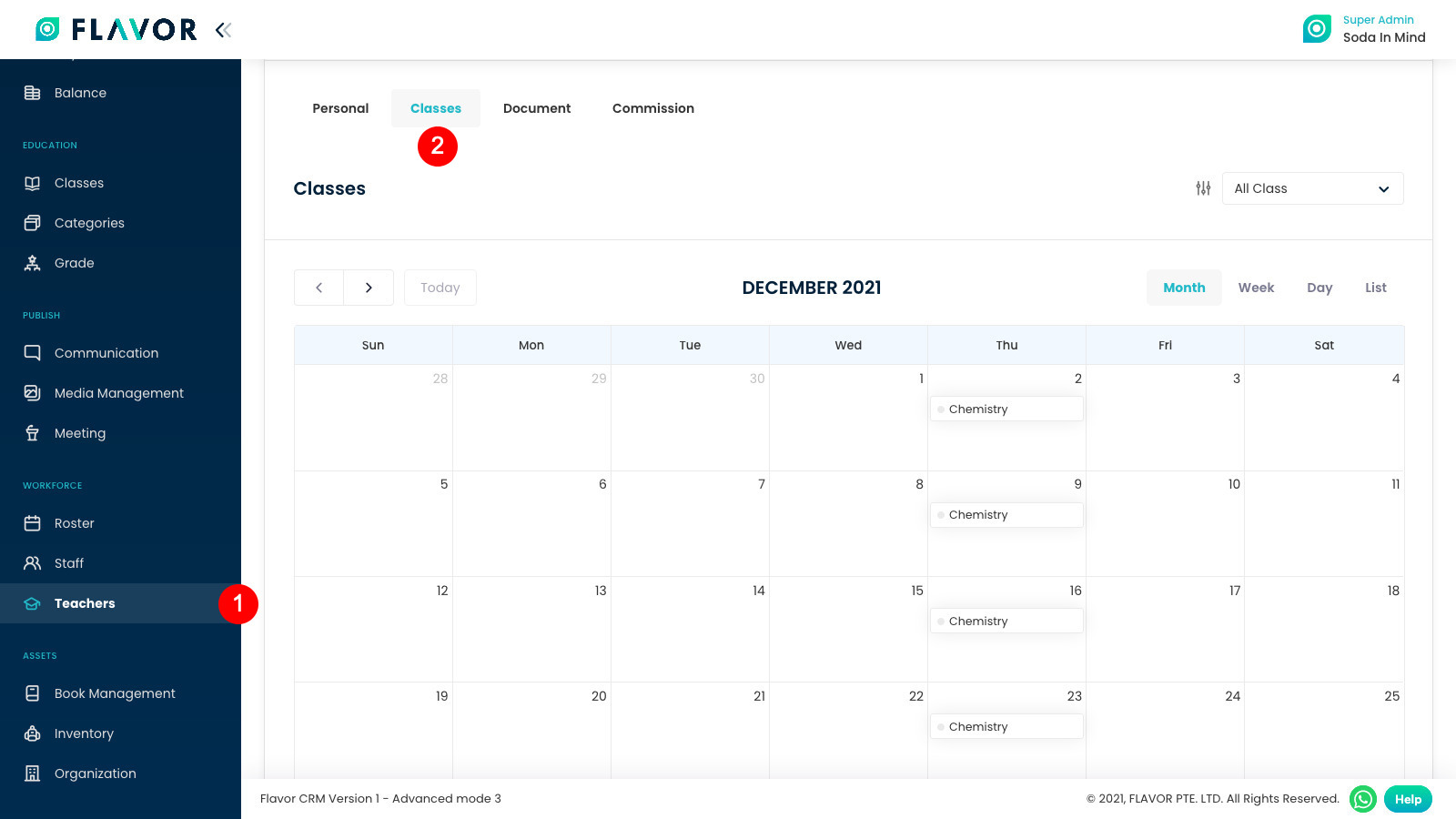
Step 4
- Click on the Document to see uploaded documents of the teacher.
- Upon clicking on Commission it will redirected to show all the commissions that have been calculated during the selected date range.
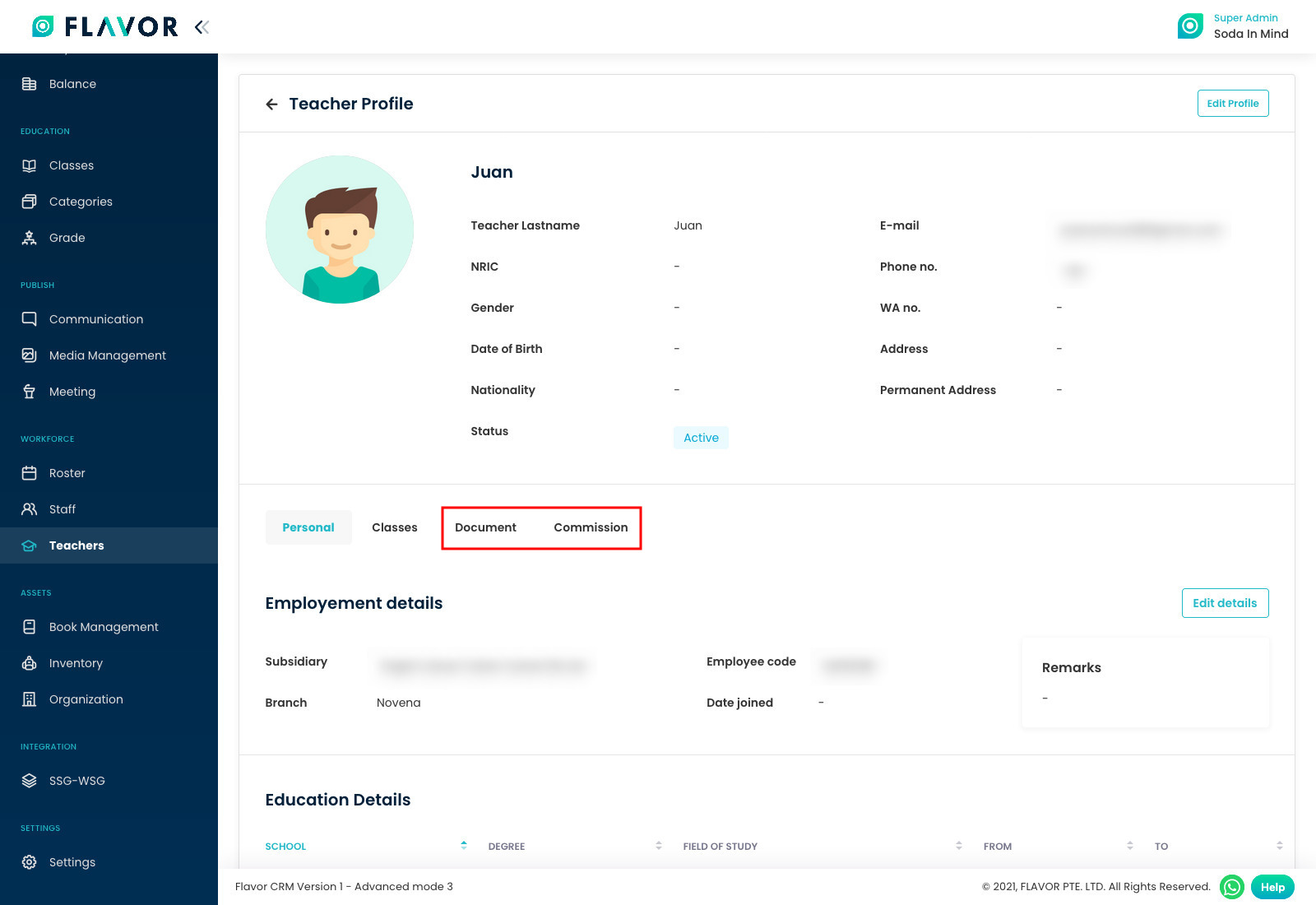
Need more help? Ask us a question
Please let us know more of your details and our team will reach out to you very shortly.