
Step 1
To remove teacher, click on Teachers on the left menu.
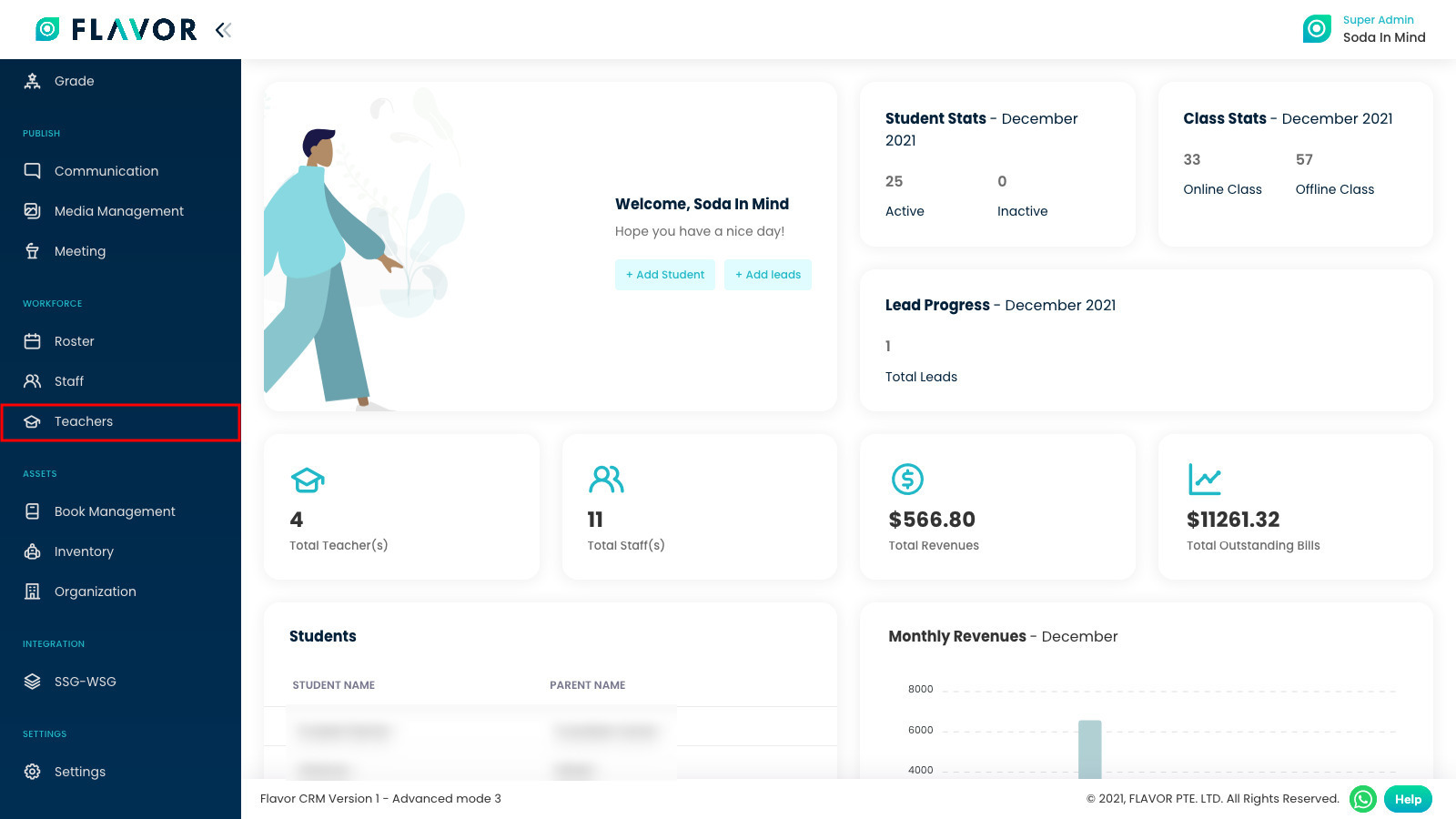
Step 2
After you clicked Teachers, system will direct you to teacher page. Here,
- Select the teachers you want to remove.
- Click on Actions (3 vertical dots) button.
- And then, click Delete Teacher.
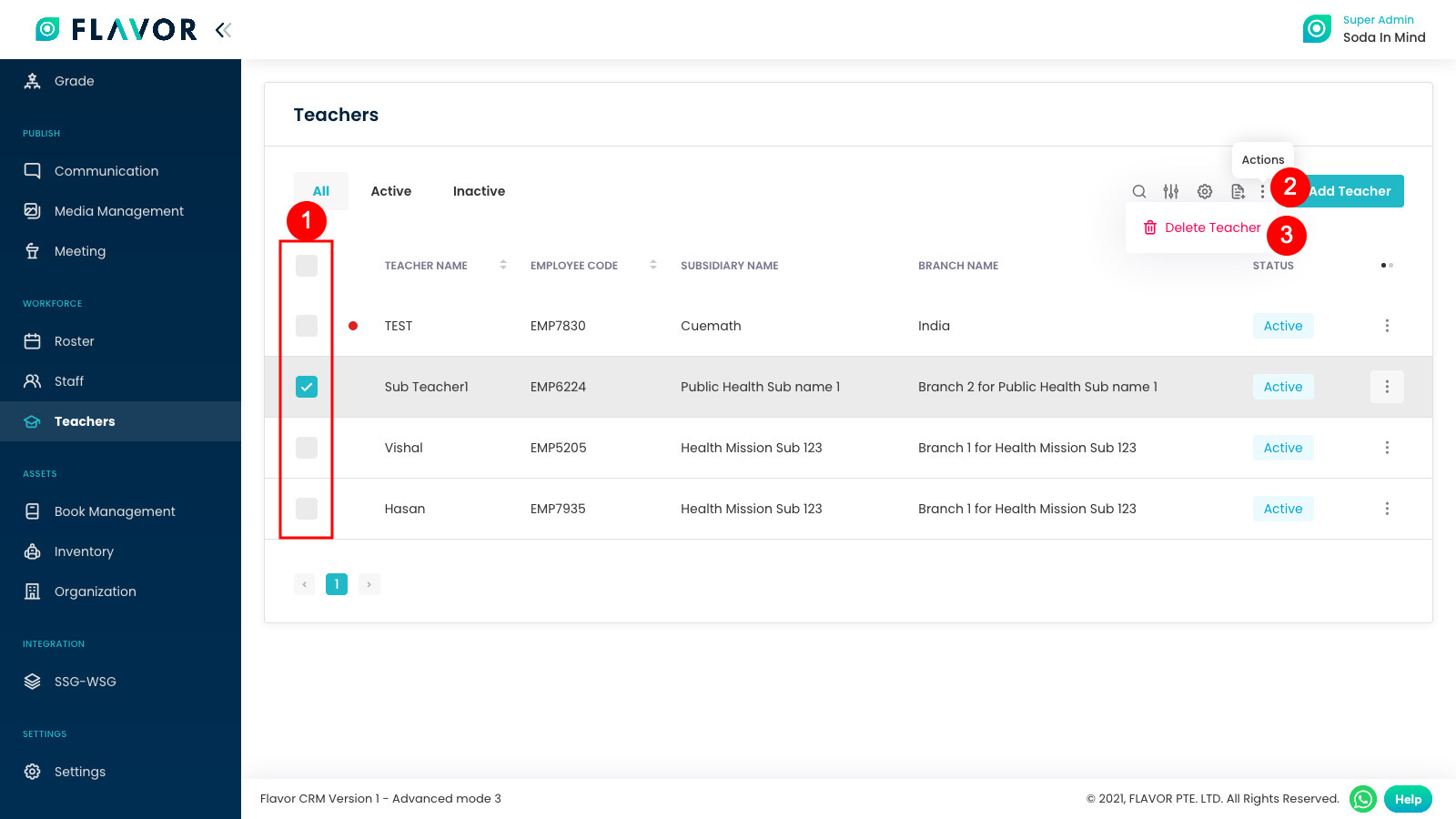
Need more help? Ask us a question
Please let us know more of your details and our team will reach out to you very shortly.