
Step 1
To edit teacher’s details,
- Go to Teachers from the left menu, and
- Then click on the teacher row whose details you want to edit.
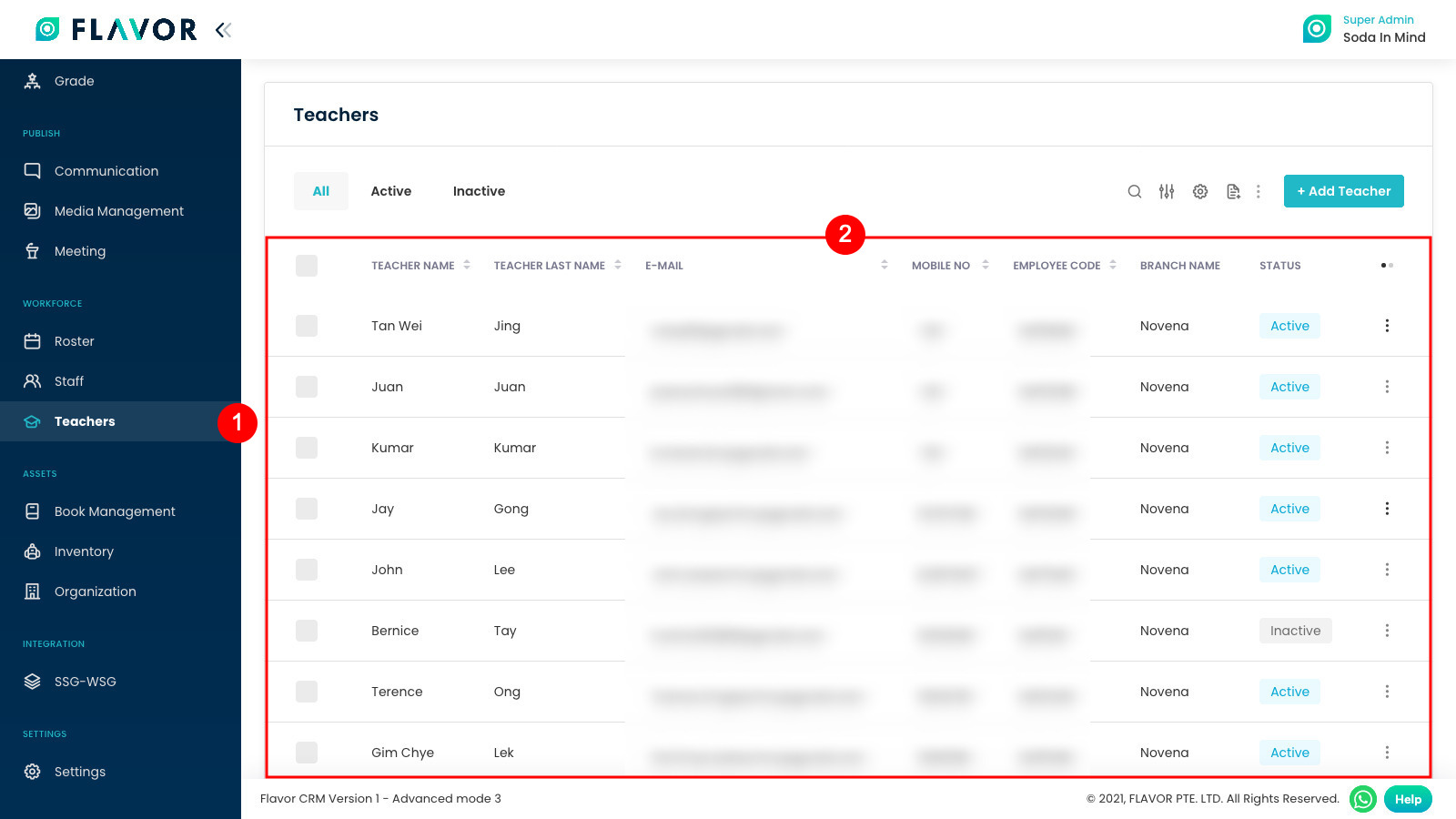
Step 2
After the click, you will get redirected to the Basic & Personal details.
- To edit profile, click on Edit Profile button.
- To edit personal details, click on Edit details button.
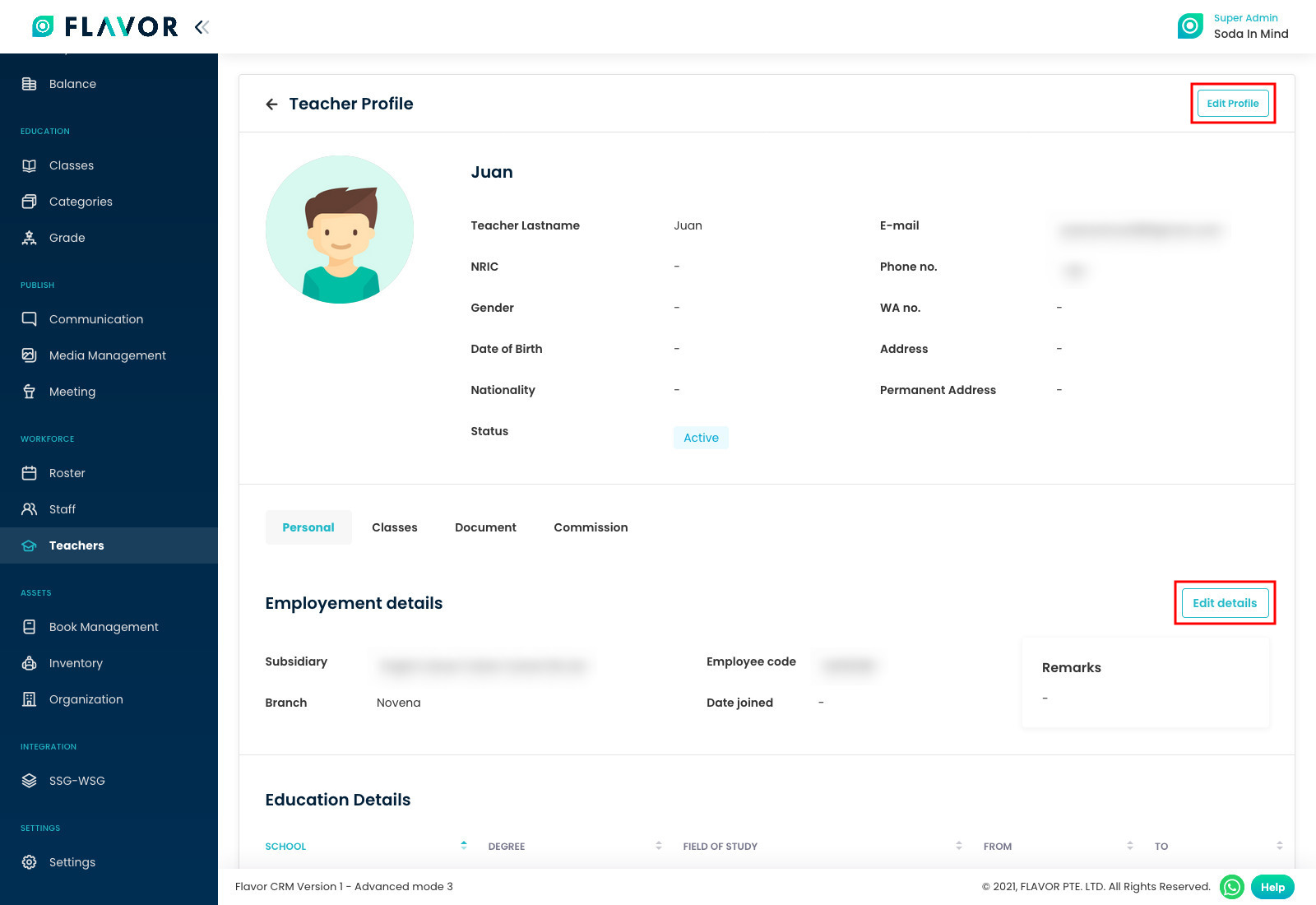
Step 3
Click on Save once the relevant profile changes are made.
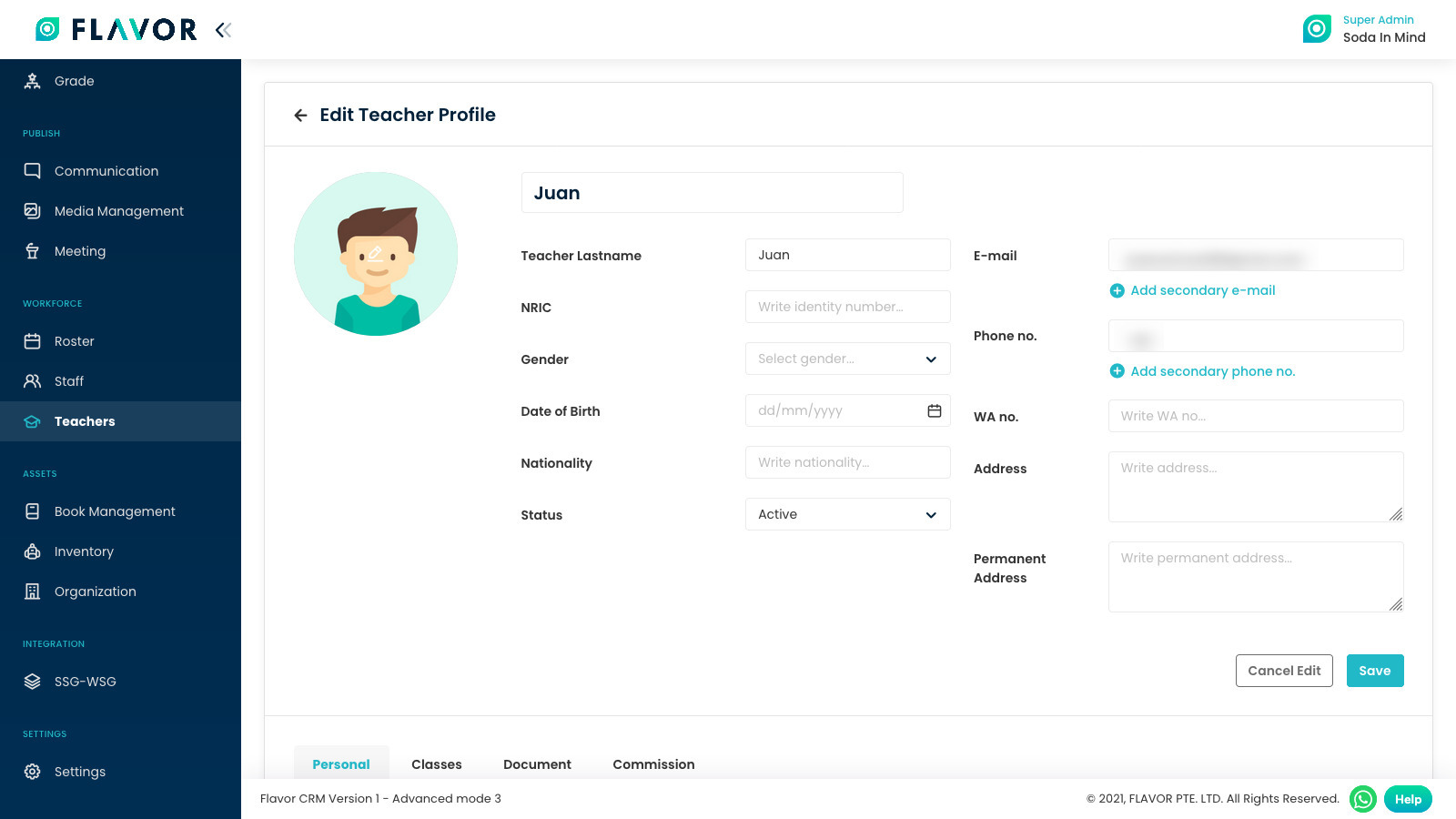
Step 4
Click on Save once the relevant personal changes are made.
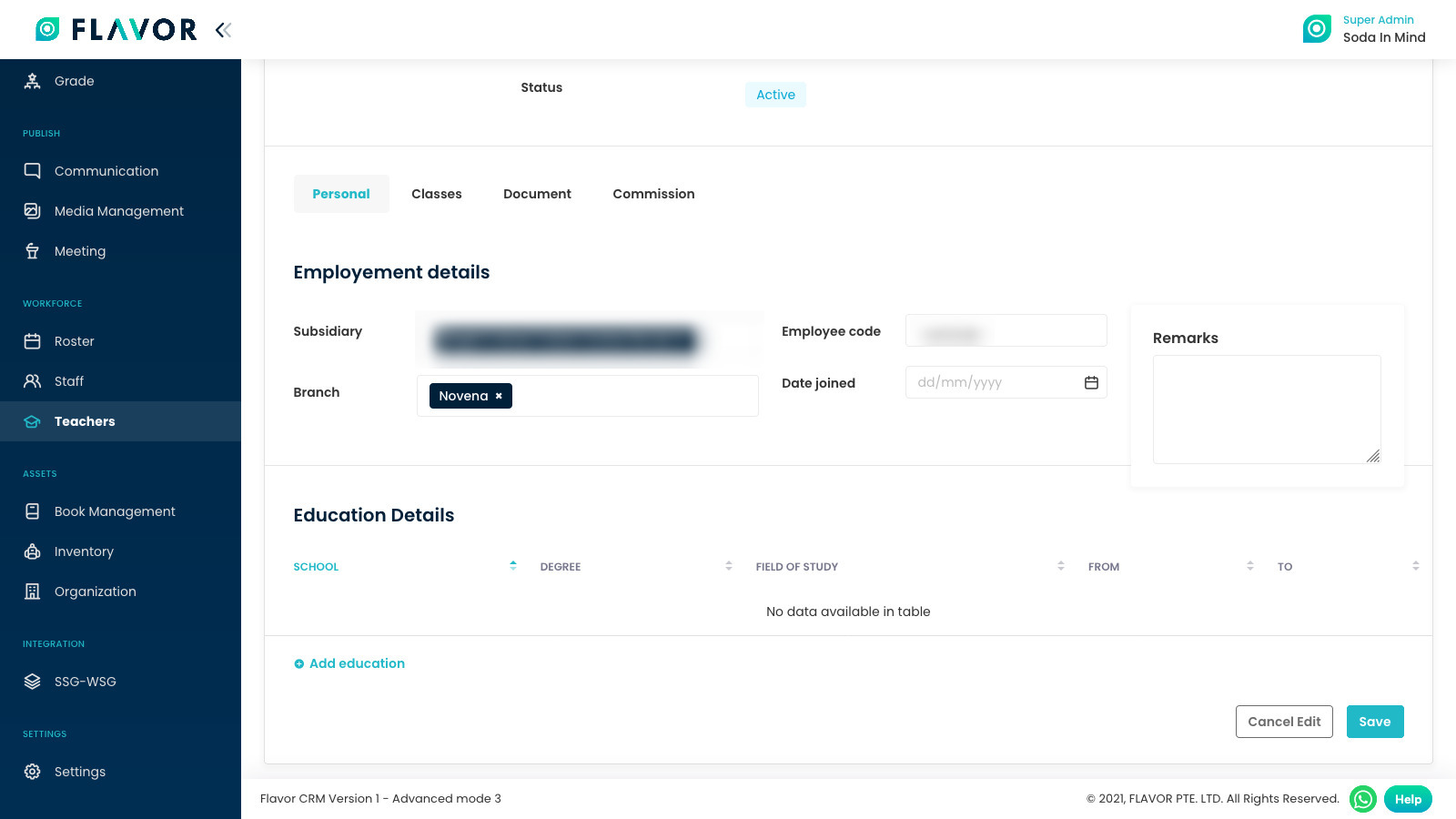
Need more help? Ask us a question
Please let us know more of your details and our team will reach out to you very shortly.