
Step 1
Click on add client button from the client module.
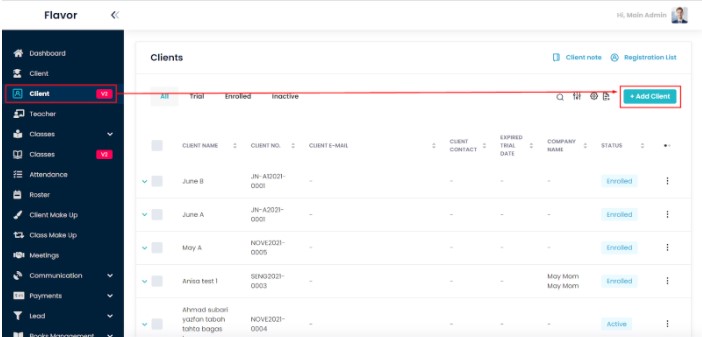
Step 2
You will be redirected to the page to fill in the client information.
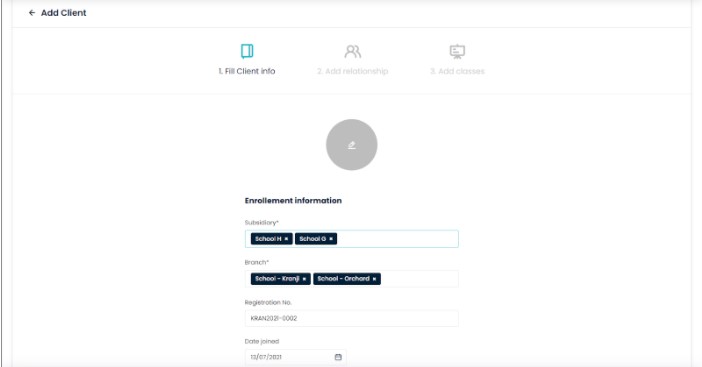
Step 3
In your CRM account, you will have to then just fill in the information asked.
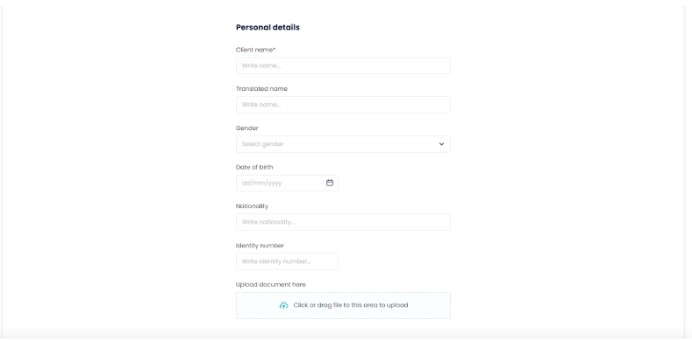
Step 4
Make sure all mandatory information were filled.
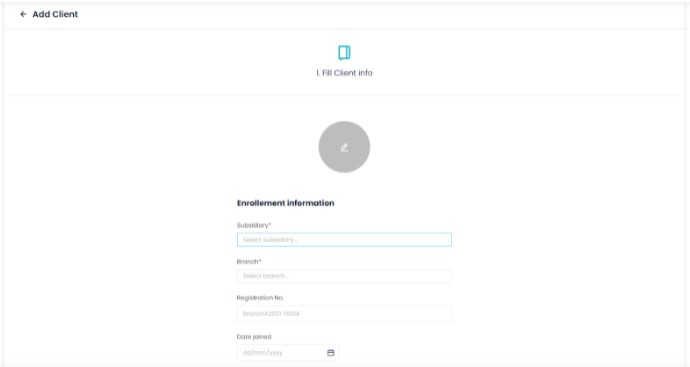
Need more help? Ask us a question
Please let us know more of your details and our team will reach out to you very shortly.