
Step 1
To send a reminder to someone first of all,
- You must select the invoices and, then
- Click on Actions (3 vertical dots) button and, then
- Click on Send Reminder.
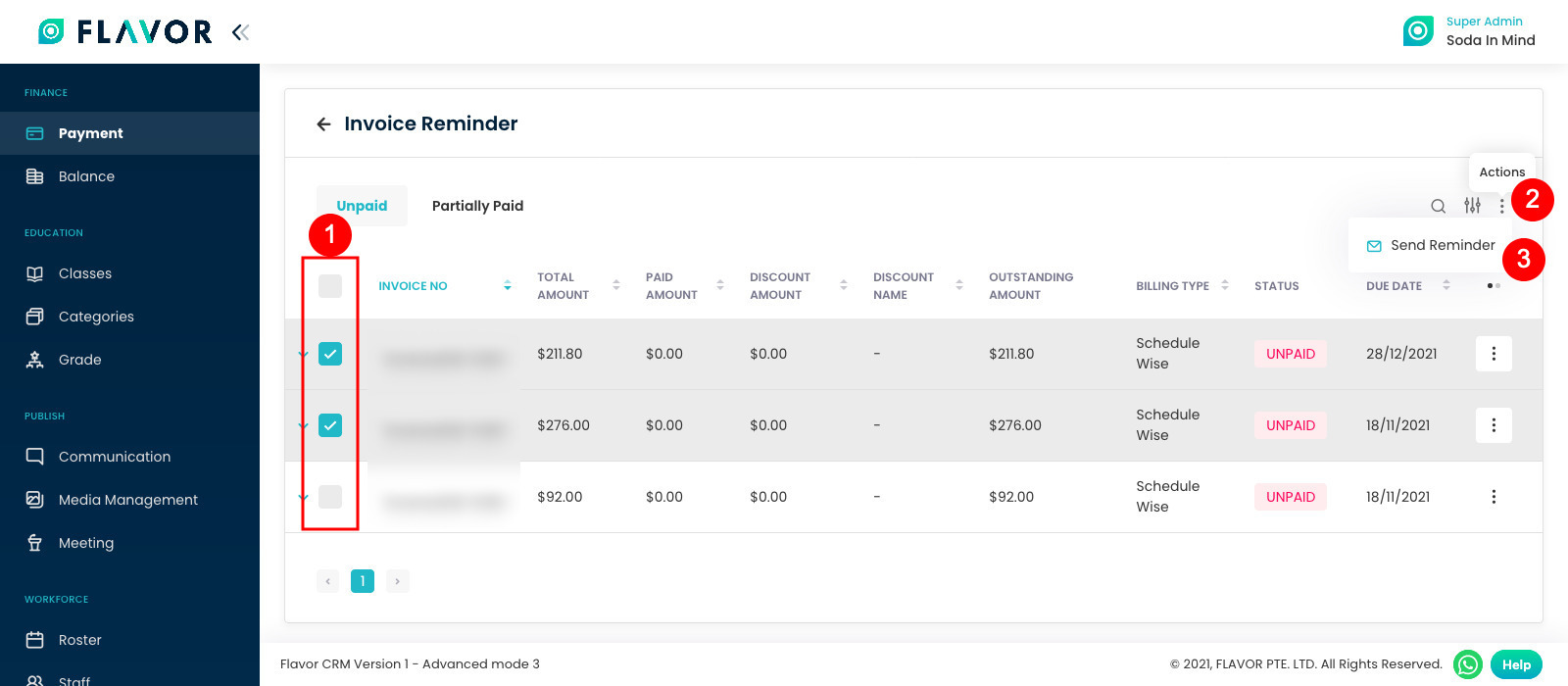
Step 2
A modal will come showing you the content that you will go to your client. When all seems right to you, then you can click on send.
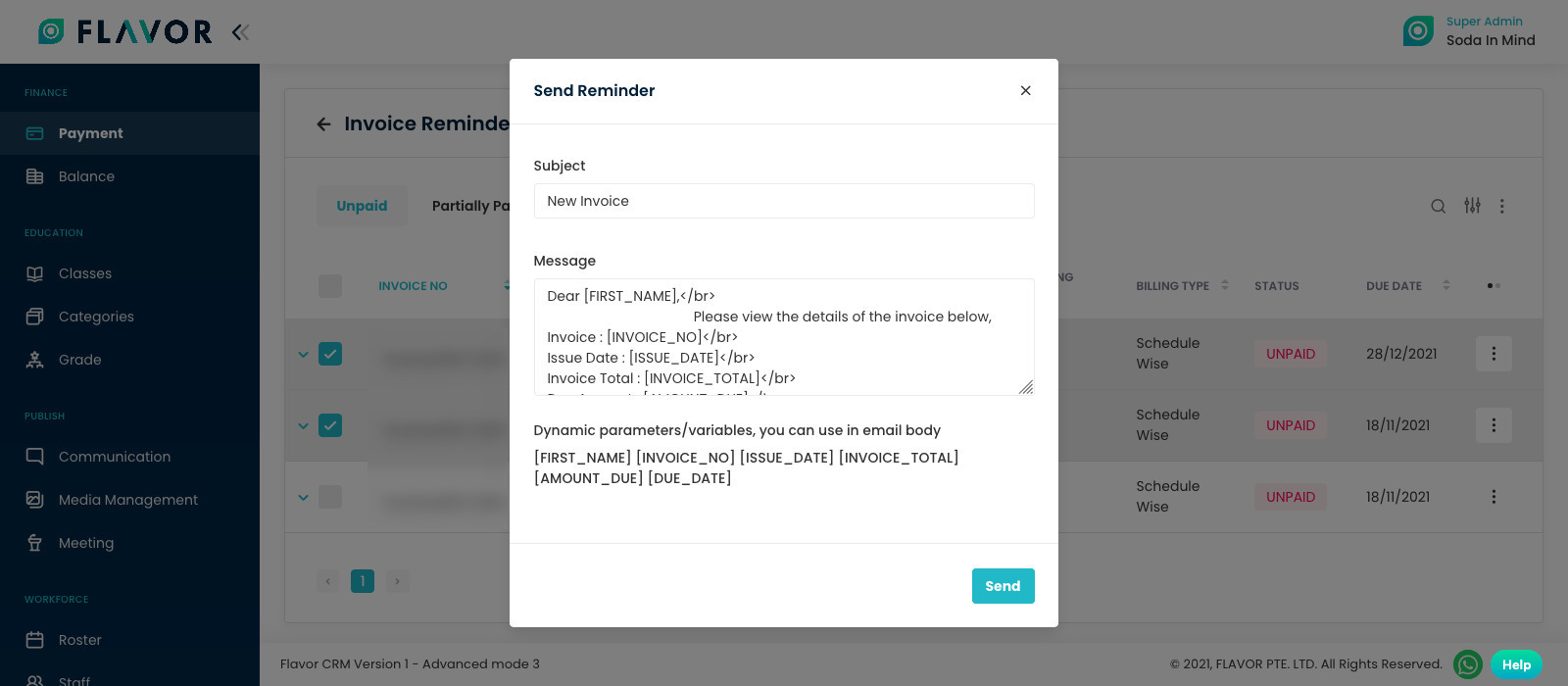
Need more help? Ask us a question
Please let us know more of your details and our team will reach out to you very shortly.