
User Guide
/
Dashboard
/
How information from the Flavor gets displayed on the Client Flavor System?
Introduction
The Flavor Team will be broadcasting announcements to its users on the following :
- Any new features rolled out.
- Specific information which is to be informed to the clients.
- User guide updates.
The users will receive such information on their Flavor account under the notification icon button on the right-hand top corner.
Step 1
- Login to the Flavor System with the credentials.
- On the right-hand top corner, there is a bell icon button with a number of unread notifications. Click on the notification bell icon button.
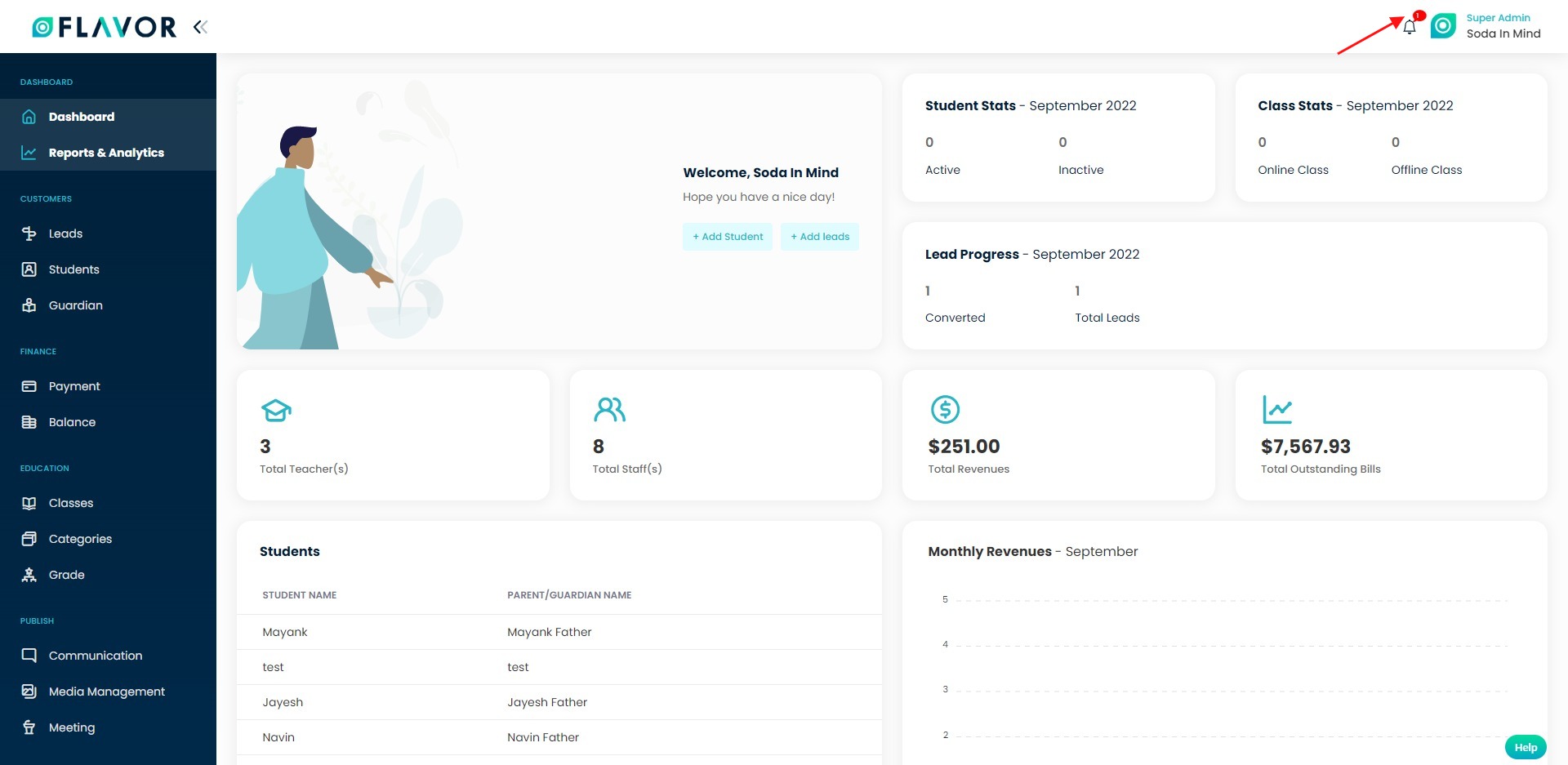
Step 2
- A Notification Tray will appear there with different unread notification messages.
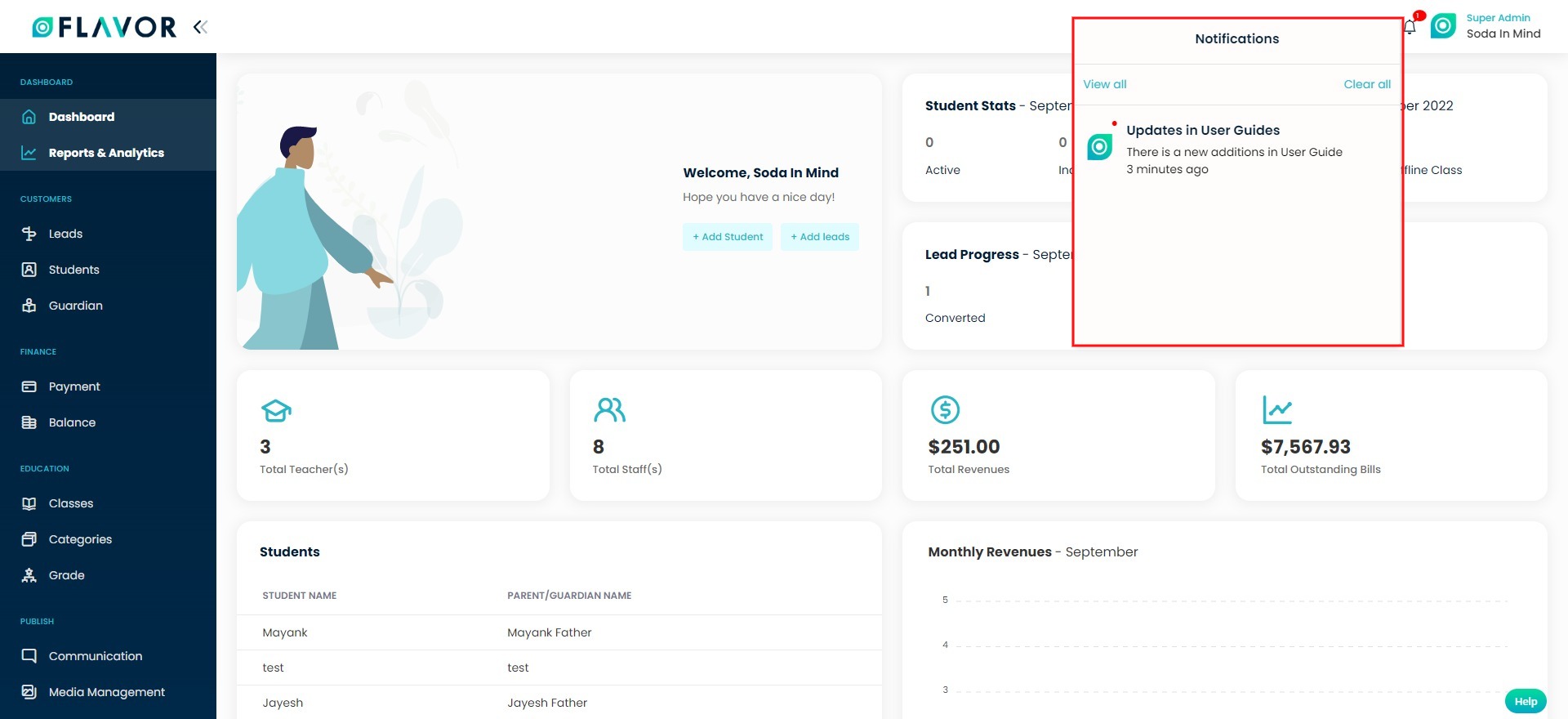
Need more help? Ask us a question
Please let us know more of your details and our team will reach out to you very shortly.