
Step 1
- Go to the Balance Module from the left menu.
- You will see two options on the screen, Wallet and Points. Click on the Wallet option.
- To add a Wallet to a student or client, click on Add Wallet button.
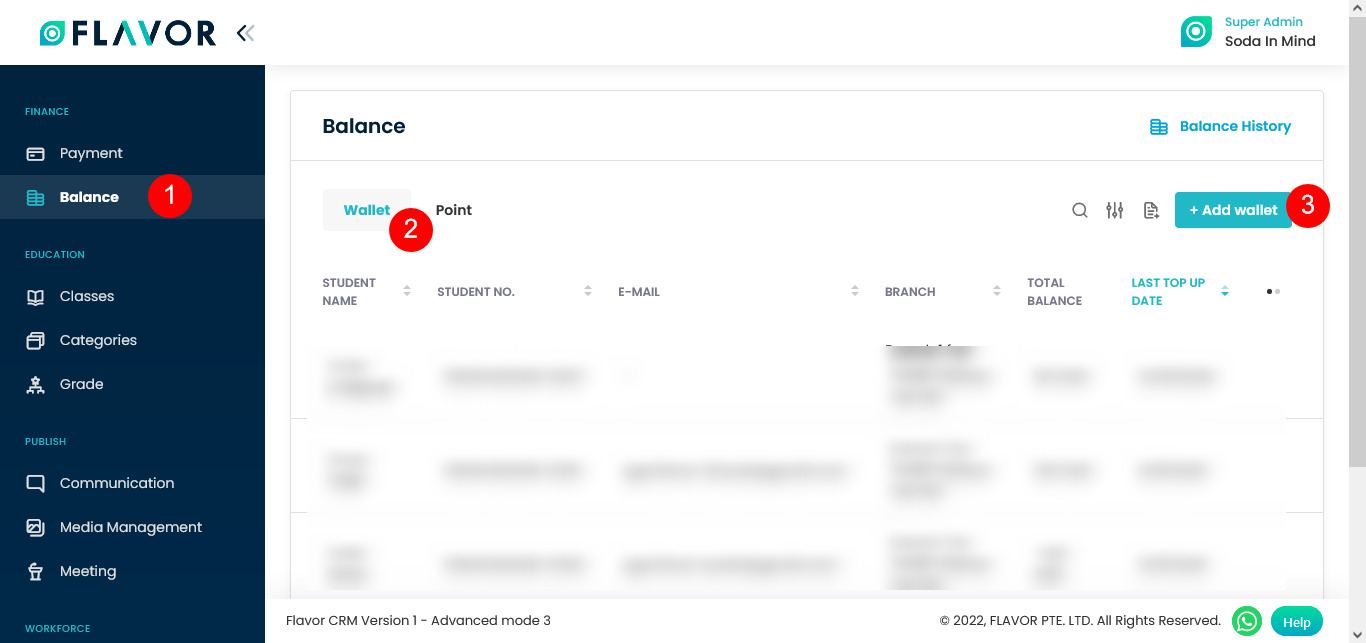
Step 2
- After clicking on Add Wallet button, a pop-up form will appear on your screen.
- Fill in all details, select Credited in Record type.
- Click on Add Balance button.
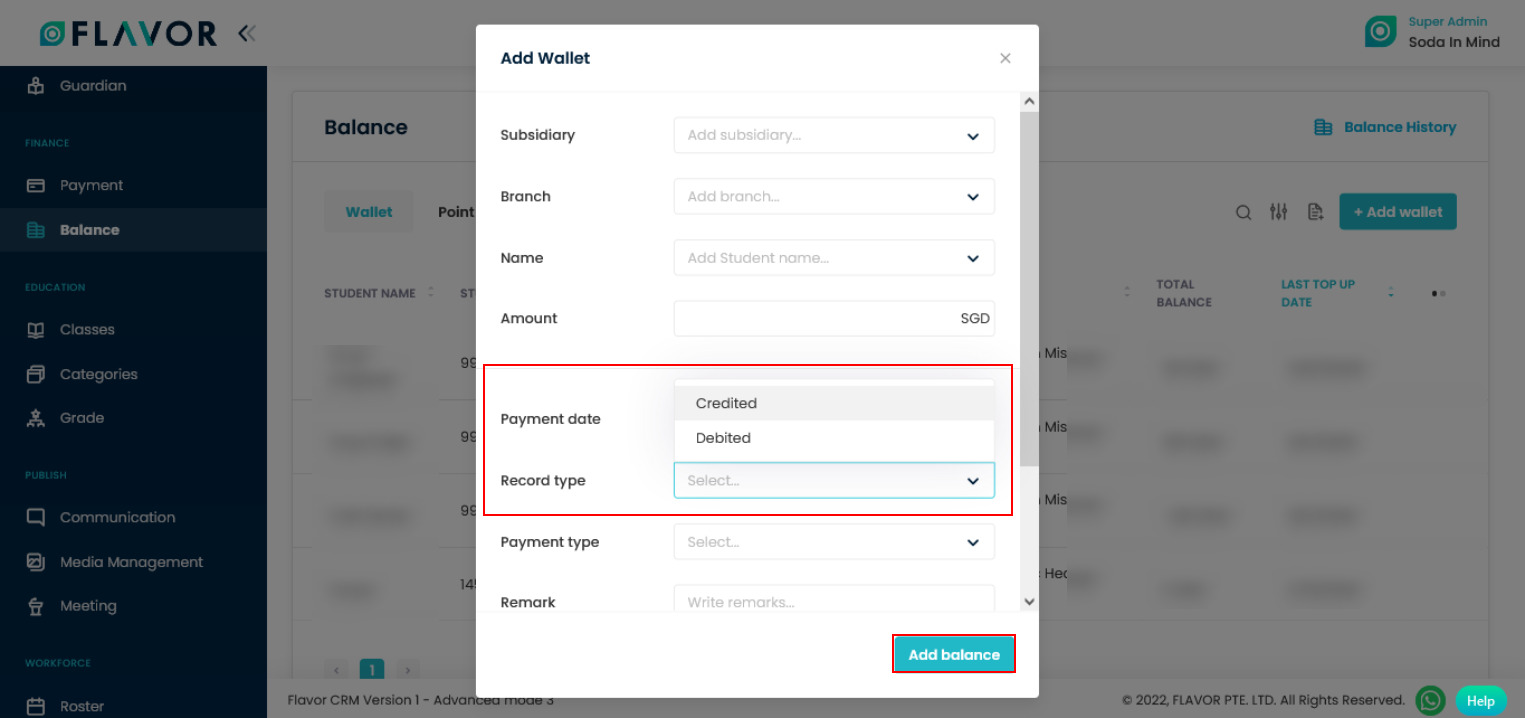
Need more help? Ask us a question
Please let us know more of your details and our team will reach out to you very shortly.