
Step 1
- Go to the Balance Module from the left menu.
- You can see two options on the screen, Wallet and Points. Click on the Point option.
- To add points to a student, click on Add Points button.
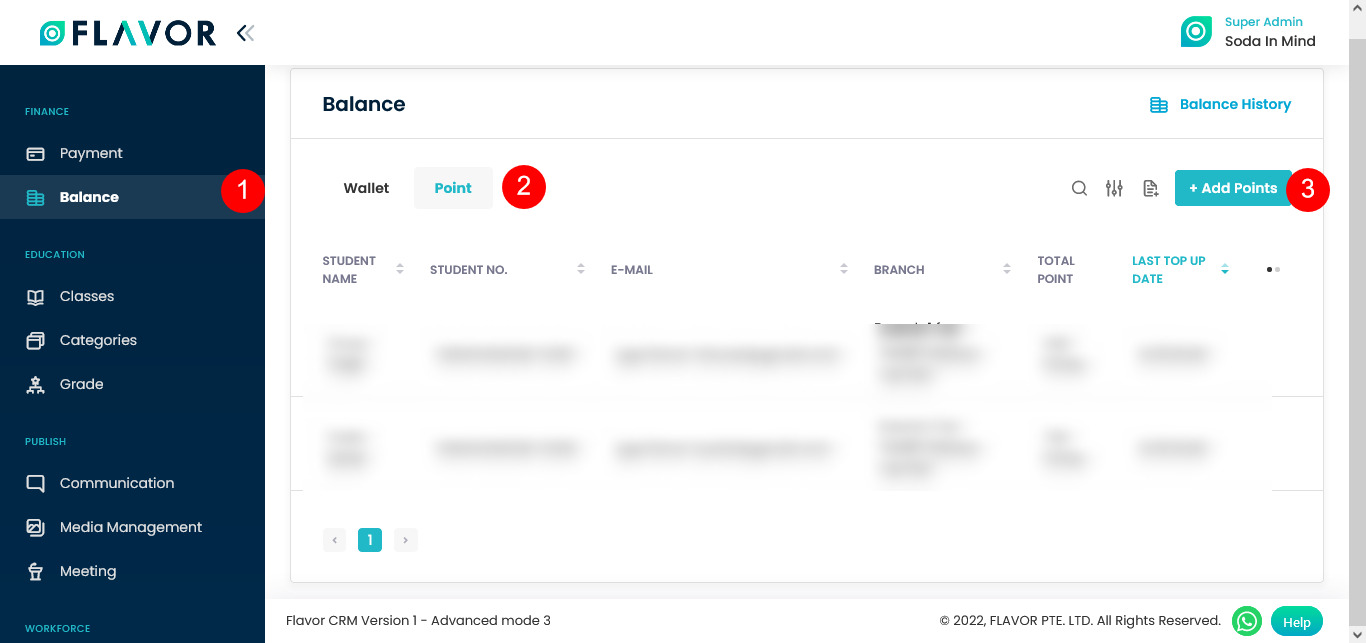
Step 2
- After clicking on Add Points button, a pop-up form will appear on your screen.
- Fill in all details and click on Add Balance button.
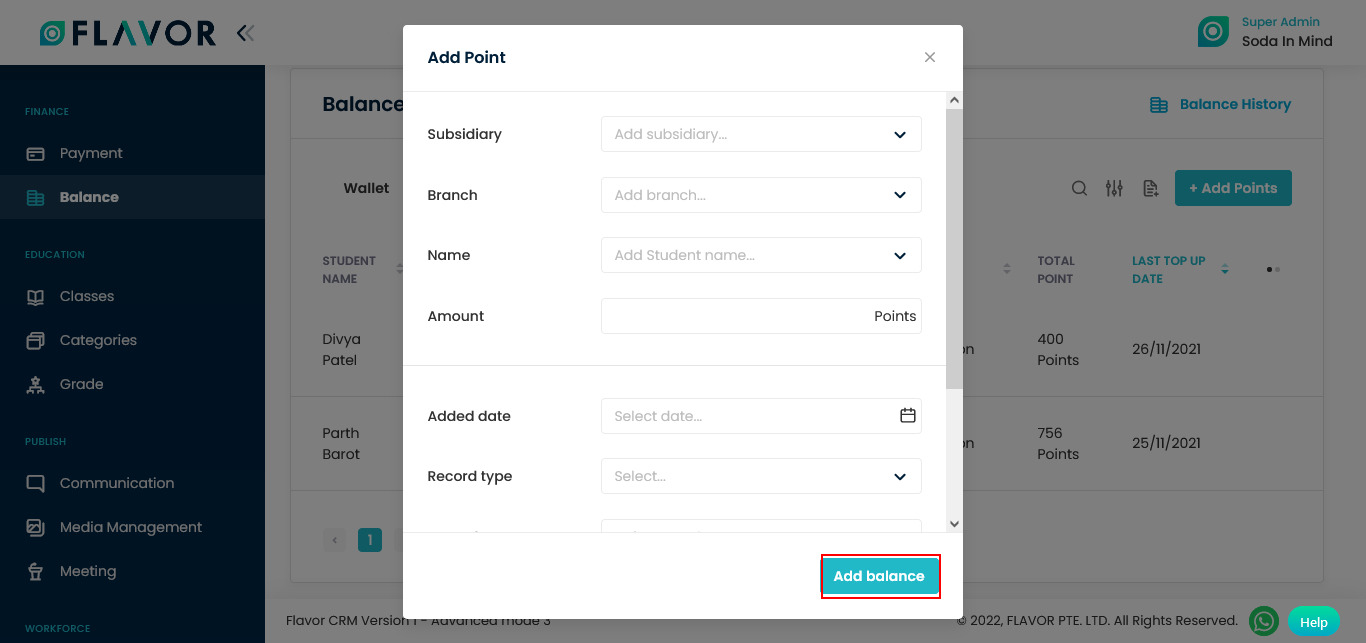
Need more help? Ask us a question
Please let us know more of your details and our team will reach out to you very shortly.