
Introduction
This article introduces you to the details shown in the Email report. Email report gives you the log of each and every Email going out of the Flavor System. To view the Email Report, go to the Reports from the left menu of the Flavor System and then click on the Email Tab.
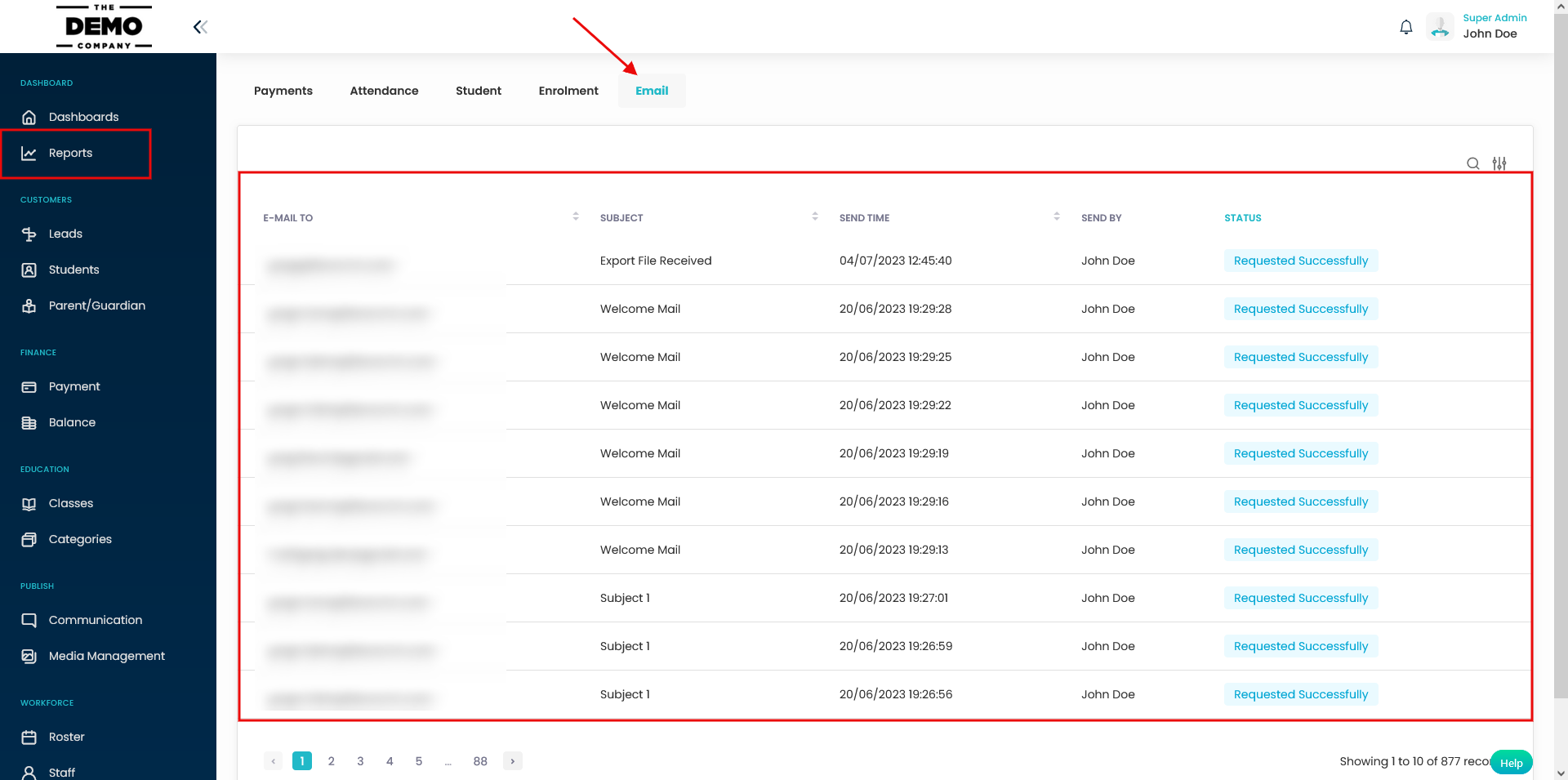
On Clicking on the Email Tab navigates you to the above page. Here, you will find all the entries of the email log that are being sent out of Flavor System. Click on each Record, and a popup will appear on the screen named Email Details.
Search
You can search Email Logs by clicking on Search icon button. You can Search by Subject or Email Id.
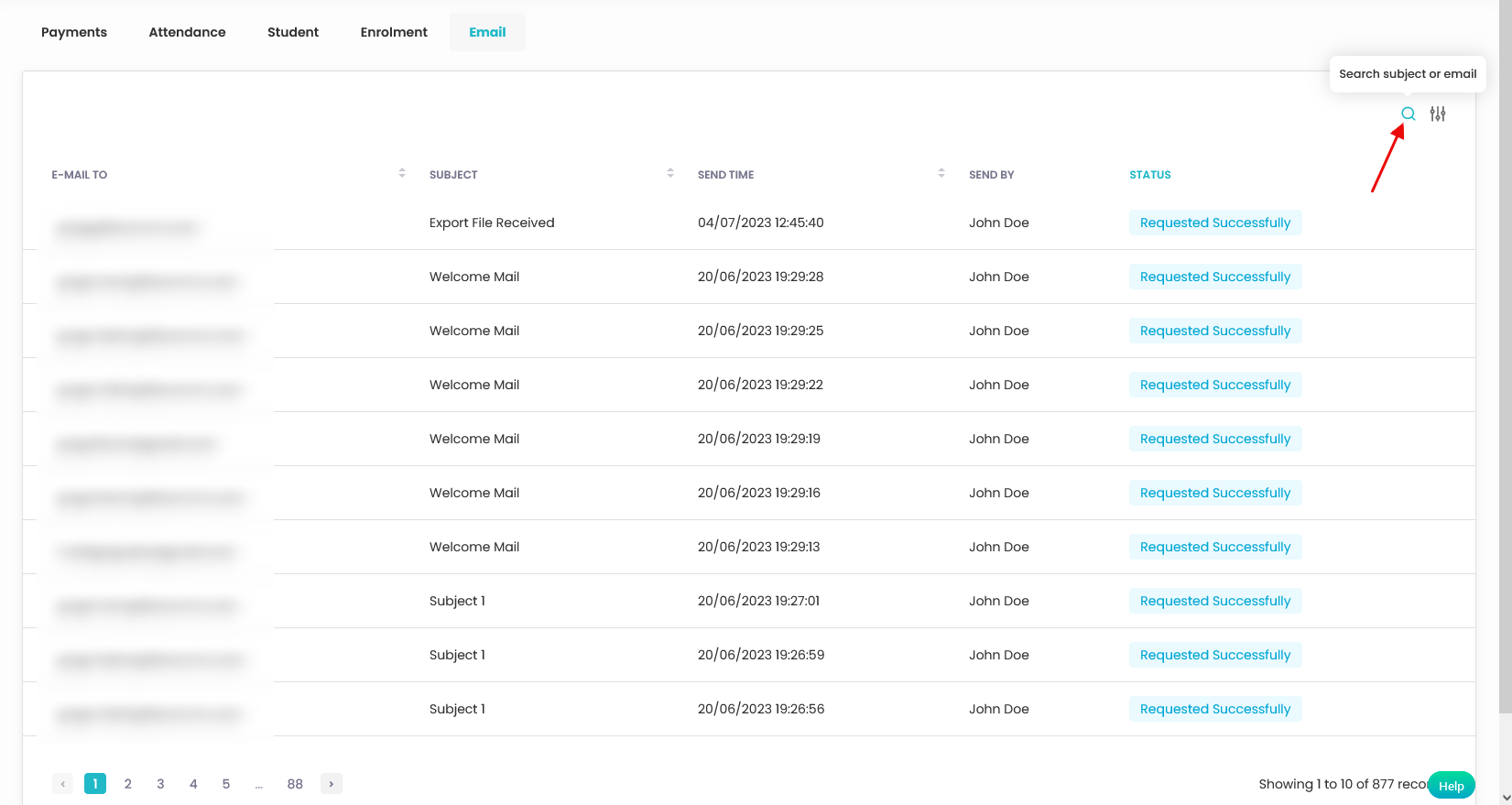
Filter
You can filter out different records by using Filter. Click on the Filter icon button. A popup will appear on your screen. Fill in the data and click on Apply button.
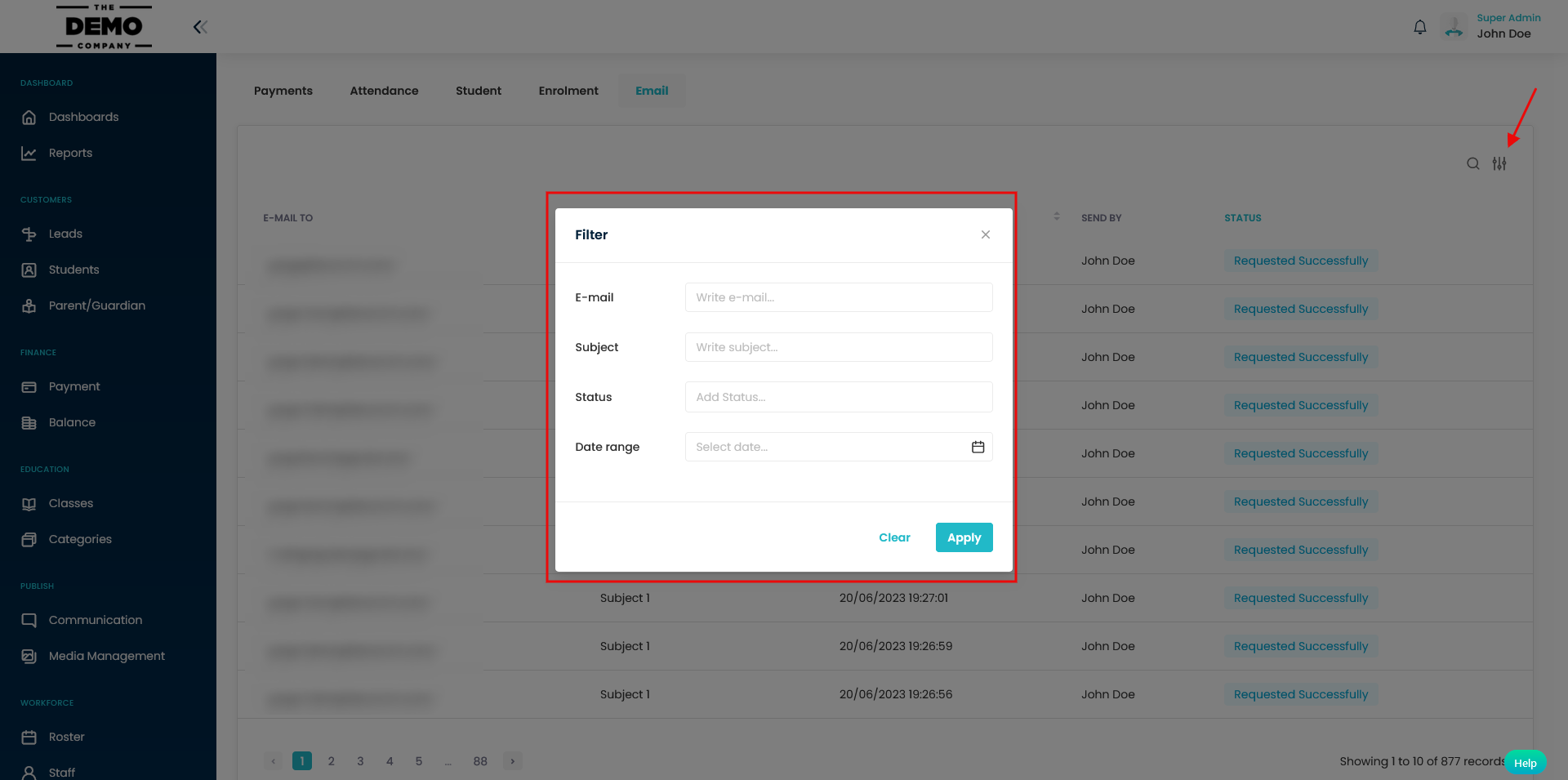
Need more help? Ask us a question
Please let us know more of your details and our team will reach out to you very shortly.