
Step 1
To change the label of teacher, go to Teachers and then Settings.
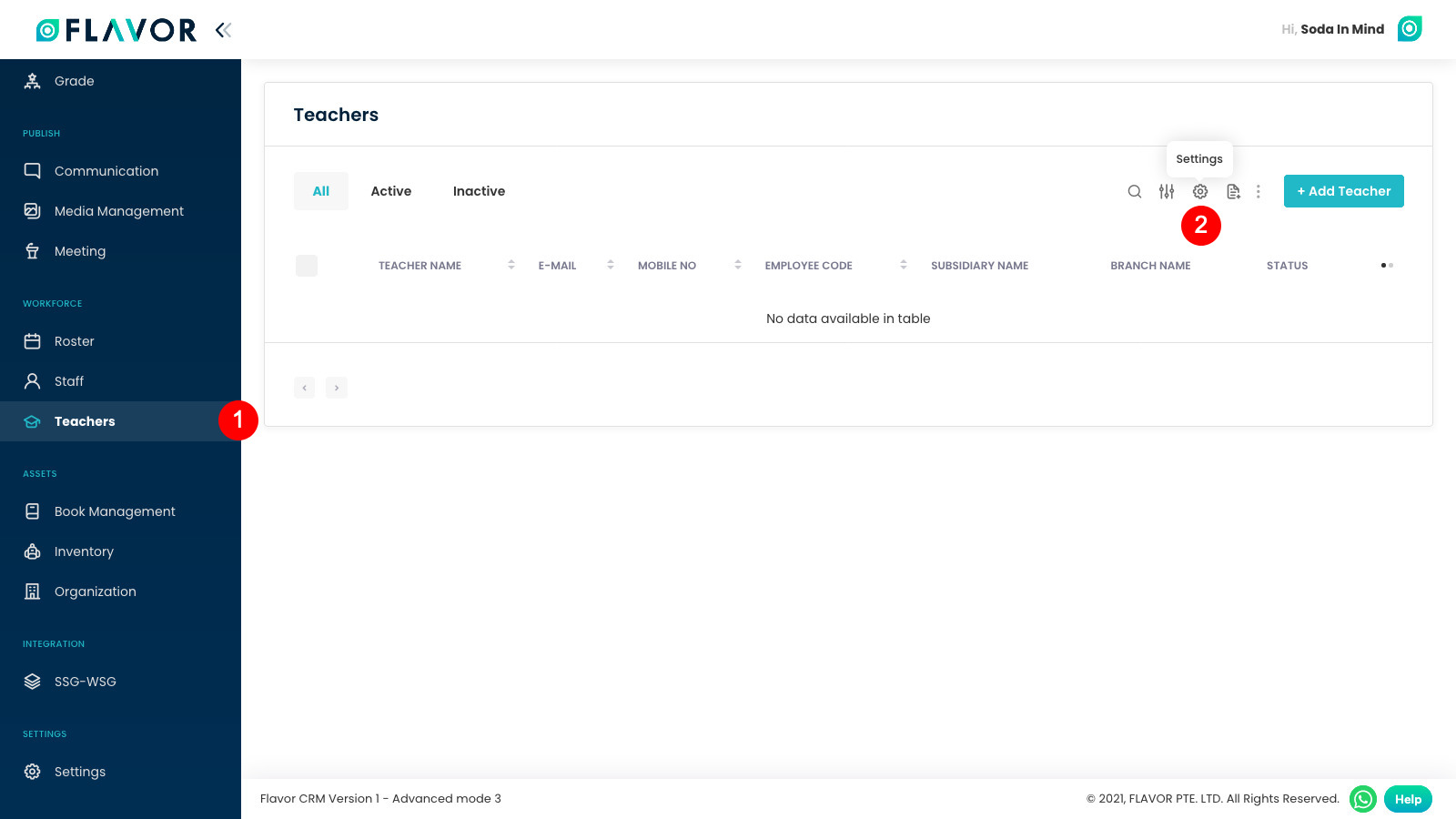
Step 2
Now update the label under Custom module names for Teacher. After that, scroll down and click on Save Settings button.
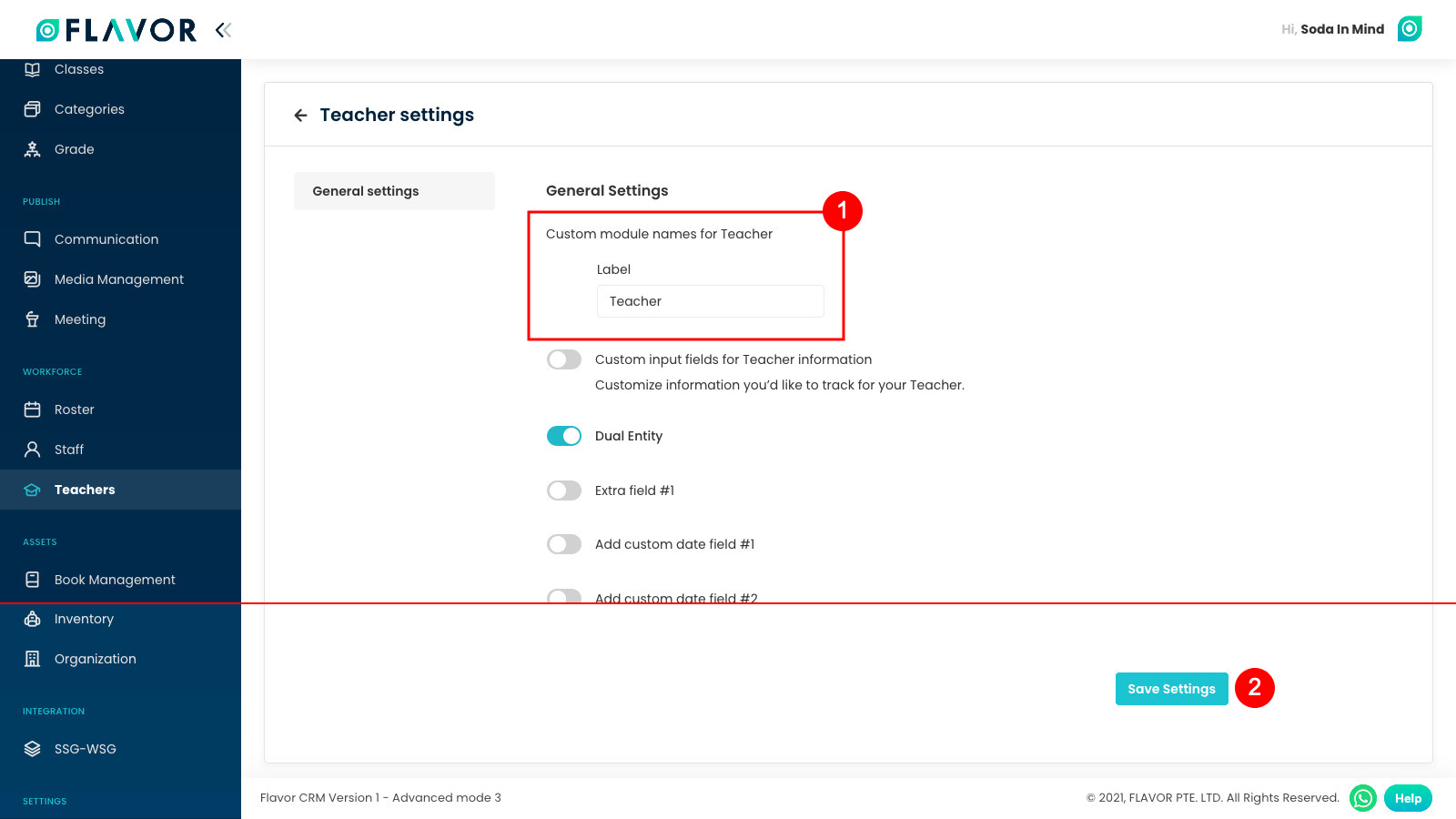
Need more help? Ask us a question
Please let us know more of your details and our team will reach out to you very shortly.