
Step 1:
- Go to the Classes module.
- On the Classes listing page, click on Settings icon button.
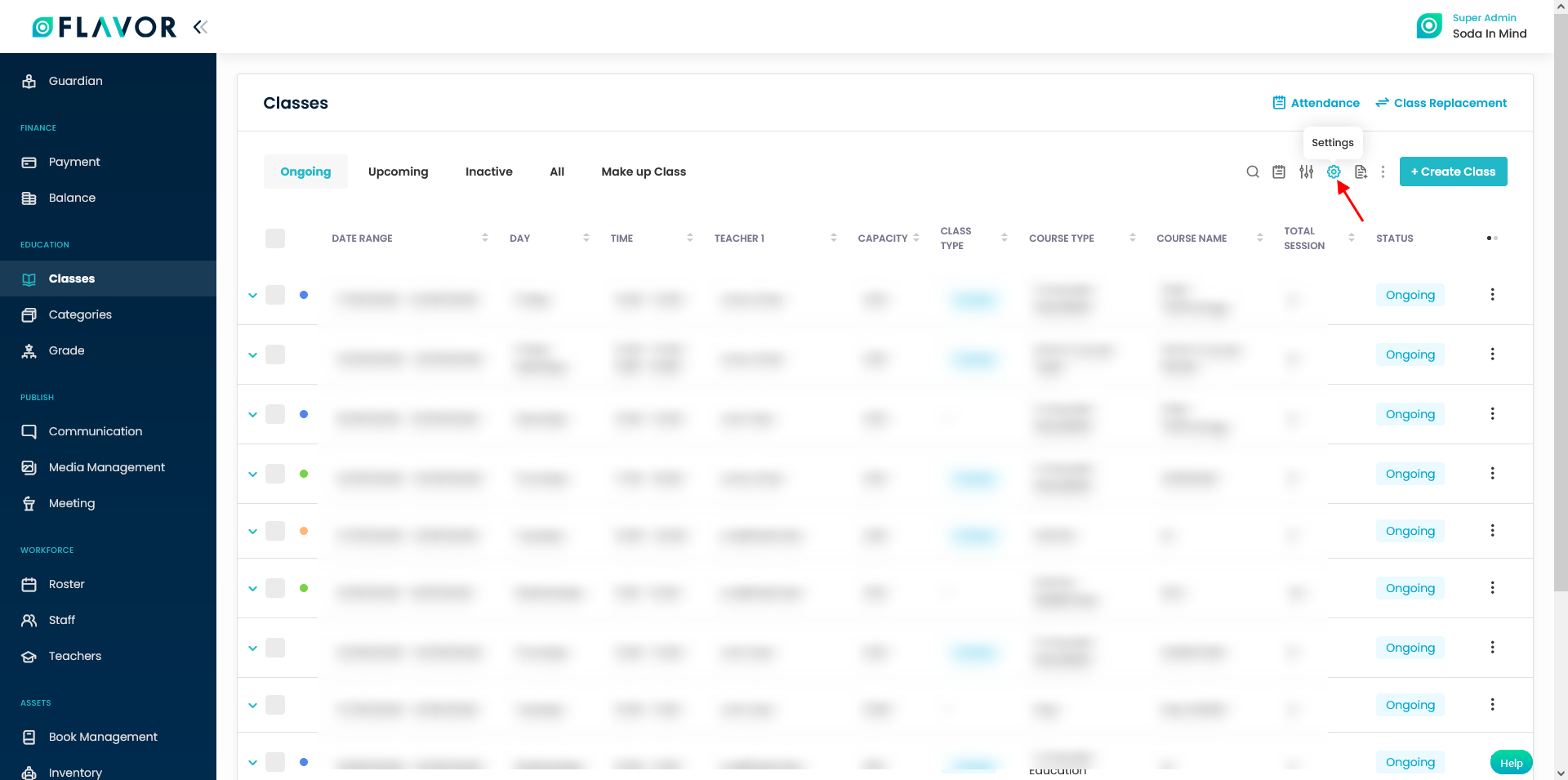
Step 2:
- It will navigate to the Class Setting page.
- Scroll down and you can see Level 1, Level 2, Level 3 and Level 4 for Course Type, Course Name, Class Name and Class respectively.
- You can change the Label as per the need.
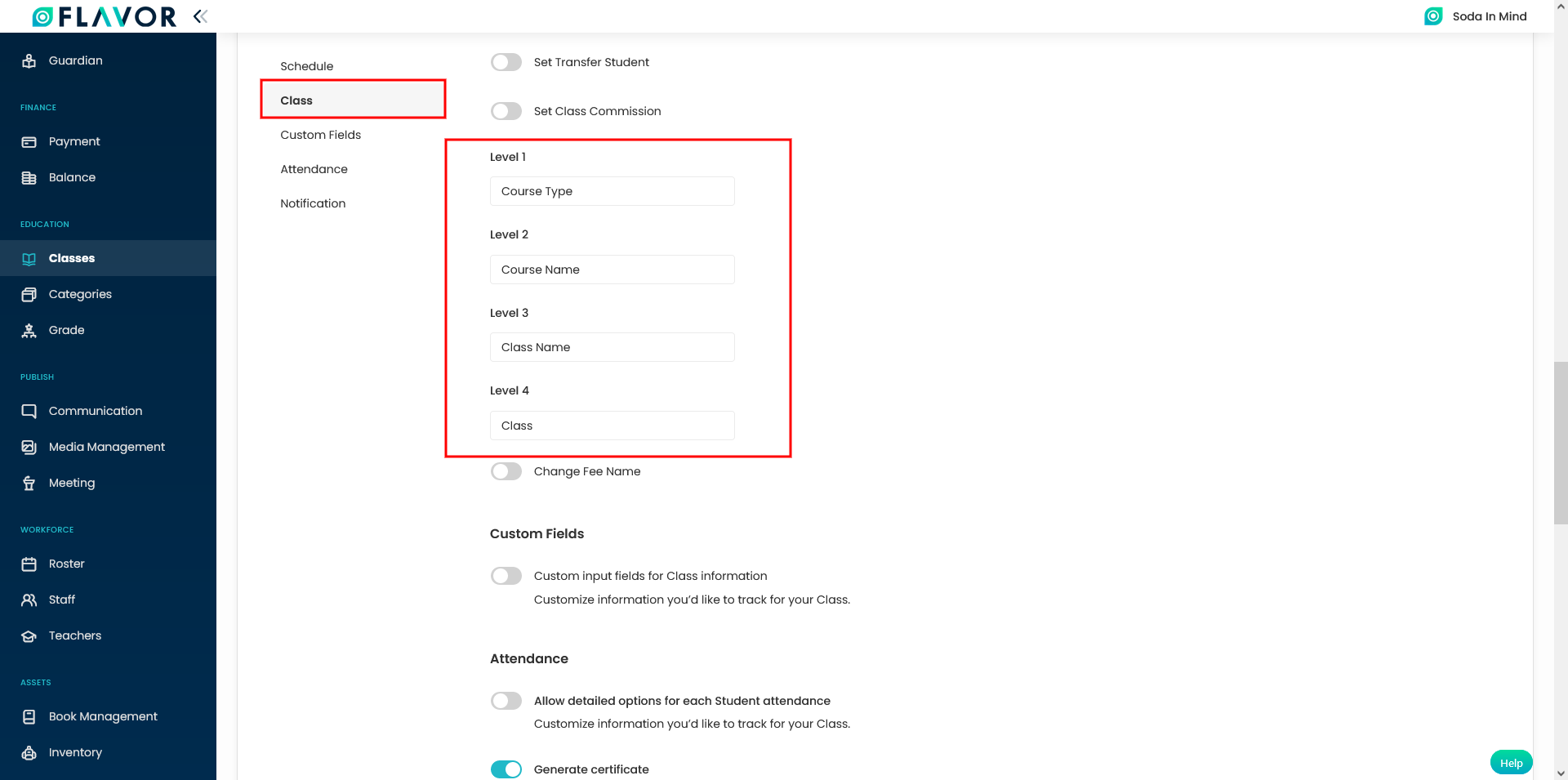
Step 3:
Click on Save button to update the settings.
Need more help? Ask us a question
Please let us know more of your details and our team will reach out to you very shortly.