
Step 1:
- Go to the Parent/Guardian on the left-side menu.
- On the Parent/Guardian listing page click on Settings icon button.
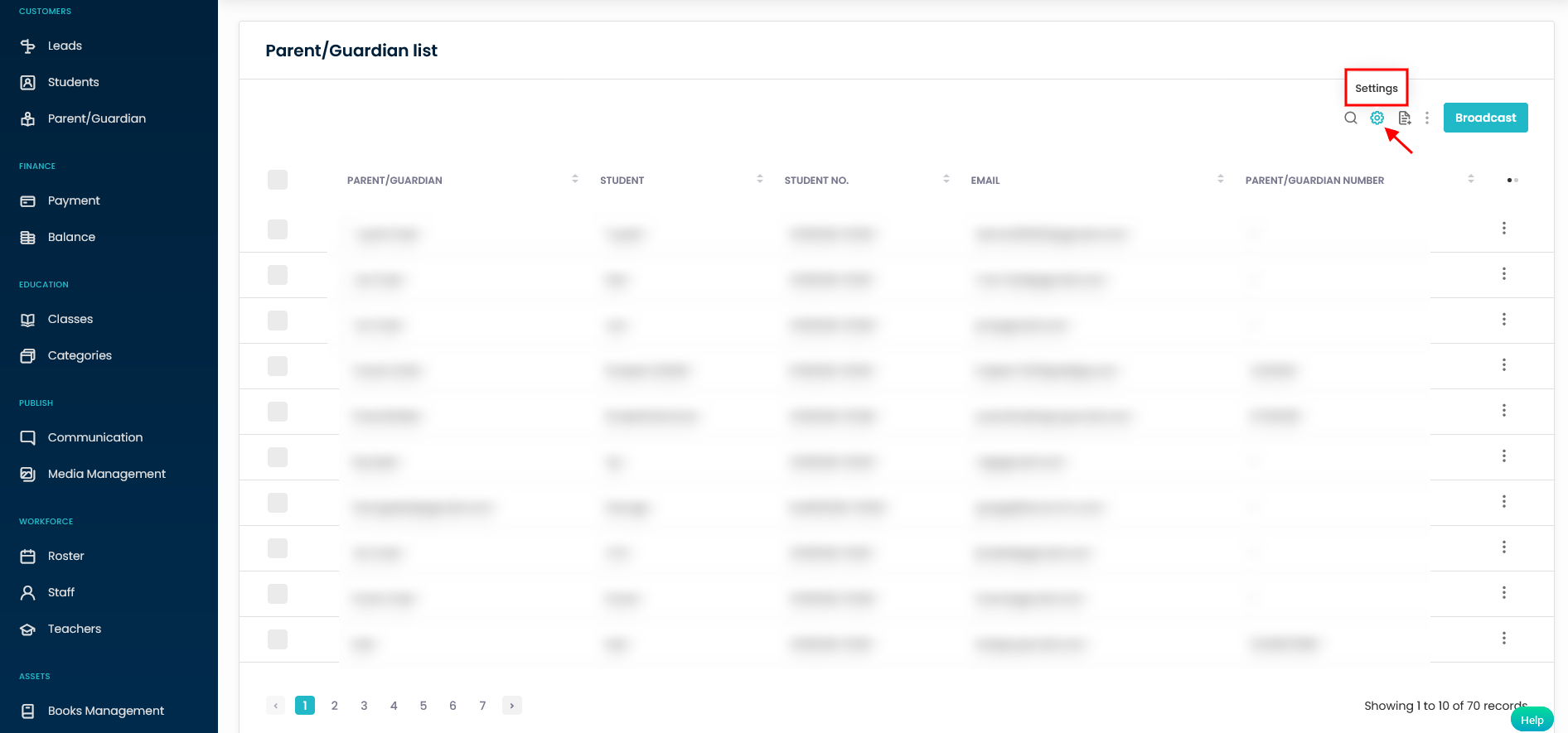
Step 2:
- On the Parent/Guardian settings page, under General Settings, enable the switch for Custom module names for parent/guardian.
- Change the Label as per your need.
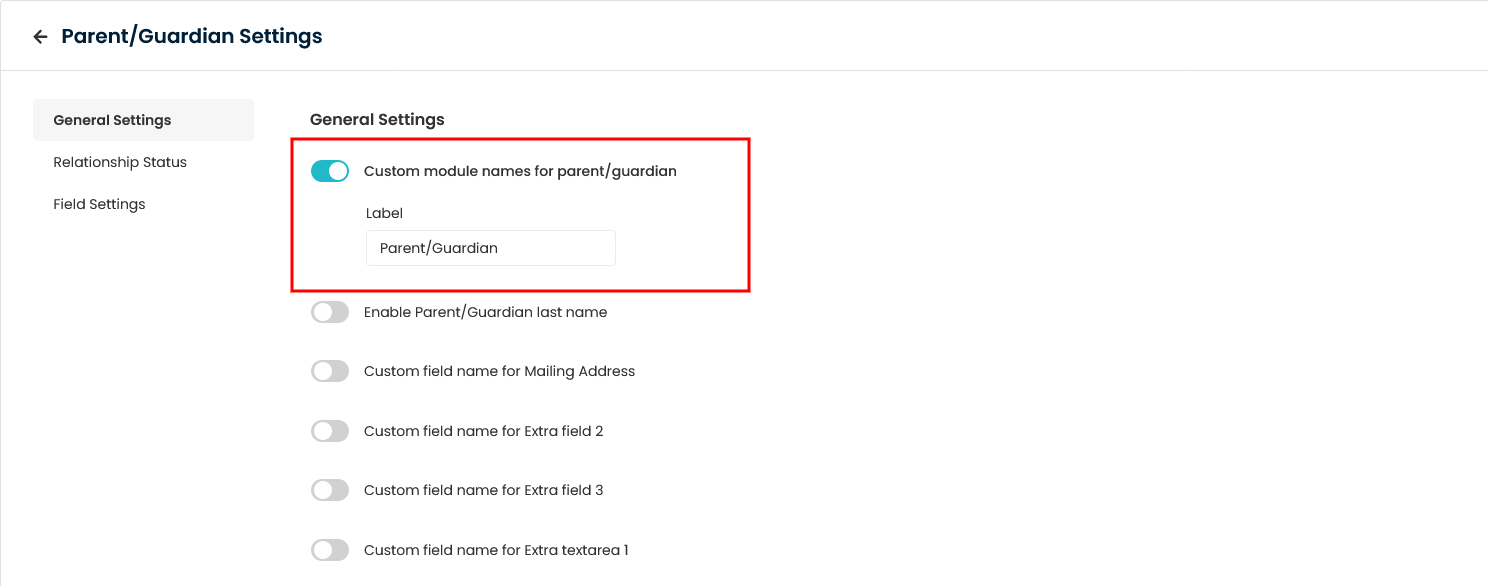
Step 3:
Click on Save button to update the settings.
Need more help? Ask us a question
Please let us know more of your details and our team will reach out to you very shortly.