
Step 1:
To enable second teacher, go to Teachers and then Settings.
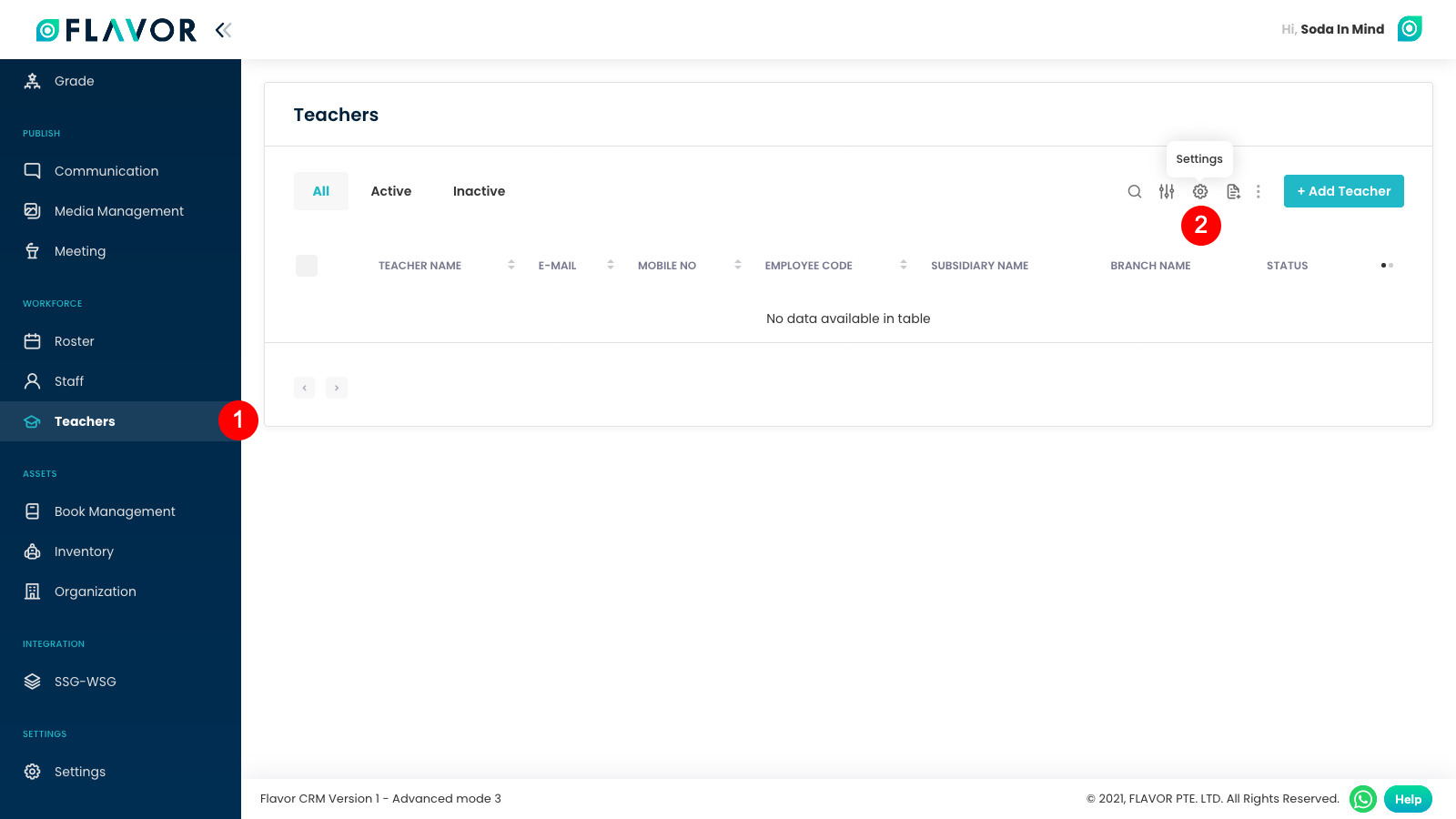
Step 2:
Now enable Dual Entity option. After that, scroll down and click on Save Settings button.
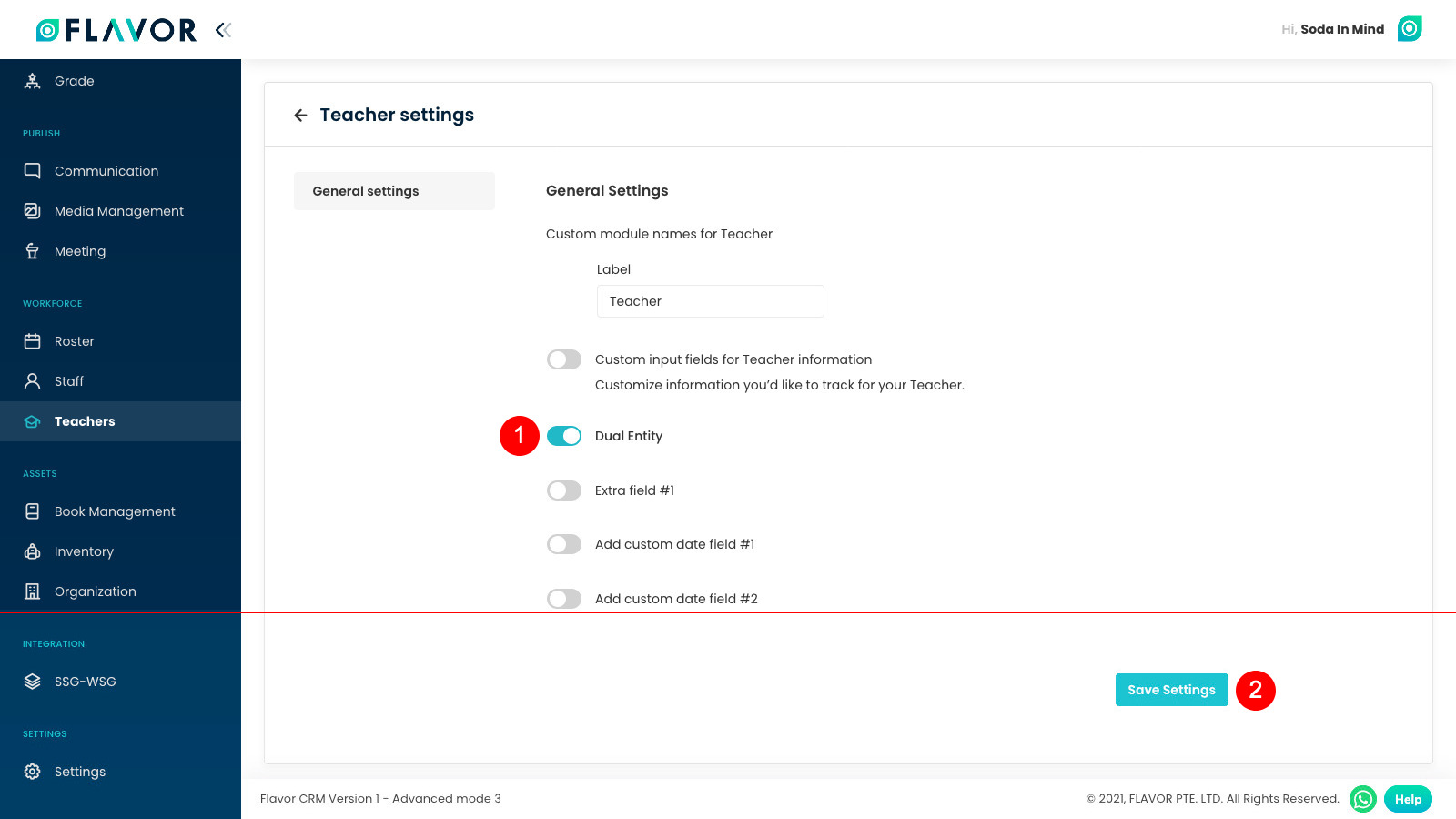
Step 3:
To confirm second teacher is enabled, go to Classes and then Create Class.
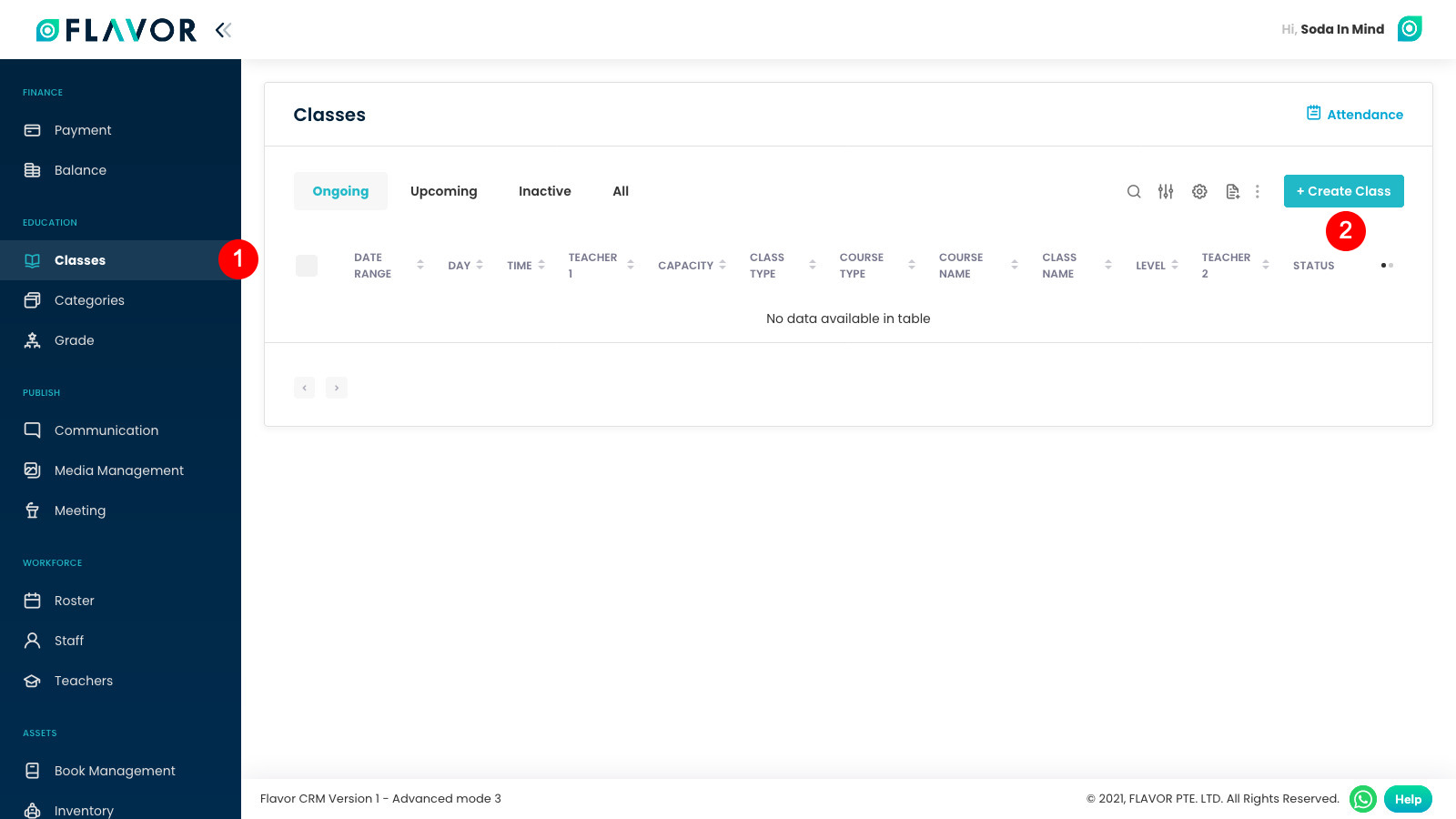
Step 4:
Teacher 2 will be shown on Step 2. Set schedule.
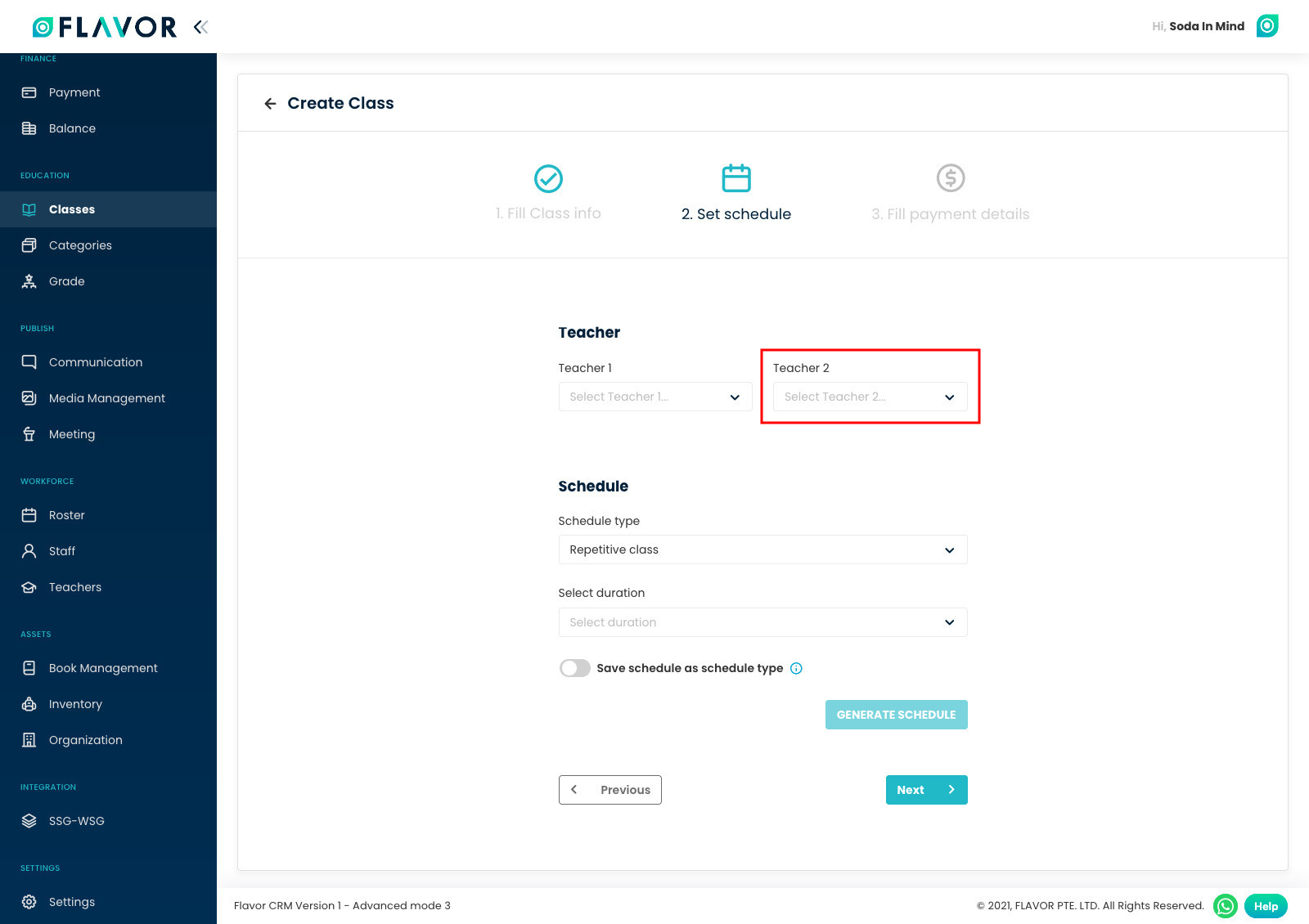
Need more help? Ask us a question
Please let us know more of your details and our team will reach out to you very shortly.