
Introduction
Staff Module consists of different roles like Super Admin, Subsidiary Admin, Branch Manager, Teacher etc. Follow this link to know How to connect Carbonate HR with Flavor crm system. After configuration we can sync Flavor data with Carbonate HR.
Steps to sync Flavor staff data with Carbonate HR.
Step 1
- You go to the Staff module in the left menu.
- Click on Sync staff with carbonate.
Once sync is done, we will get a notification message.
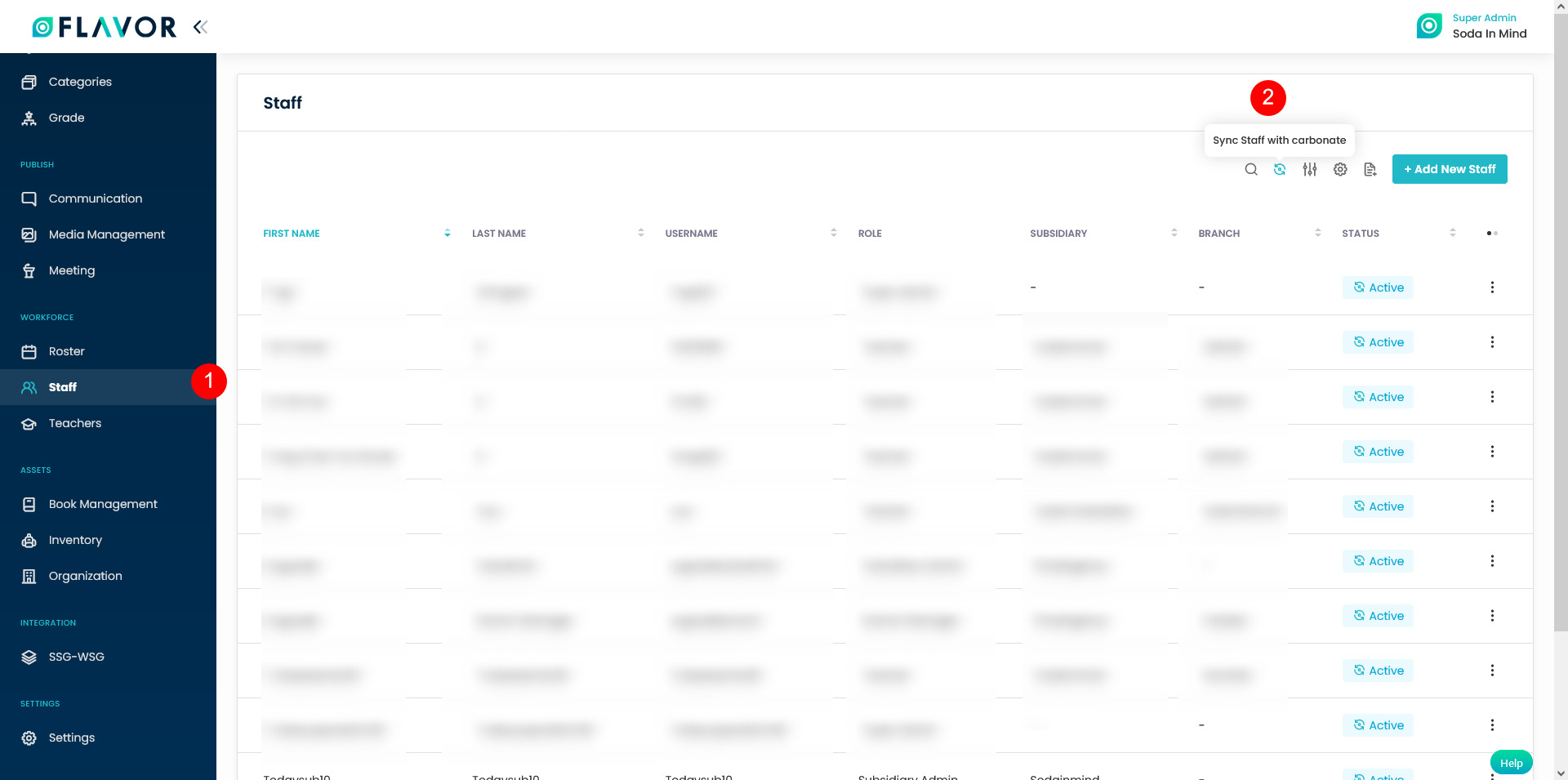
Step 2
To view the synced data in the Carbonate HR, login to Carbonate HR.
- Go to the staff in the left menu
- You can view the synced staff data of Flavor in Carbonate.
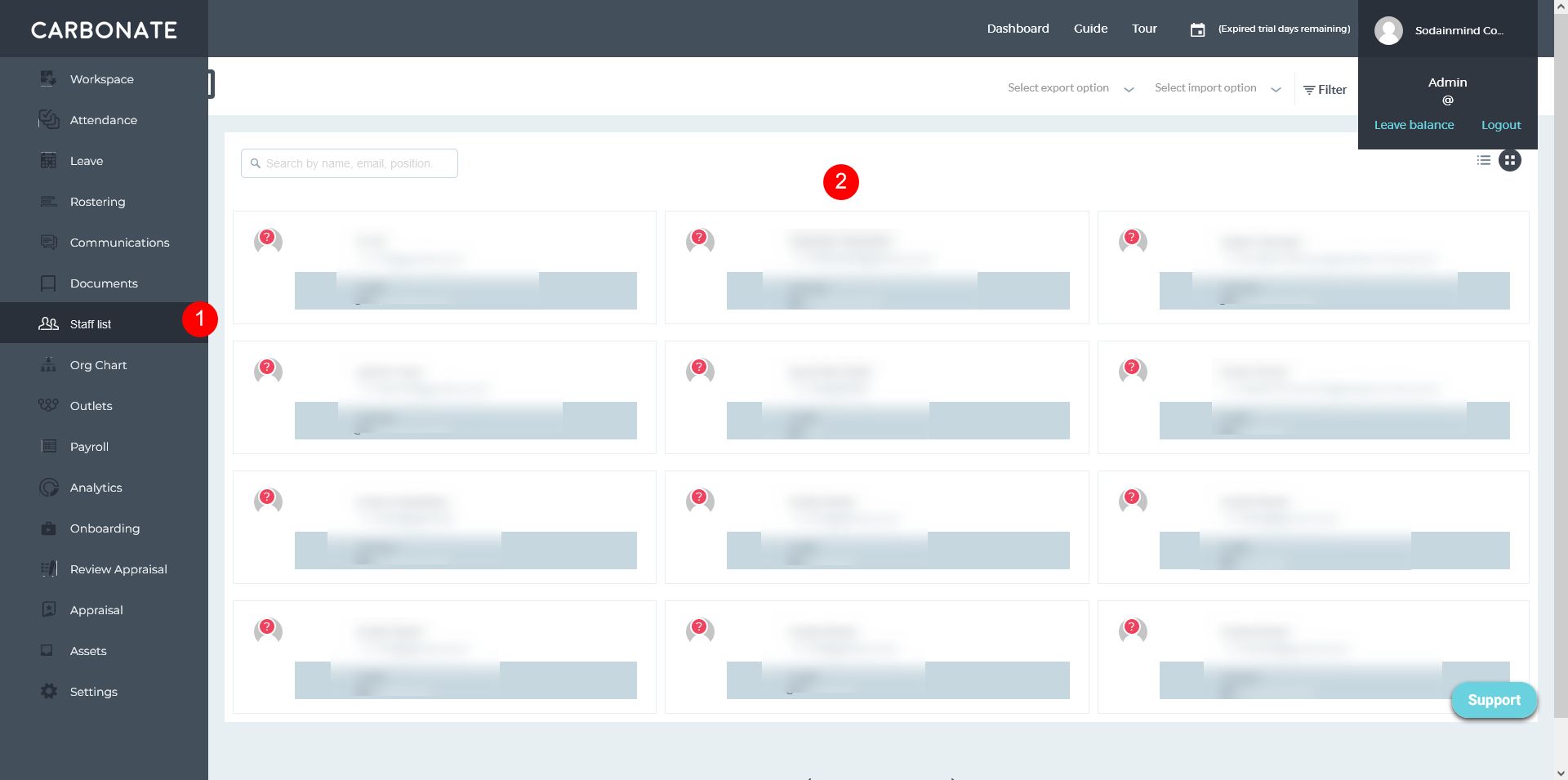
Need more help? Ask us a question
Please let us know more of your details and our team will reach out to you very shortly.