
How to Edit Your Student Profile in the Student Portal
Editing your student profile is a straightforward process. Follow these steps to ensure your information is accurate and up-to-date:
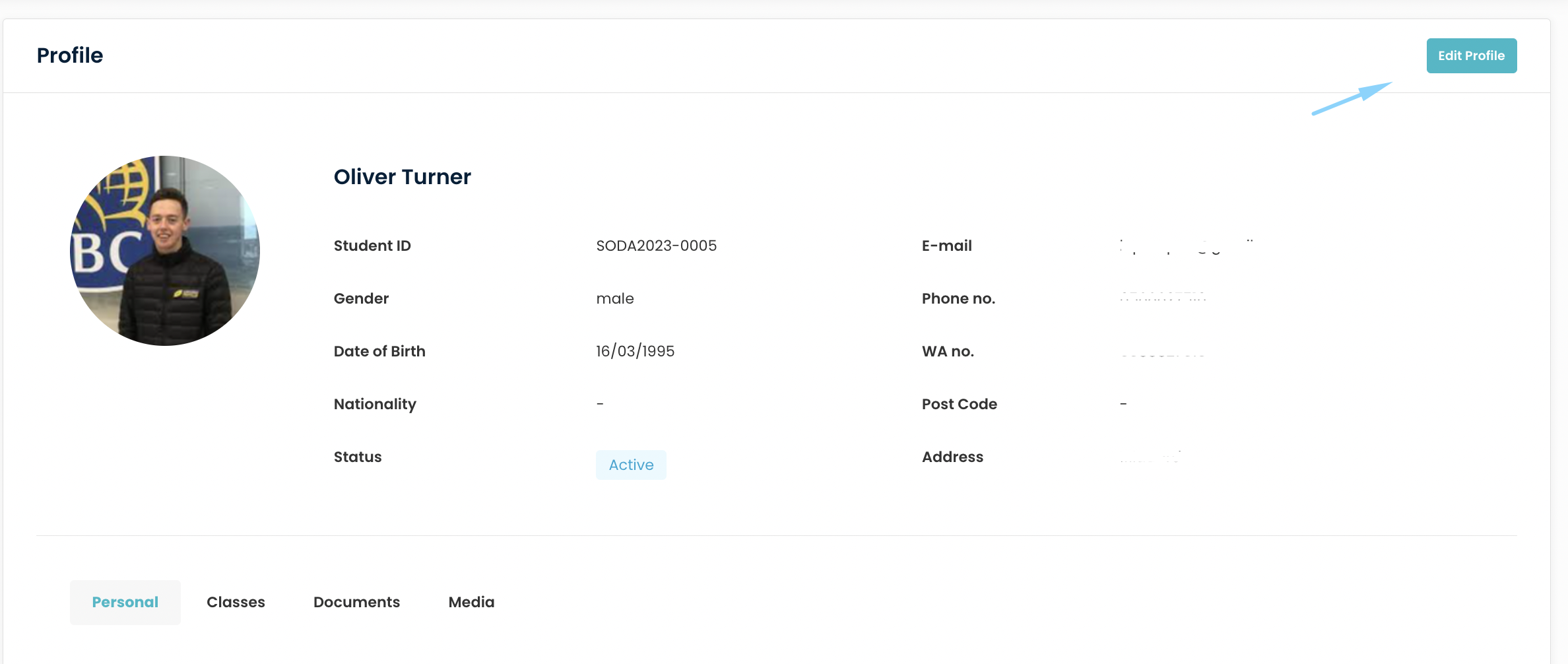
- Access the Portal: Visit scholar.flavorcrm.com.
- Login: Use your parent, guardian, or company email and password to log in. If you do not have access, sign up by clicking the link below for the user guide : Beginner’s Guide to the Student Portal.
- Navigate to Profile: Once logged in, go to the Profile section.
- Edit Profile: Click the “Edit Profile” button to modify your student details.
- Save Changes: After making the necessary updates, click “Save.” Your information will be updated.
By following these steps, you can easily maintain accurate information in your student profile.
Need more help? Ask us a question
Please let us know more of your details and our team will reach out to you very shortly.