
User Guide
/
Flavor Scholar App
/
How to do settings for sending notification on Flavor: Book and Manage Classes app when attendance is marked on Flavor Professional app?
Introduction
Flavor Professional app is for the teachers and Flavor: Book & Manage Classes App is for parents/guardian. In this article you will find as to how to do settings in Flavor Web portal so that when attendance is marked on Flavor Professional app by the teacher/trainer, a notification is received at the Flavor: Book & Manage Classes App by the parents/guardian in their accounts. To know how to mark attendance in Flavor Professional app, click here.
Step 1
- Go to Settings on the left-side menu of the Flavor Edu portal.
- Under the General tab, scroll down to Mobile Configuration.
- Click on Set Up Mobile Configuration.
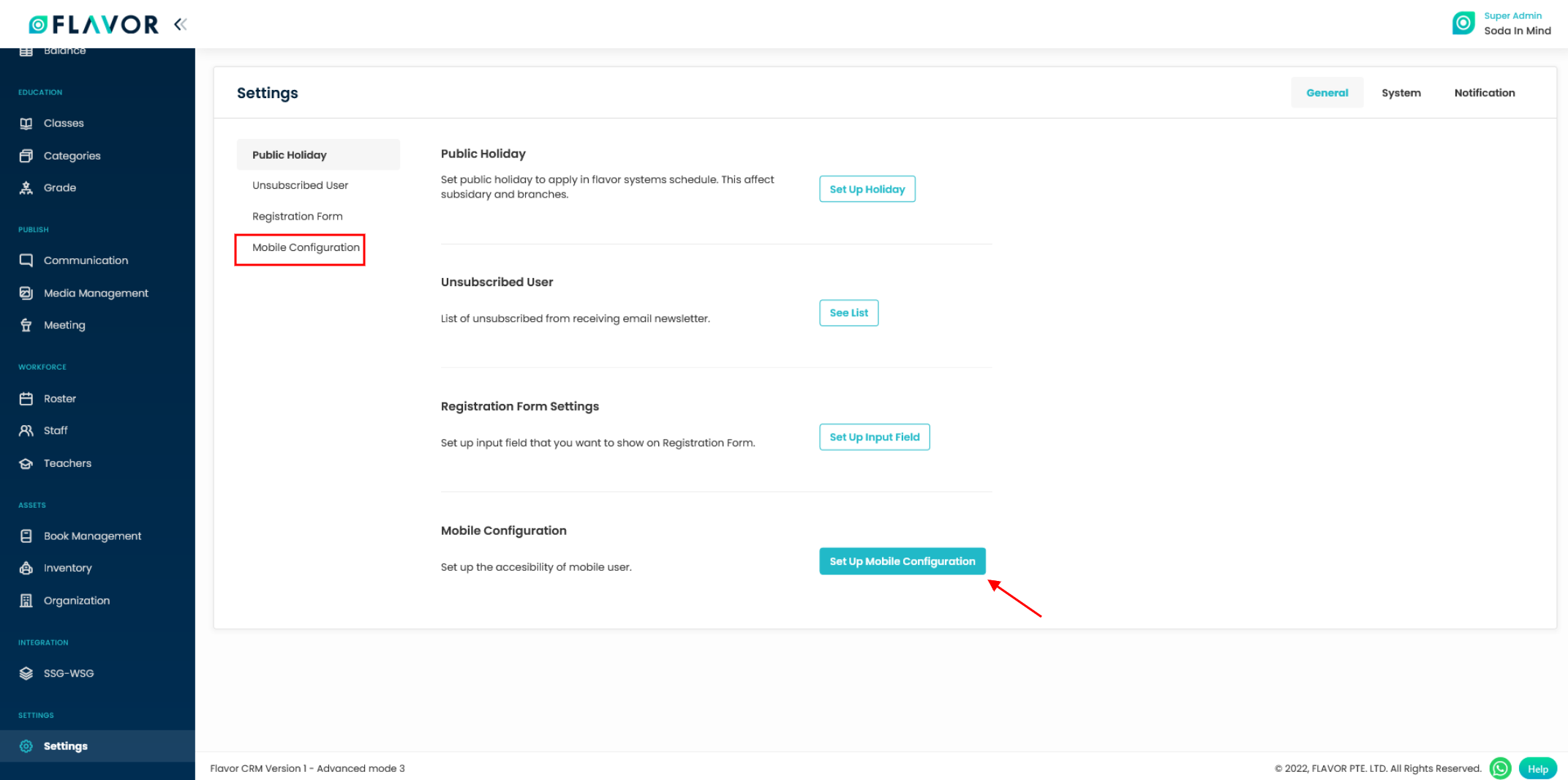
Step 2
- It will navigate you to the Mobile Configuration Page.
- Scroll down and enable the switch for Send Push notification and Send Email notification.
- Send Push notification is enabled to send push notification on the Flavor: Book & Manage Classes App when attendance is marked from the Flavor Professional app.
- Send Email notification is enabled to send email notification when attendance is marked on the Flavor Professional App.
- Click on Save button.
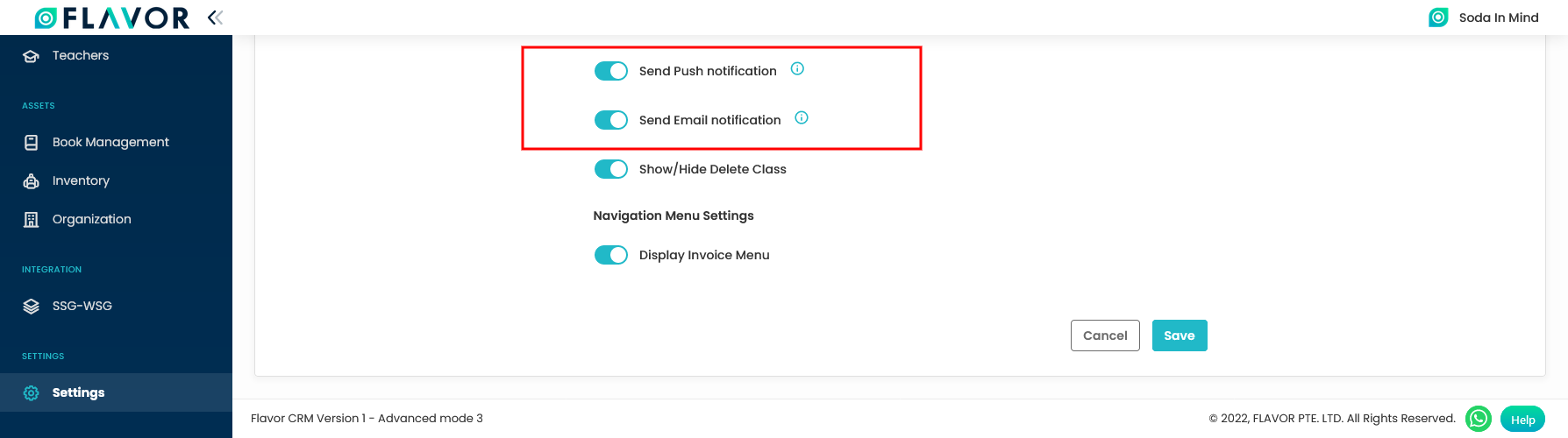
Need more help? Ask us a question
Please let us know more of your details and our team will reach out to you very shortly.