
Step 1
To add commission of teacher,
- Go to Teachers from the left menu, and
- Then click on the desired teacher row.
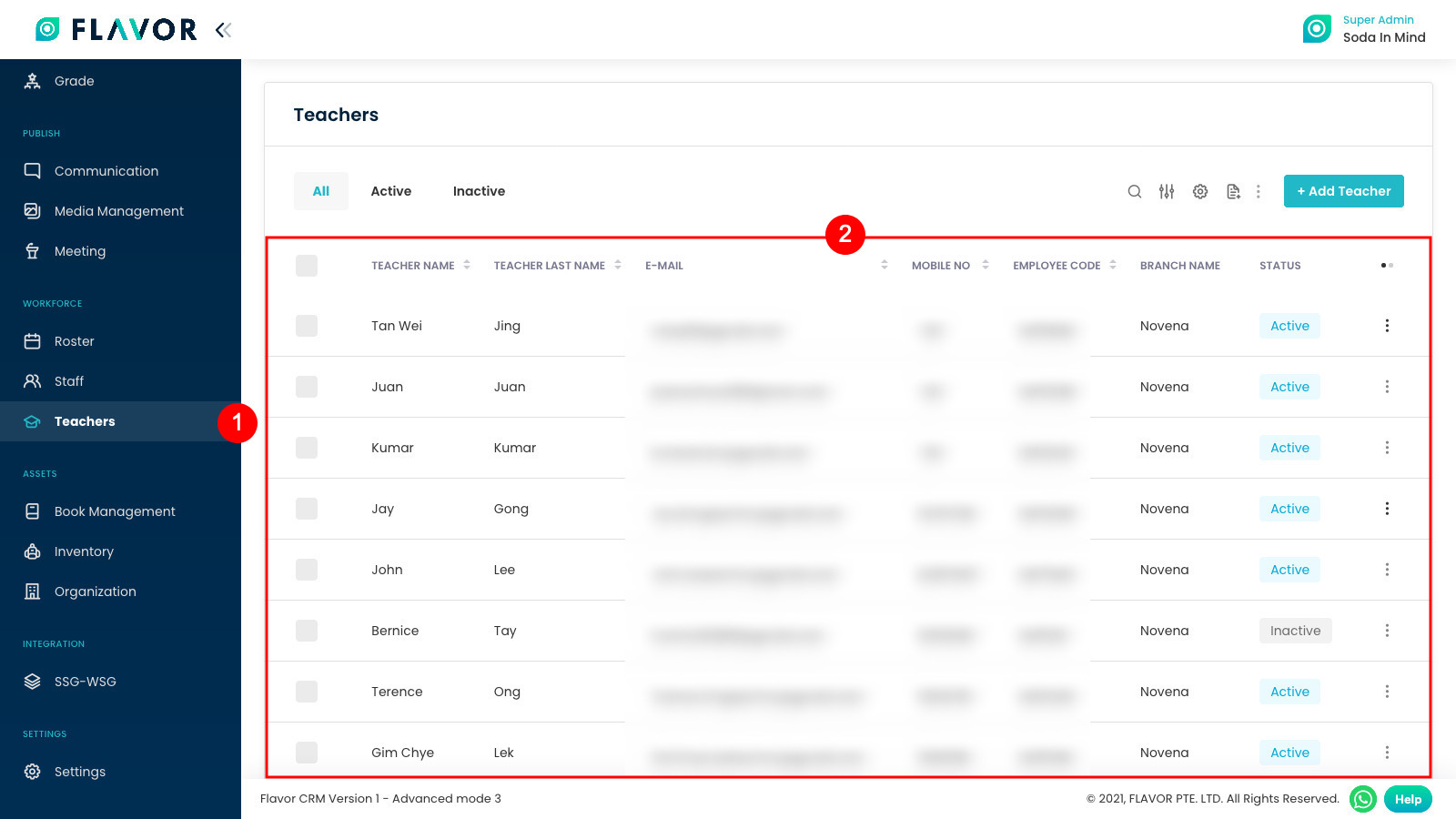
Step 2
Click on the Commission. This will redirect you to the Commission page.
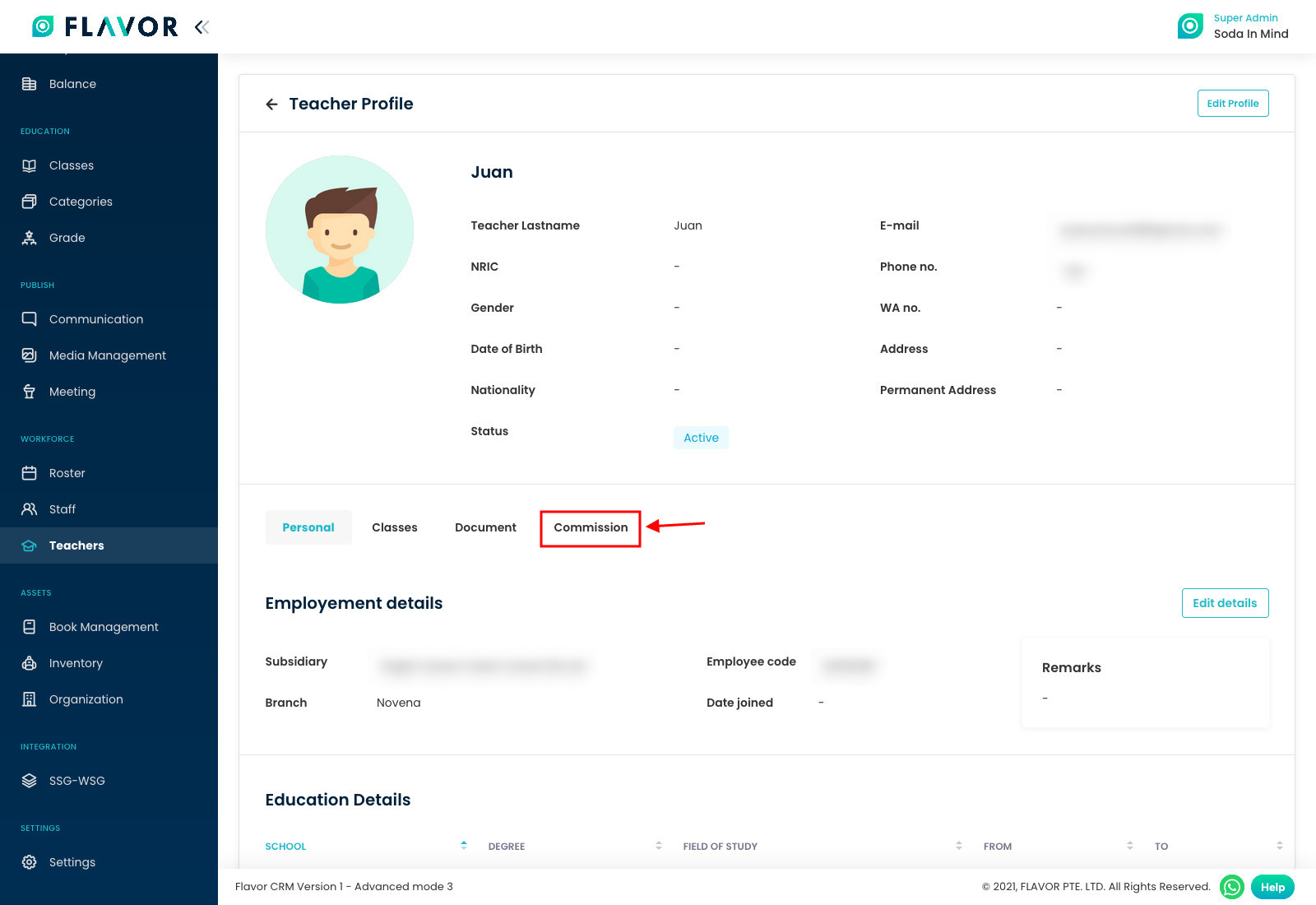
Step 3
Here click on Edit Commission button. This will open an Edit Commission modal.
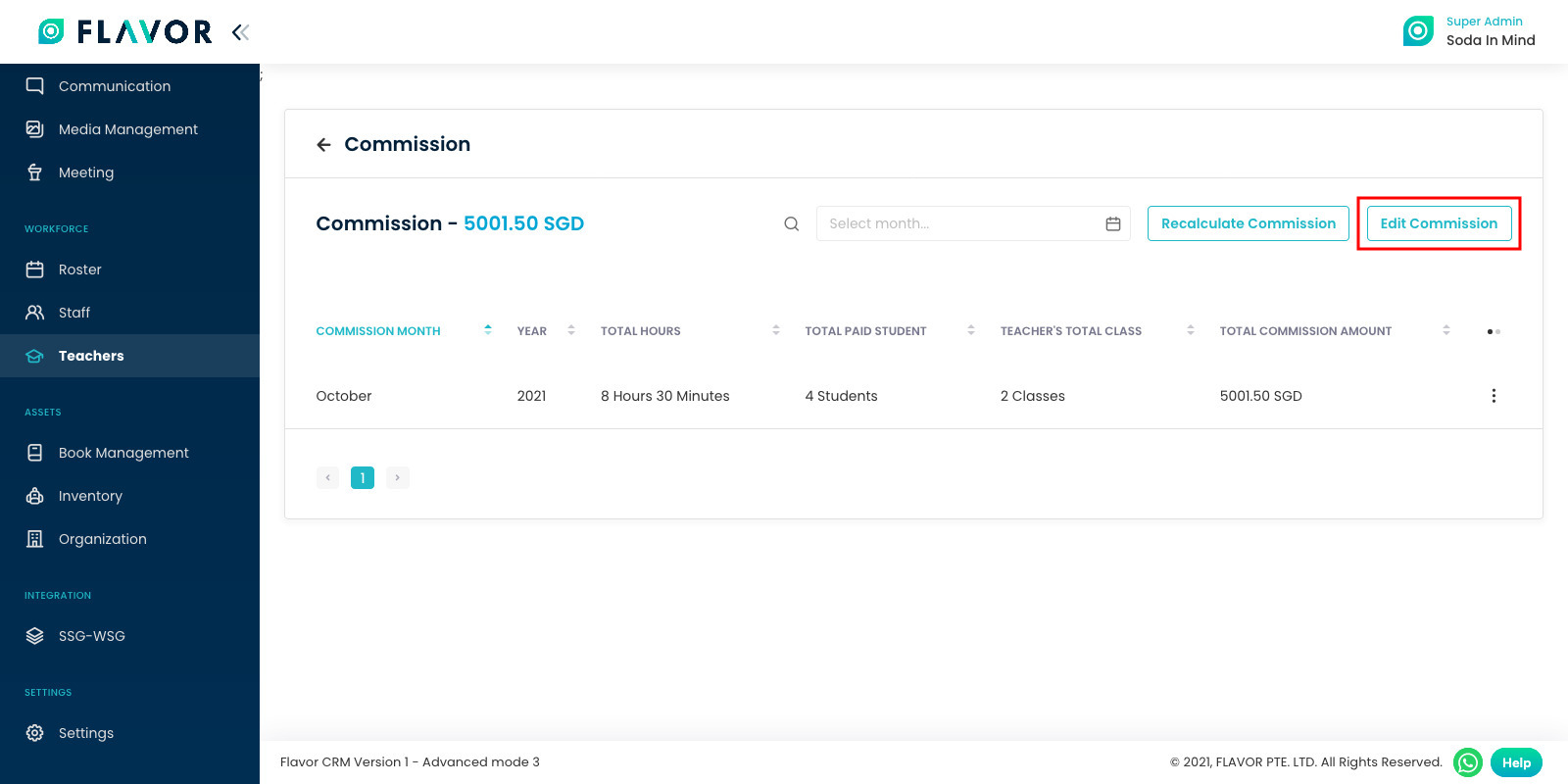
Step 4
Here, you can enable teacher commission if not enabled and set the commission. After setting the commission, click on the Save button to save the commission.
Note: The teacher commission is not calculated for the day when the teacher is on leave.
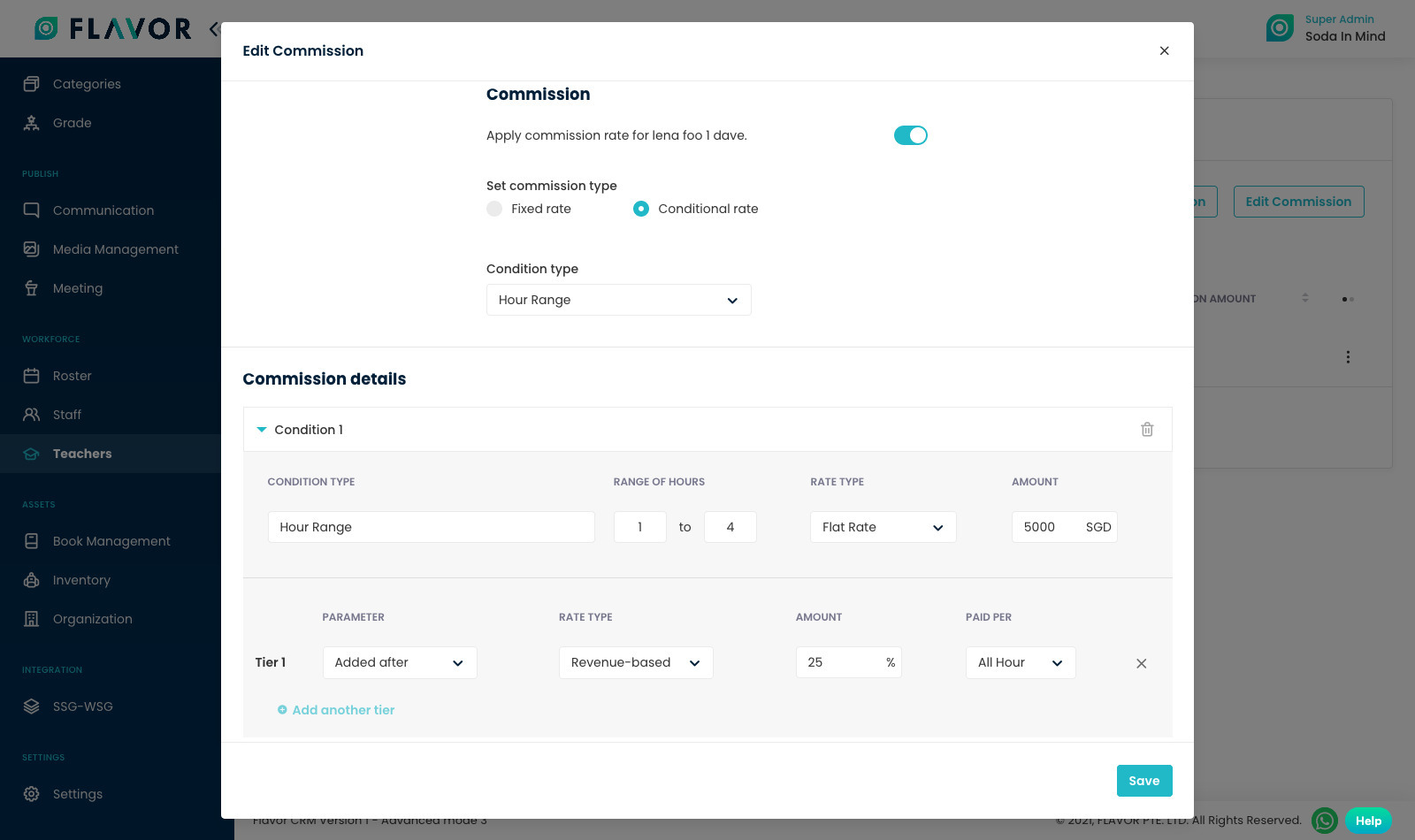
Need more help? Ask us a question
Please let us know more of your details and our team will reach out to you very shortly.