
Introduction
Student Round-Robin has been introduced to set the payment information on the student profile. There is a setting to make Round Robin ON-OFF. Here, we are the setting the payment information on the student profile. When the payment information is set from the Student Round-Robin and this Student gets enrolled to any Class, the invoice will be generated based on the Student Round Robin fee. Student Round Robin has got higher priority than Class Round Robin.
How to make Round Robin Tab visible on the student profile?
Step 1
- Go to the Student from the left-side menu of the Flavor System.
- Click on the Settings from the Student listing page.
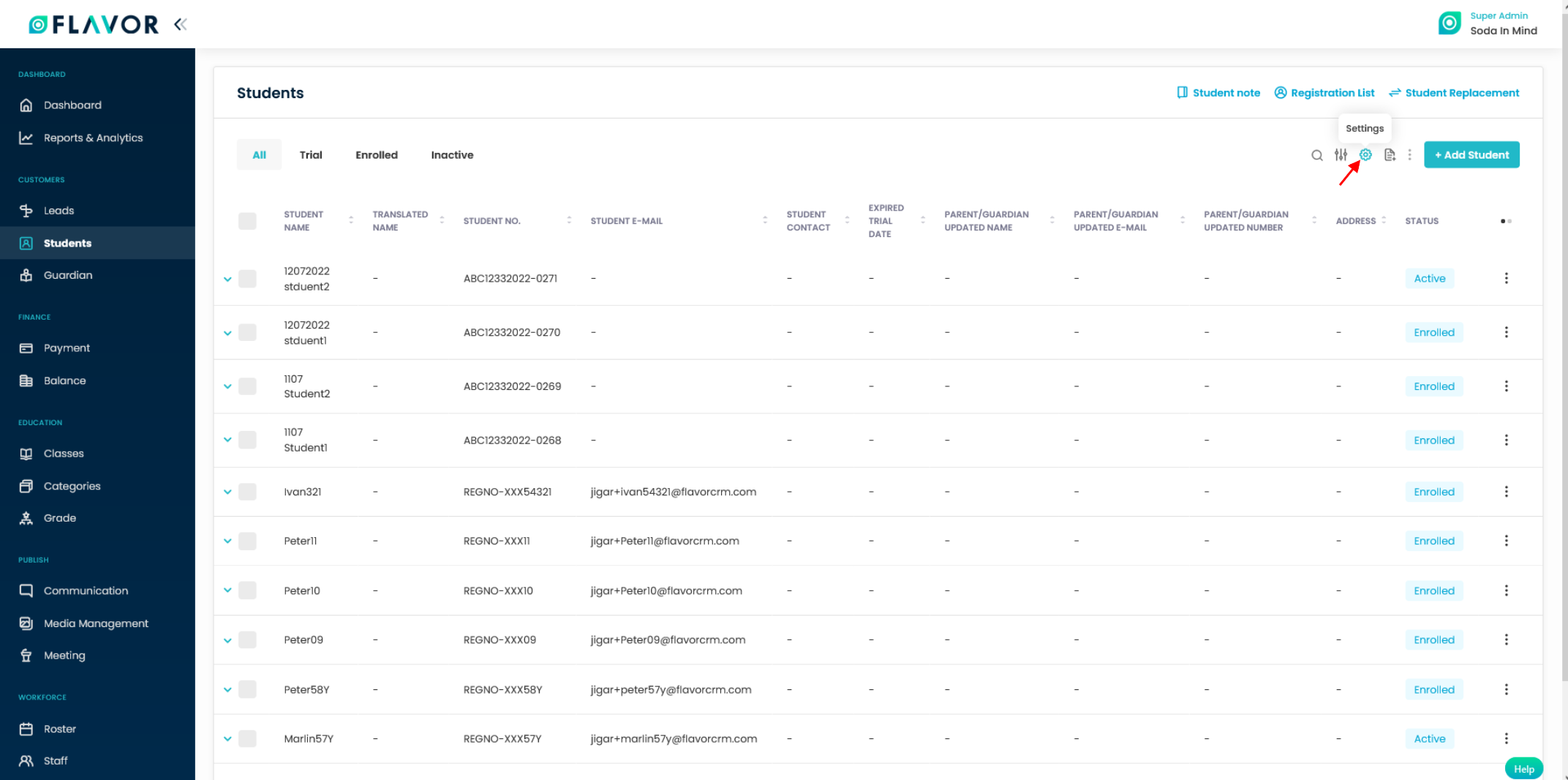
Step 2
- It will navigate you to the Student Settings page.
- Scroll down and enable the Student Round Robin switch.
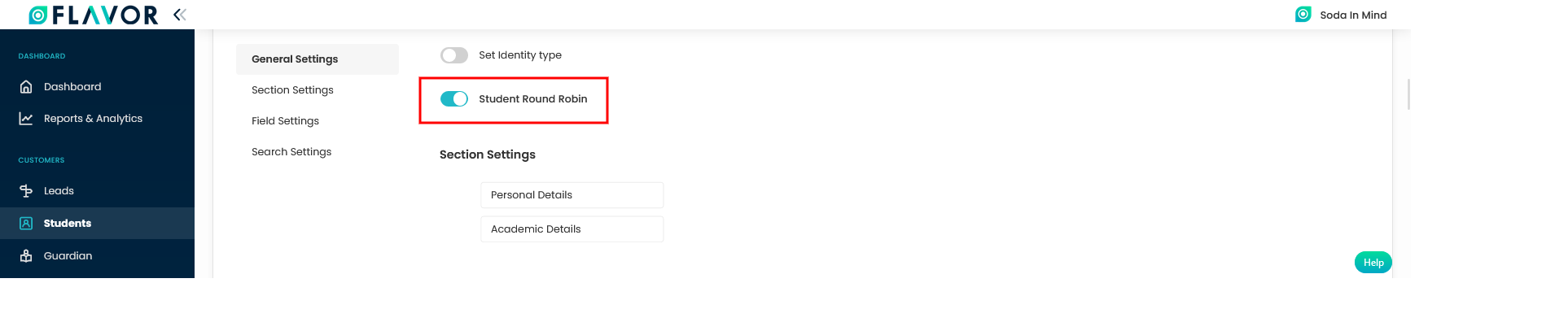
How to Set Class fee from Student Round-Robin?
Once the Student Round Robin setting is ON, then you can view the Round-Robin Tab under student profile.
Step 1
- From the Student listing page, click on Round Robin Tab.
- This gives you an option to create the Payment information.
- You can set the Payment information by per class or by per session.
- Enter the details and click on Save button.
Note: When the payment information is set from the Student Round-Robin and this Student gets enrolled to any Class, the invoice will be generated based on the Student Round Robin fee. Student Round Robin has got higher priority than Class Round Robin.
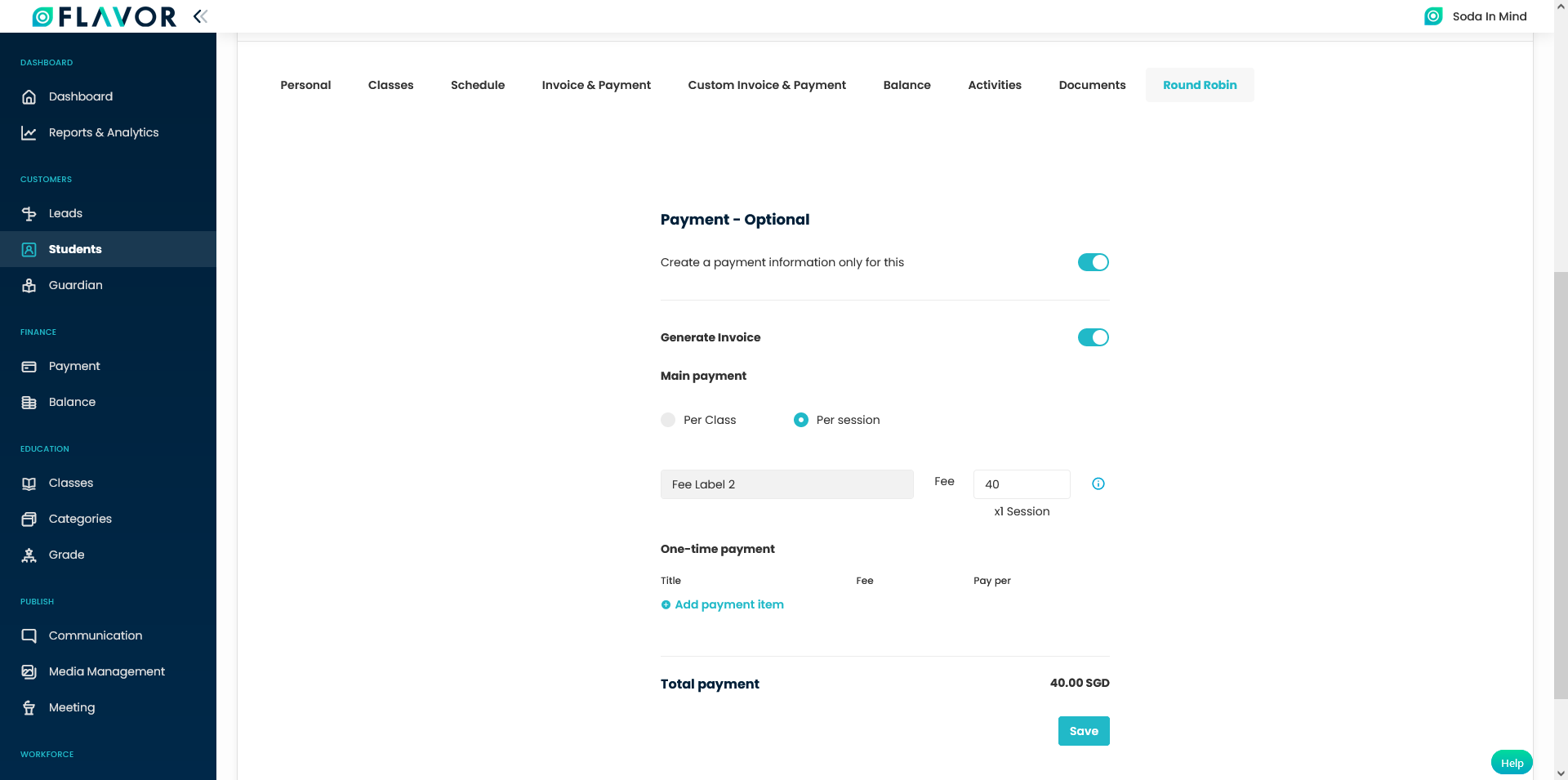
Need more help? Ask us a question
Please let us know more of your details and our team will reach out to you very shortly.