
Step 1
Login into Flavor CRMs dashboard using the link. Enter the Username and Password and click the Log in
https://app.flavorcrm.com/.
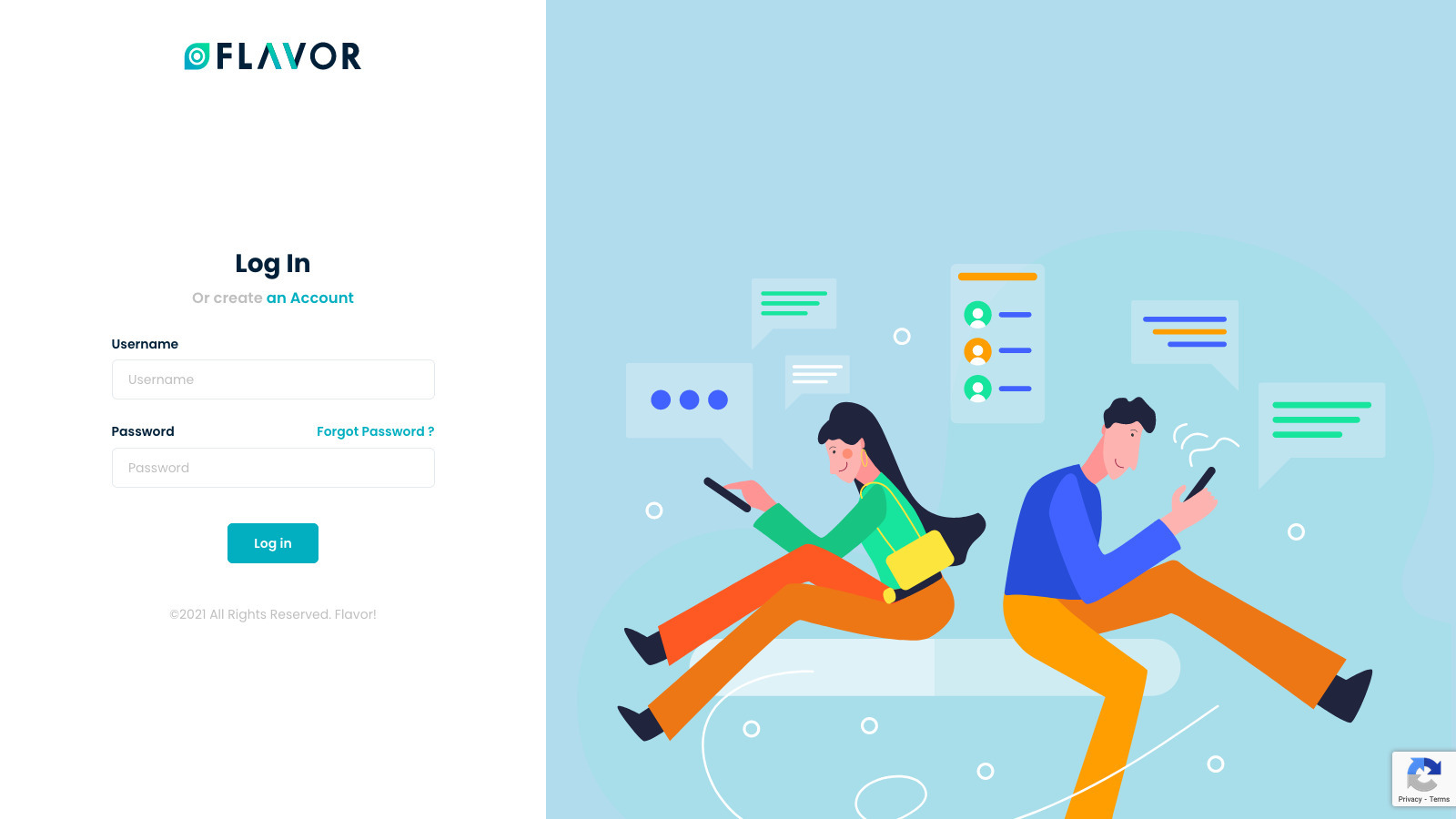
Step 2
Once logged into CRM, click on SSG-WSG from the left side bar.
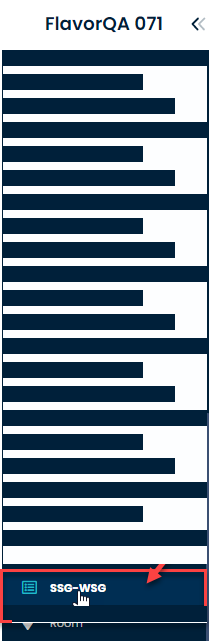
Step 3
SSG-WSGG section will open, click on Course Runs on the page to view the Course Runs
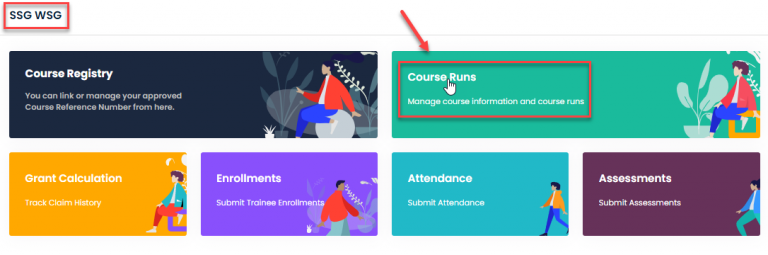
Step 4
Select the Course Runs from the list by click on 3 dots at right and click Delete Course Runs
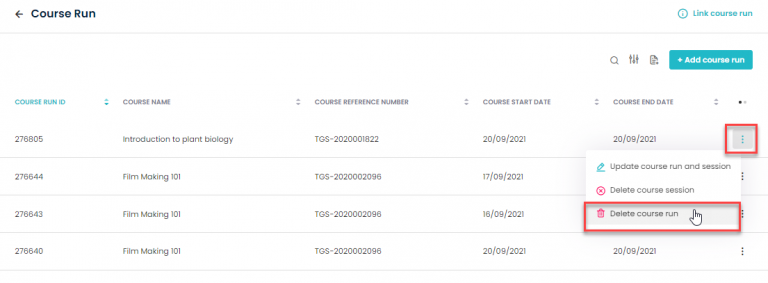
Step 5
A confirmation message popup box will appear and click Delete.
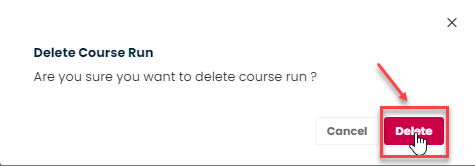
Need more help? Ask us a question
Please let us know more of your details and our team will reach out to you very shortly.