
Description
To use Receipt filters, first you have to open Receipt by clicking on Payments on the left menu. Then click on Receipt. After that,
- Click on Filter button. Then,
- Configure the filter,
- At last, click on Apply button.
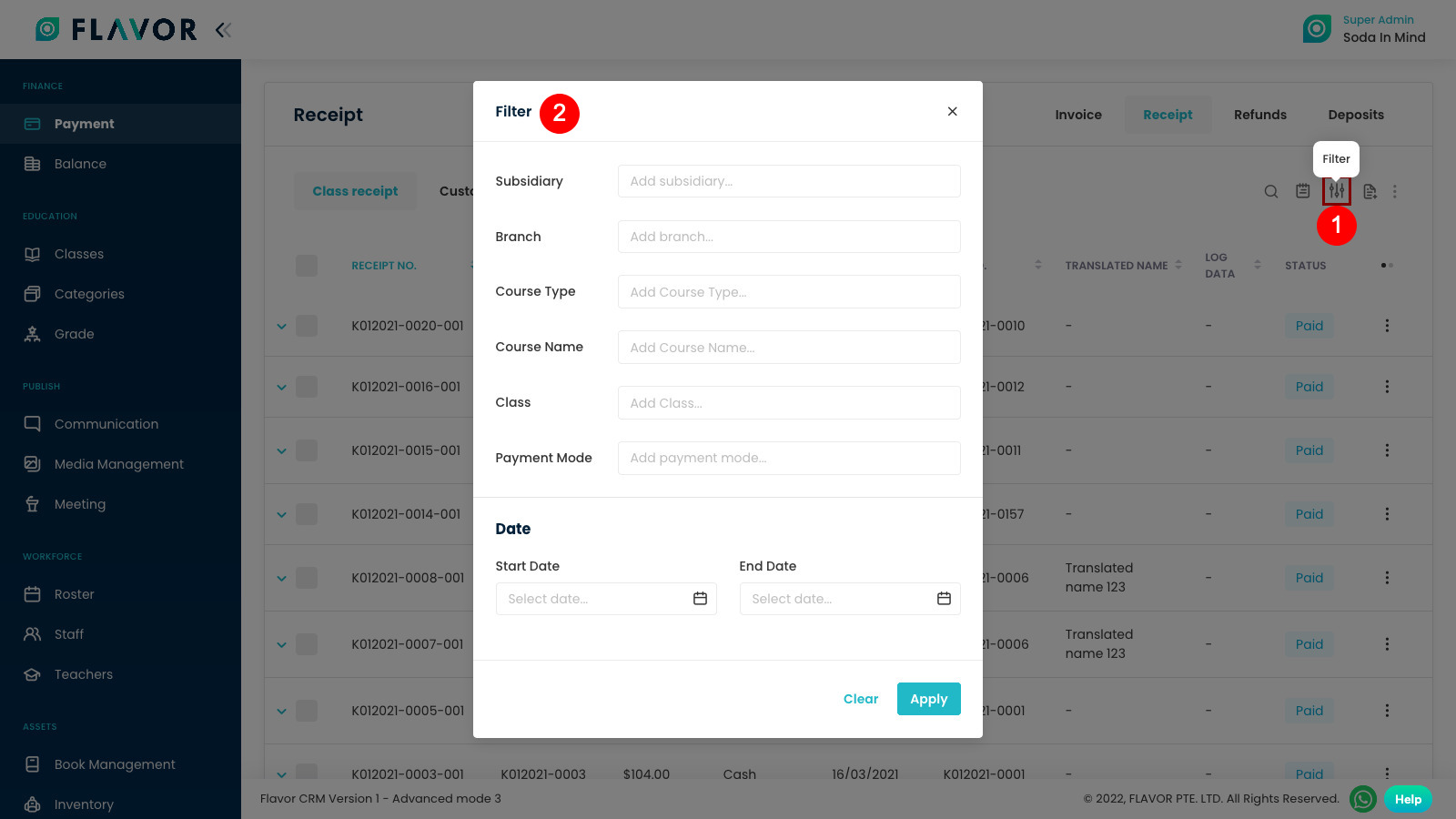
Need more help? Ask us a question
Please let us know more of your details and our team will reach out to you very shortly.