
Step 1
- Go to the Payments from left-side menu.
- It will navigate you to the Invoices listing page.
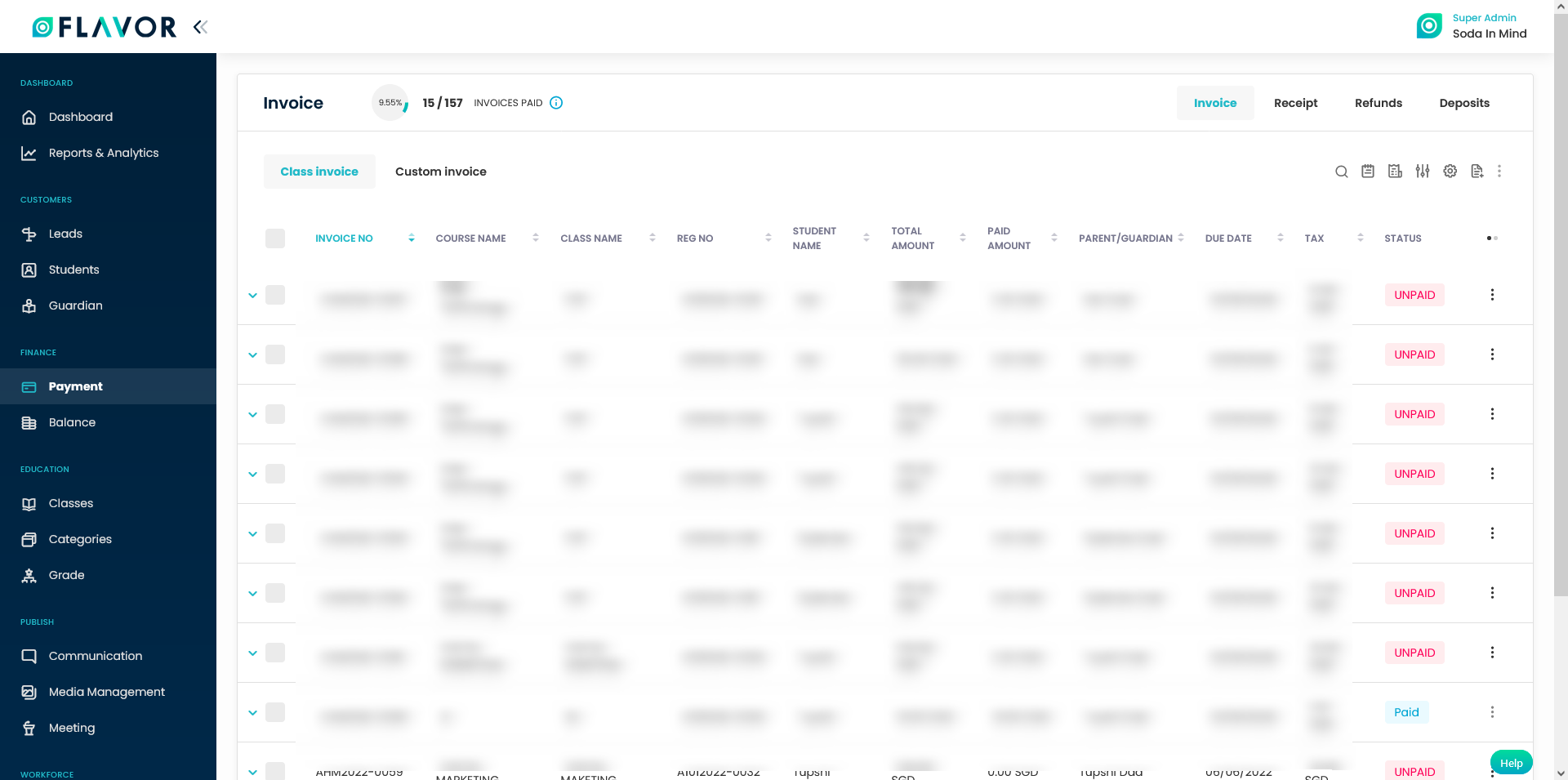
Step 2
- Click on the Receipt Tab on the listing page.
- On the Receipt listing page, you will find the Class Receipt, Custom Receipt and Custom Receipt imported.
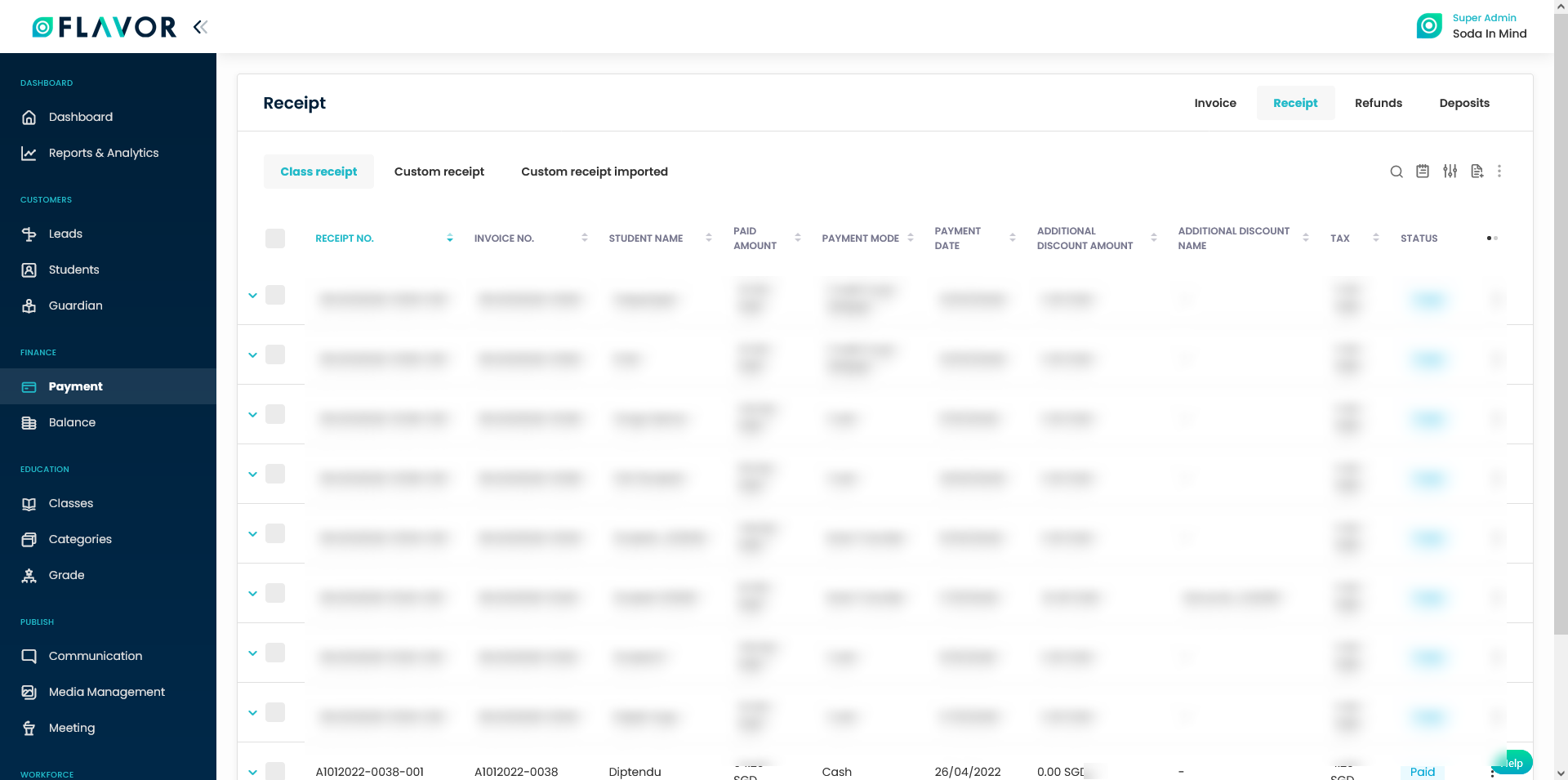
Need more help? Ask us a question
Please let us know more of your details and our team will reach out to you very shortly.