
In this article you will learn how to change archived invoices to void. Before changing the invoices to void, you need to retrieve the invoices from Archive. And, the authority is to retrieve invoices from archive is given the Super Admin.
Step 1
- Go to the Payments from the left side menu of the Flavor System.
- Click on Class/Custom invoices Tab.
Step 2
- On the Class/Custom invoice listing page, click on Log icon button.
- This will navigate you to the Invoice Log page.
- Click on Archived Invoice (Class Invoice Tab)/Archived Custom Invoice(Custom Invoice Tab) from the top right of the Invoice Log Page.
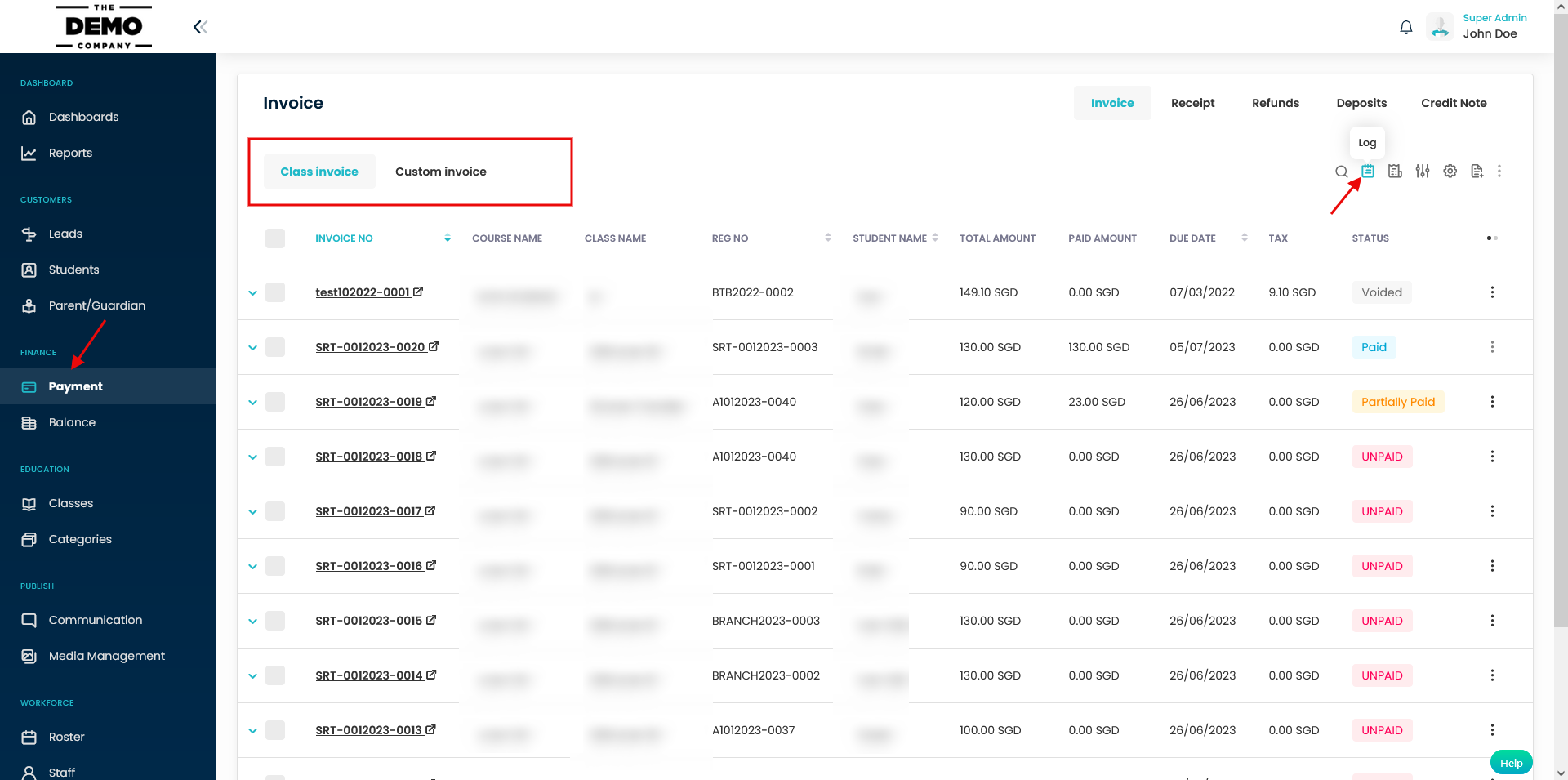
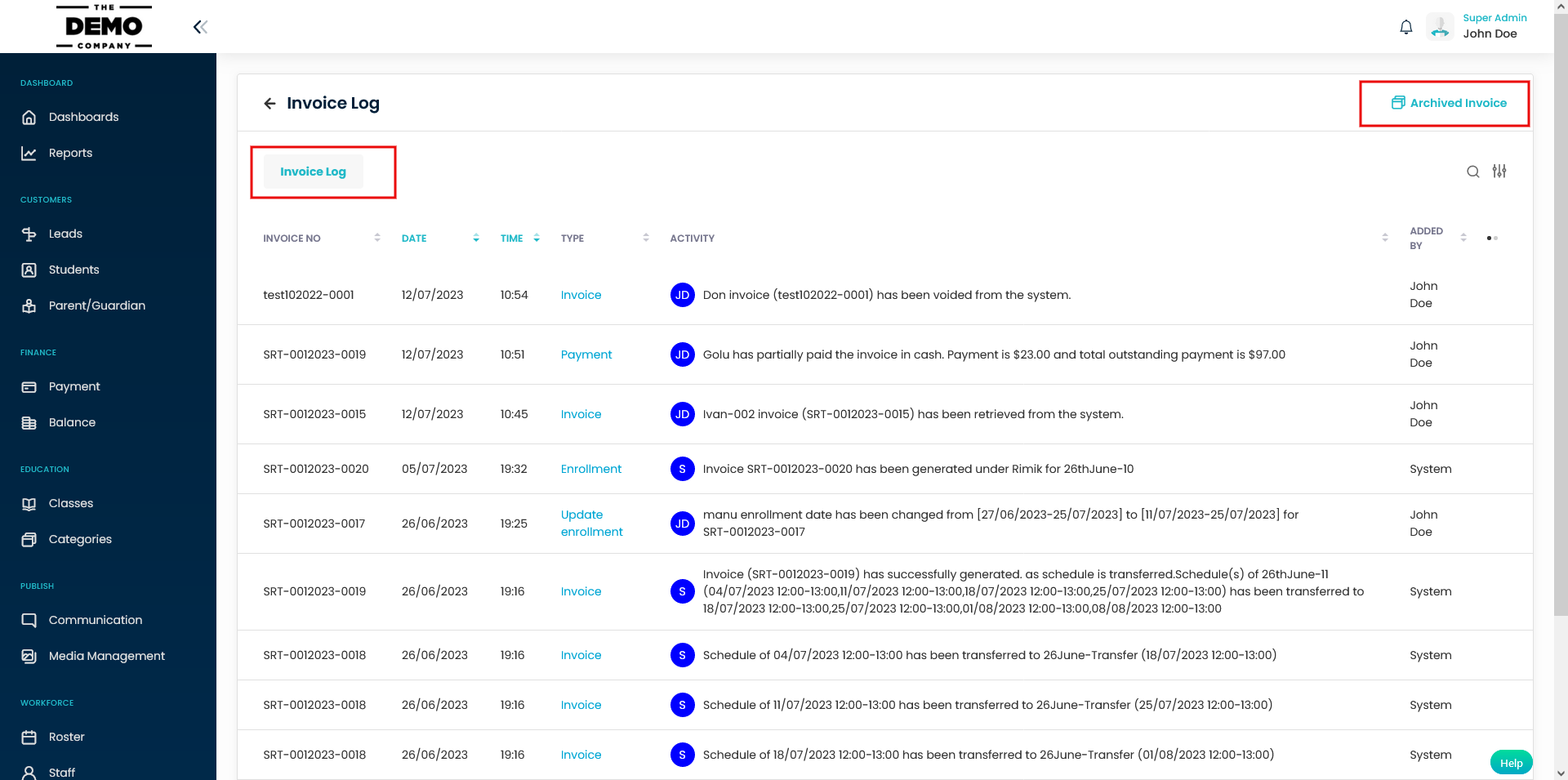
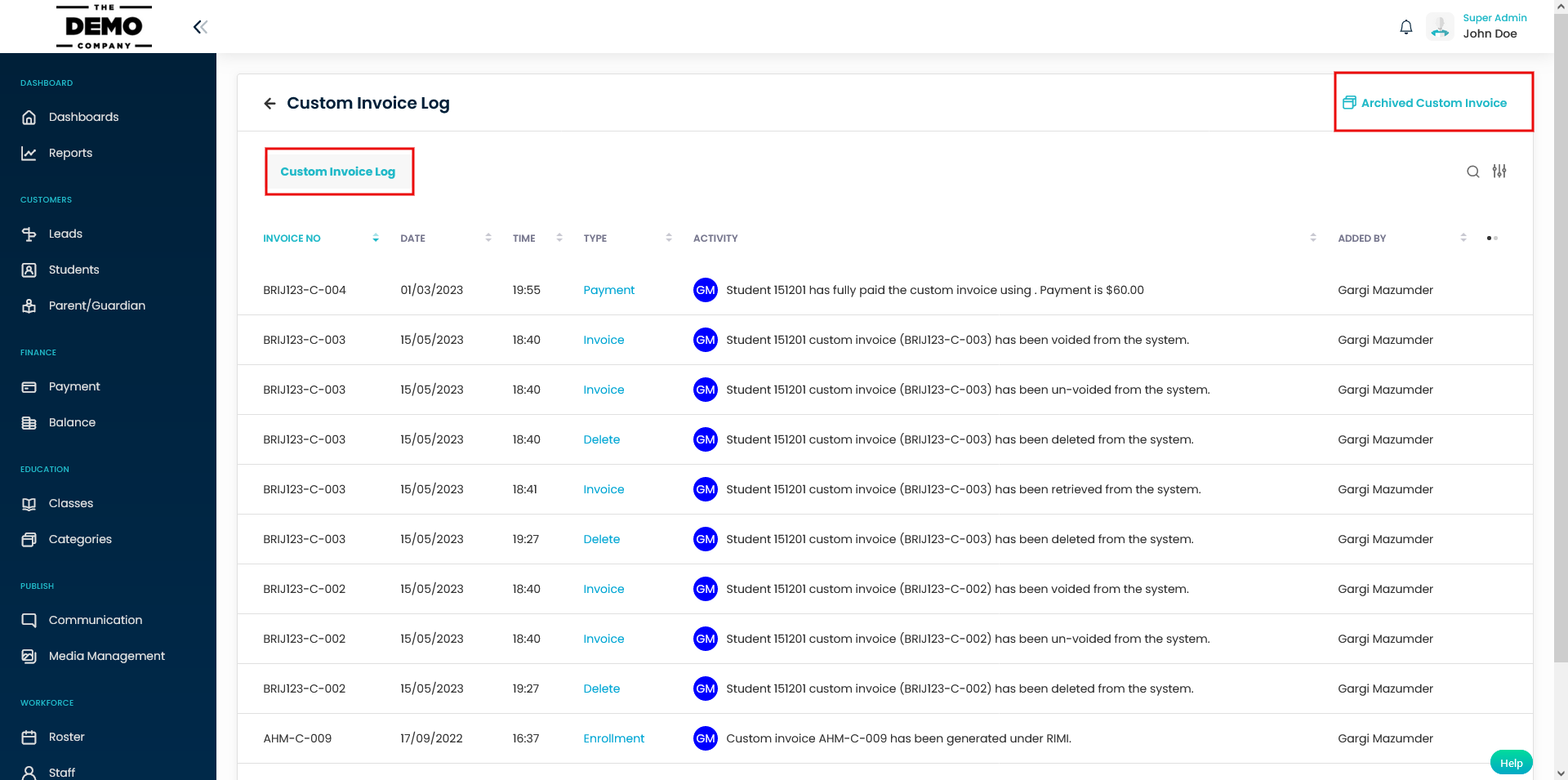
Step 3
- This will navigate you to the Archive Invoice(Class Invoice Tab)/ Archived Custom Invoice(Custom Invoice Tab) listing page.
- Click on the Inline action button.
- Then, click on Retrieve option.
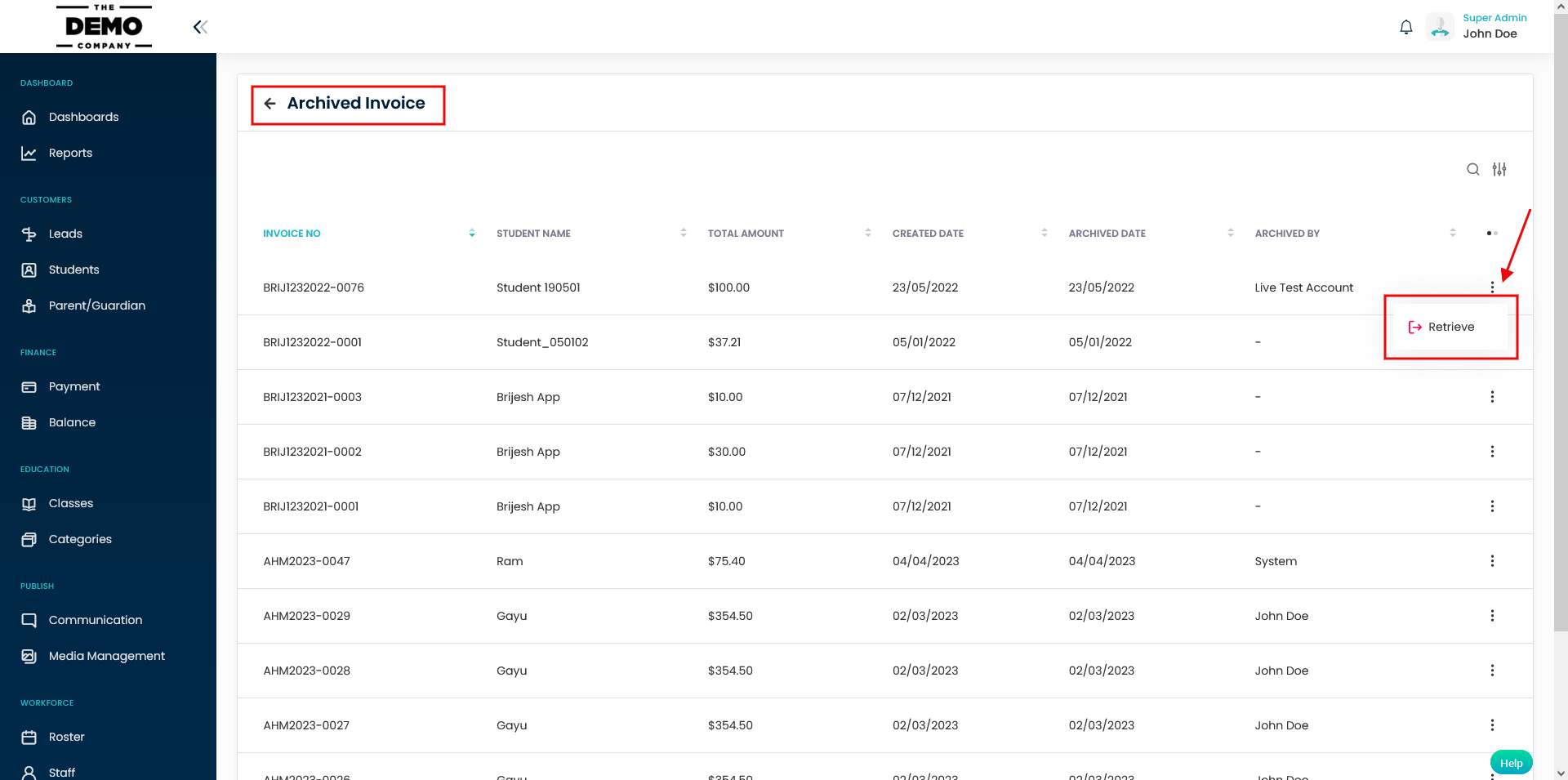
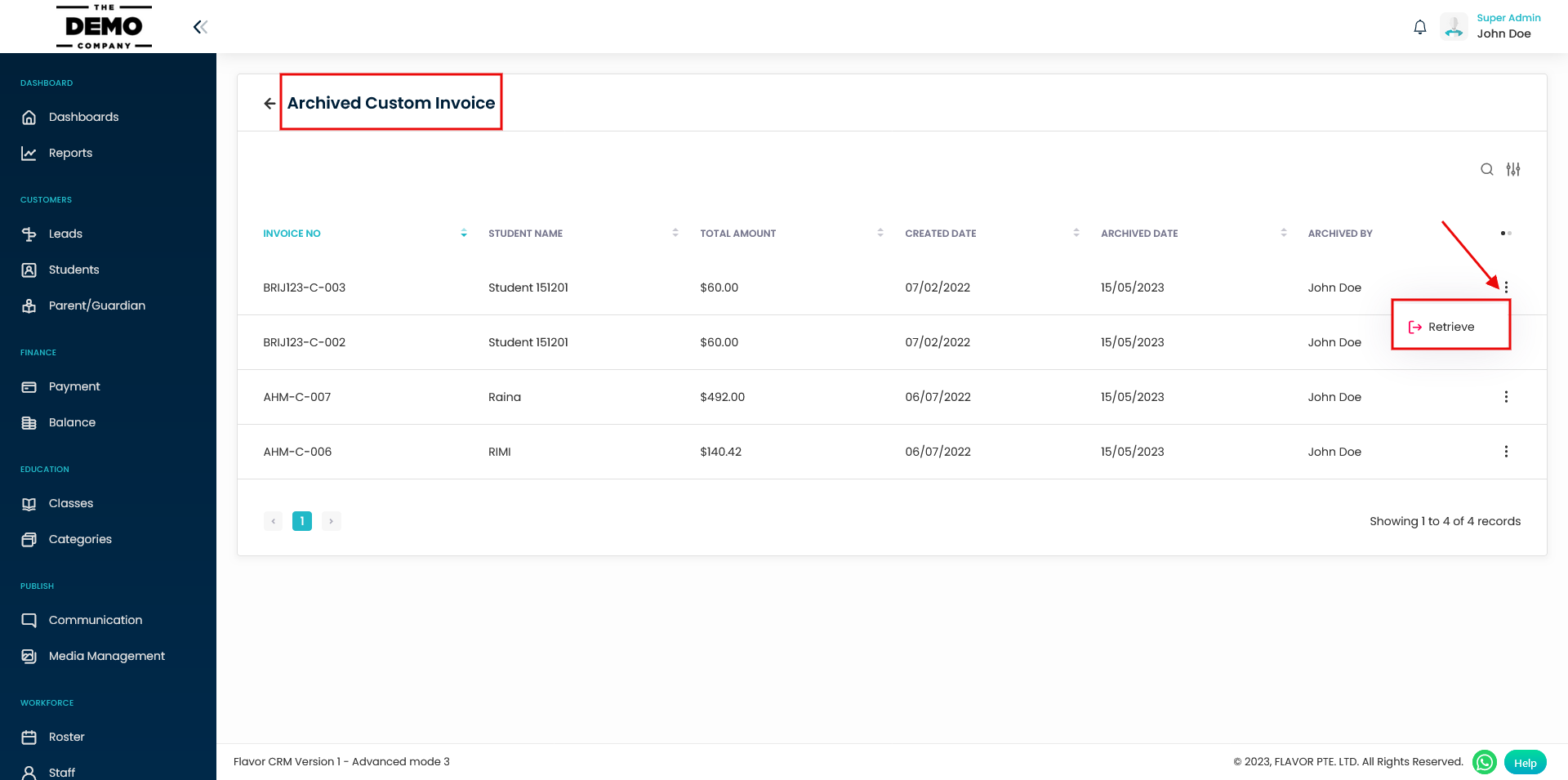
Step 4
- A confirmation message will appear on the screen.
- Click on Retrieve button.
- The said invoice will again be restored on the invoice listing page.
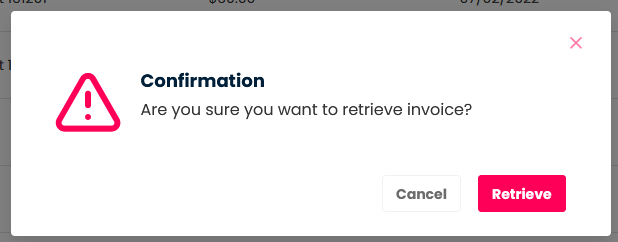
Step 5
- On the Class/Custom invoice listing page, click on the unpaid invoice inline action button.
- A small pop up with few options will appear.
- Click on Void Invoice option(Only valid for unpaid invoices).
- A confirmation message will appear on the screen.
- Click on Void button.
- The Invoice will be successfully voided.
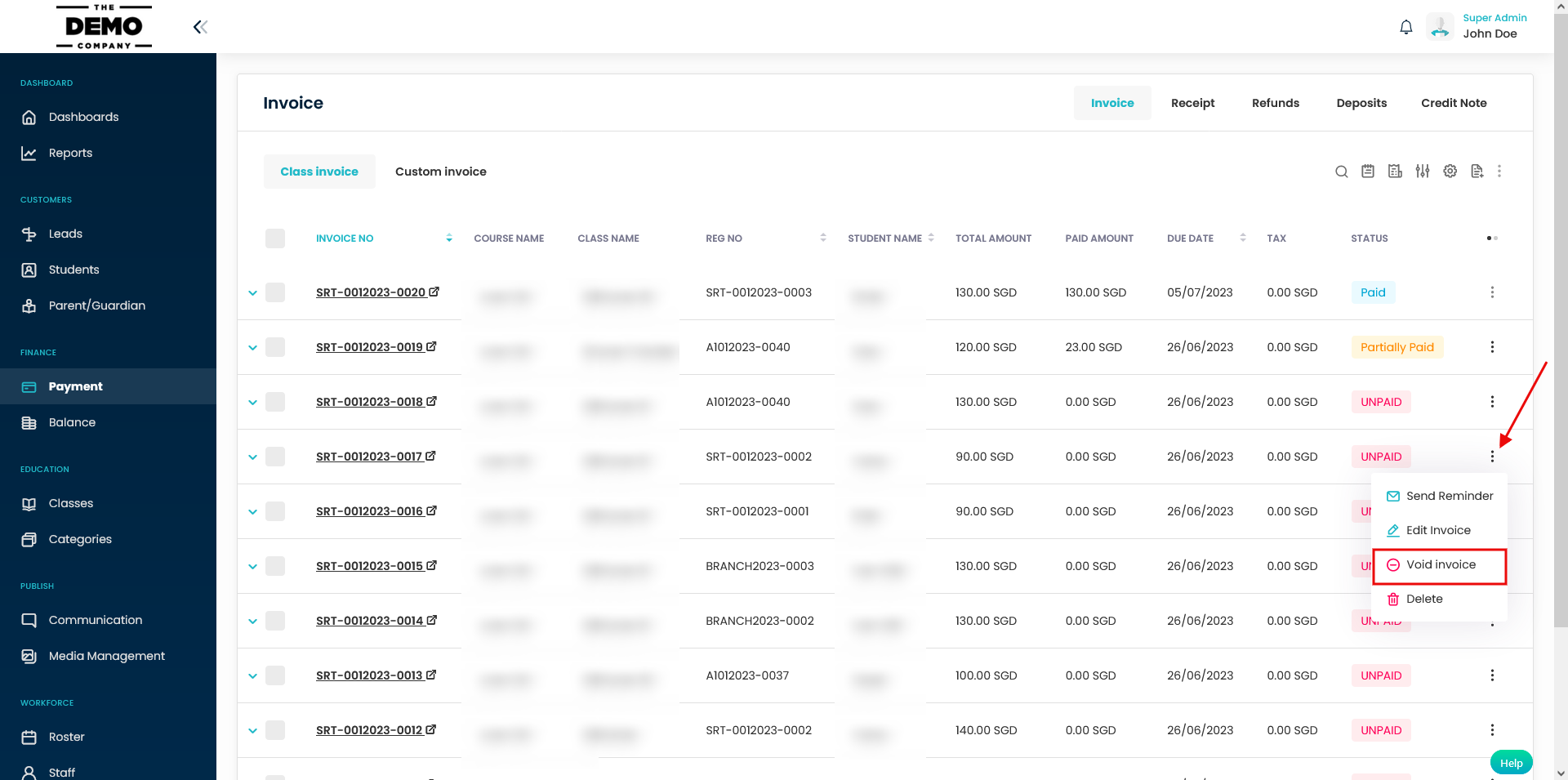
Need more help? Ask us a question
Please let us know more of your details and our team will reach out to you very shortly.