
Step 1
Goto Payments Module and then click on Settings Icon and click on Invoice Preset
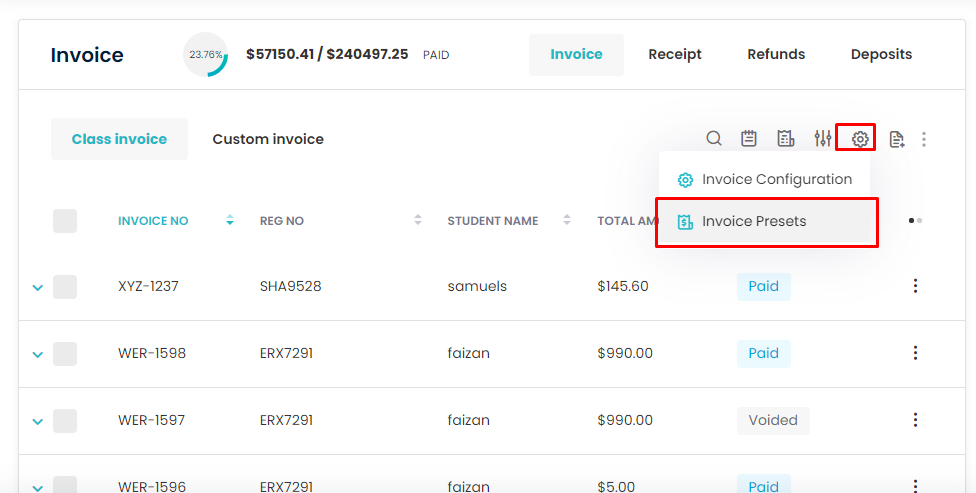
Step 2
Select Discount and then click on Add Discount
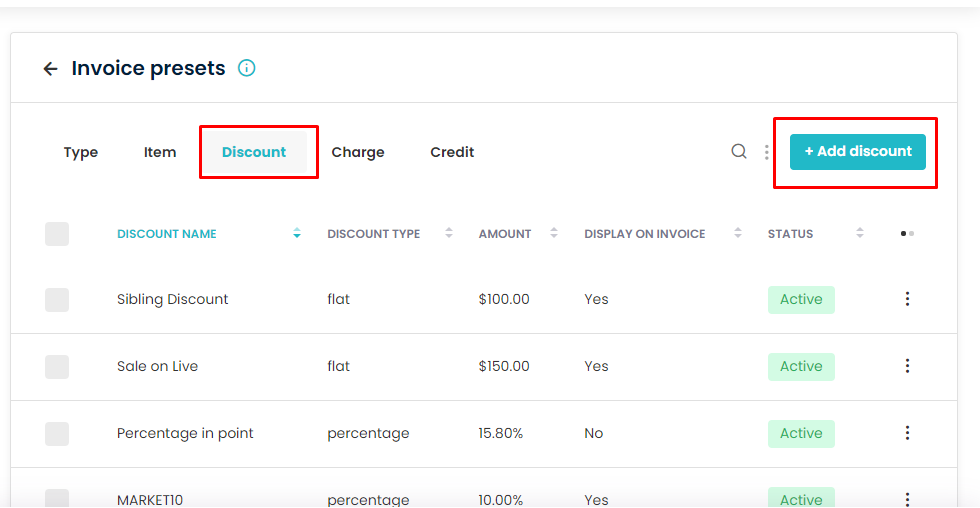
Step3
Once the Discount is added you can see its entry on Invoices now when you click on Edit or Creating Invoice. You can also define whether it is percentage based or flat based
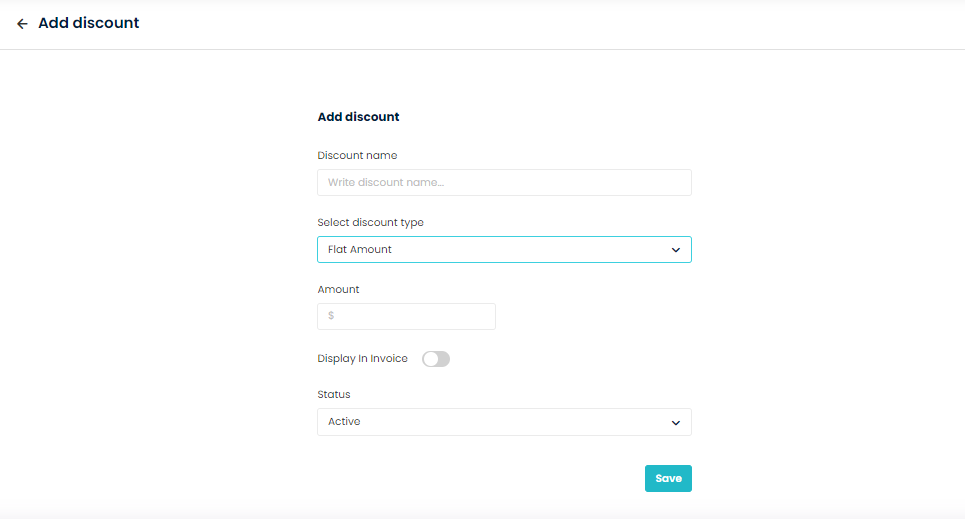
Need more help? Ask us a question
Please let us know more of your details and our team will reach out to you very shortly.