
Step 1
Go to Media Module on the left sidebar. Click on 3 dots for the media for which you want to create a link.
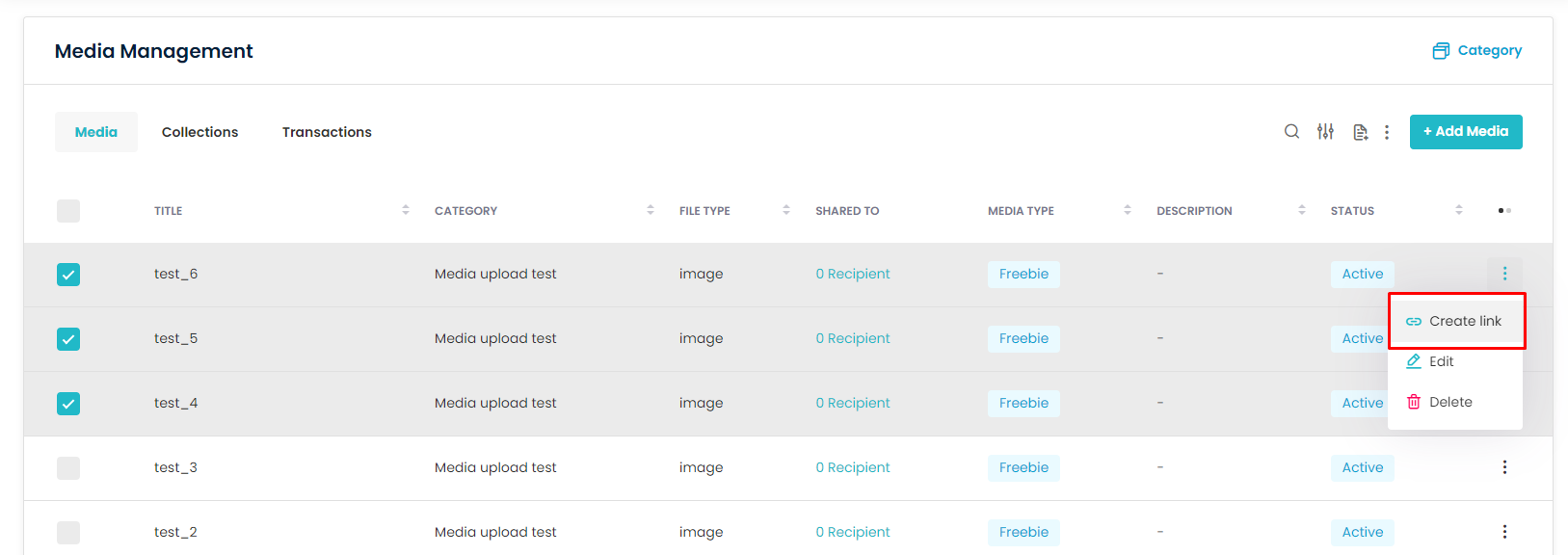
Step 2
Click on Create Media Link.
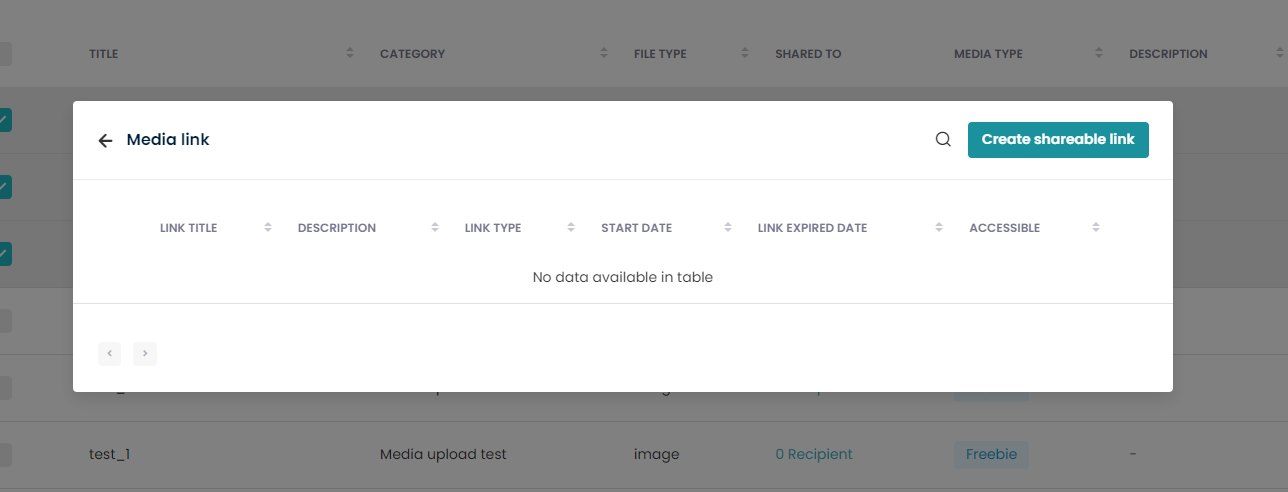
Step 3
Give link a name and then add description. You can live date and expiry date of such links. You can also keep links Private, Public and Password Protect them.
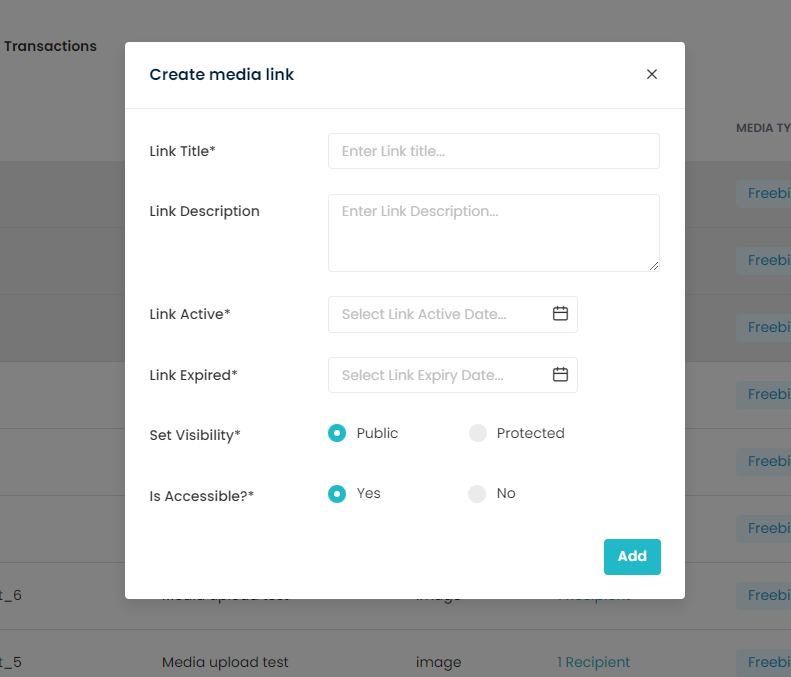
Step 4
Once all done, You can click on copy and then paste the link to send to people you want to give access.
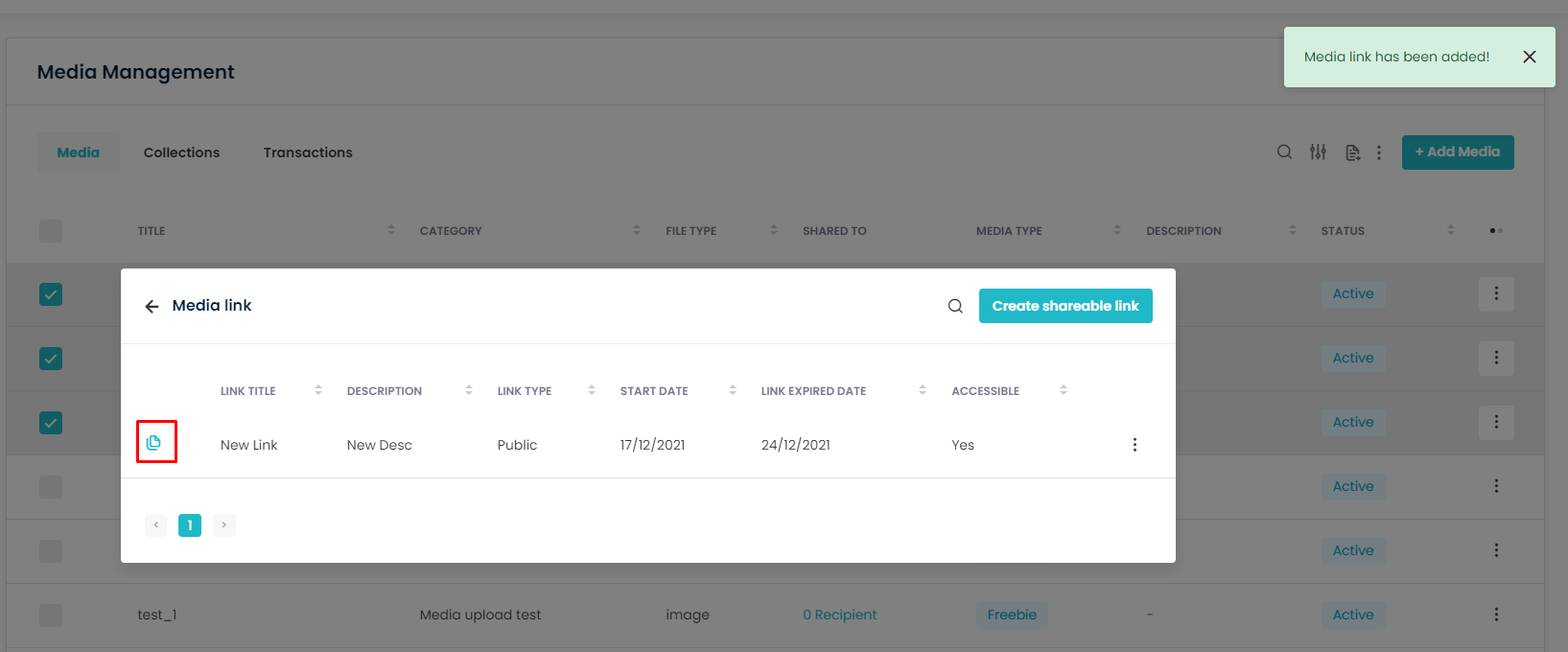
Step 5
You can also click on 3 dots and then you can either delete or edit to extend expiry date, change the password or restriction level.
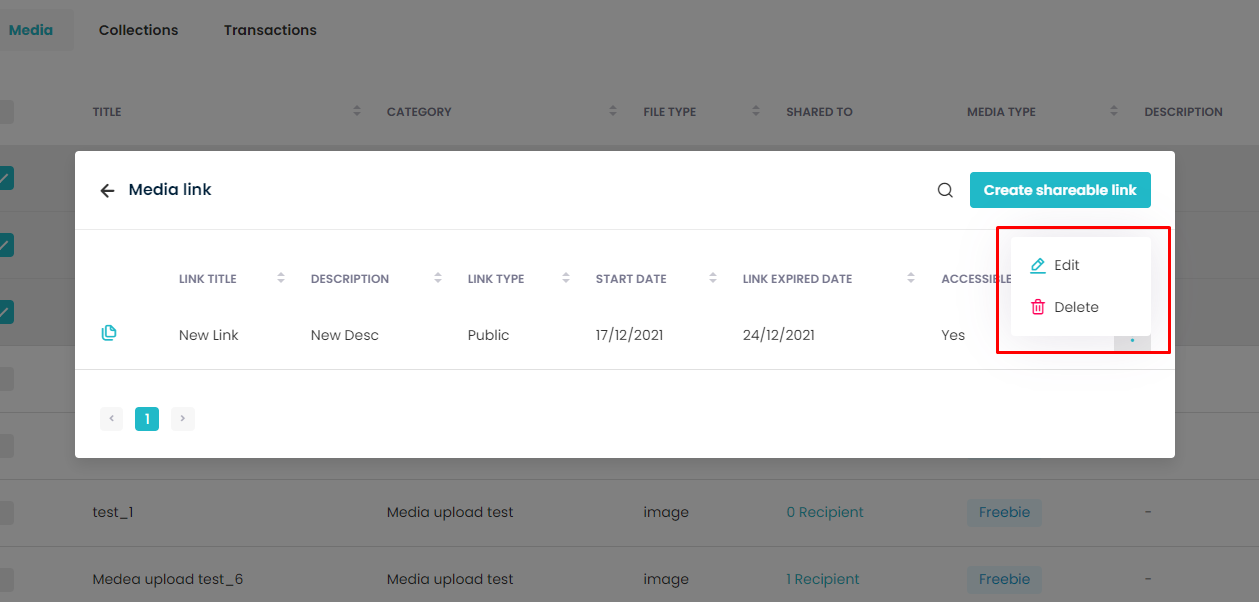
Need more help? Ask us a question
Please let us know more of your details and our team will reach out to you very shortly.