
Step 1
Go to Media Module available on the left navigation bar and then click on Category.
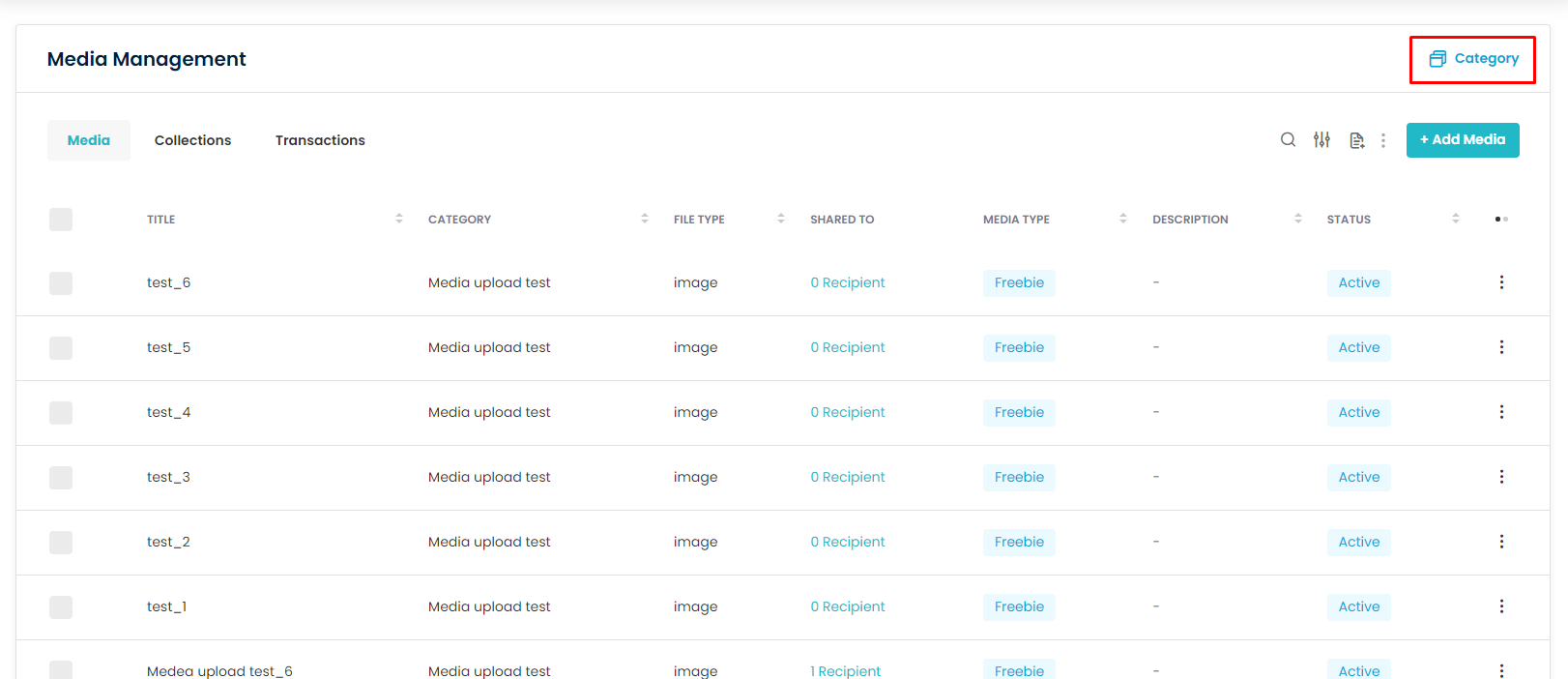
Step 2
Click on Add Category.
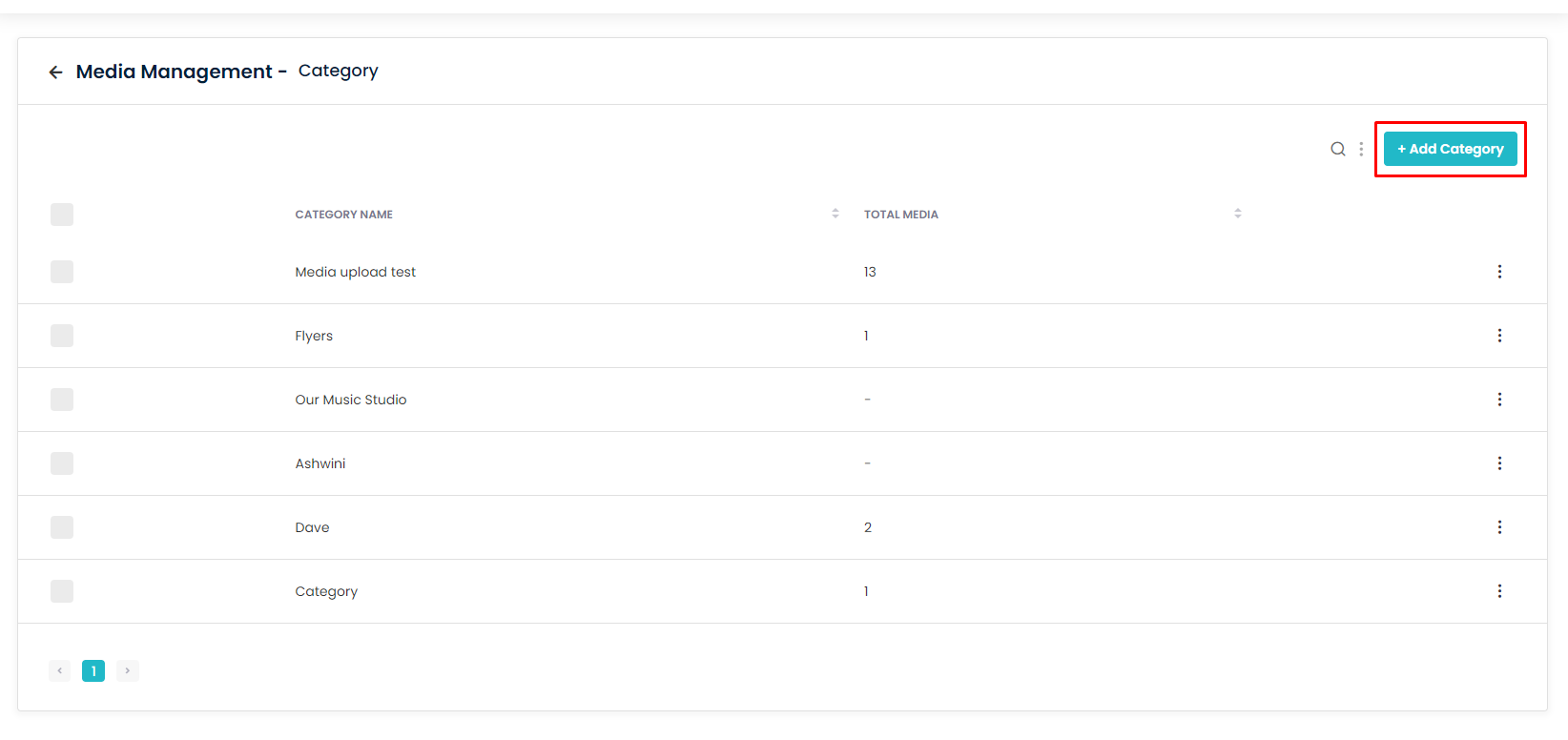
Step 3
Pop up will come wherein you can update the name of category and then click on Save.
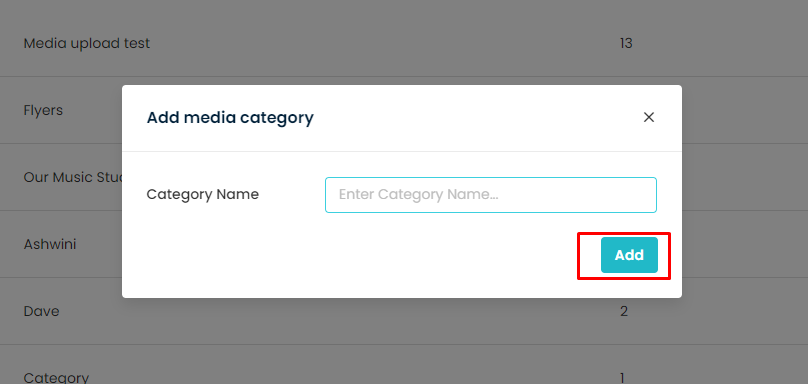
Need more help? Ask us a question
Please let us know more of your details and our team will reach out to you very shortly.