
Step 1
Go to Media Module available on the left side bar and then click on Add Media
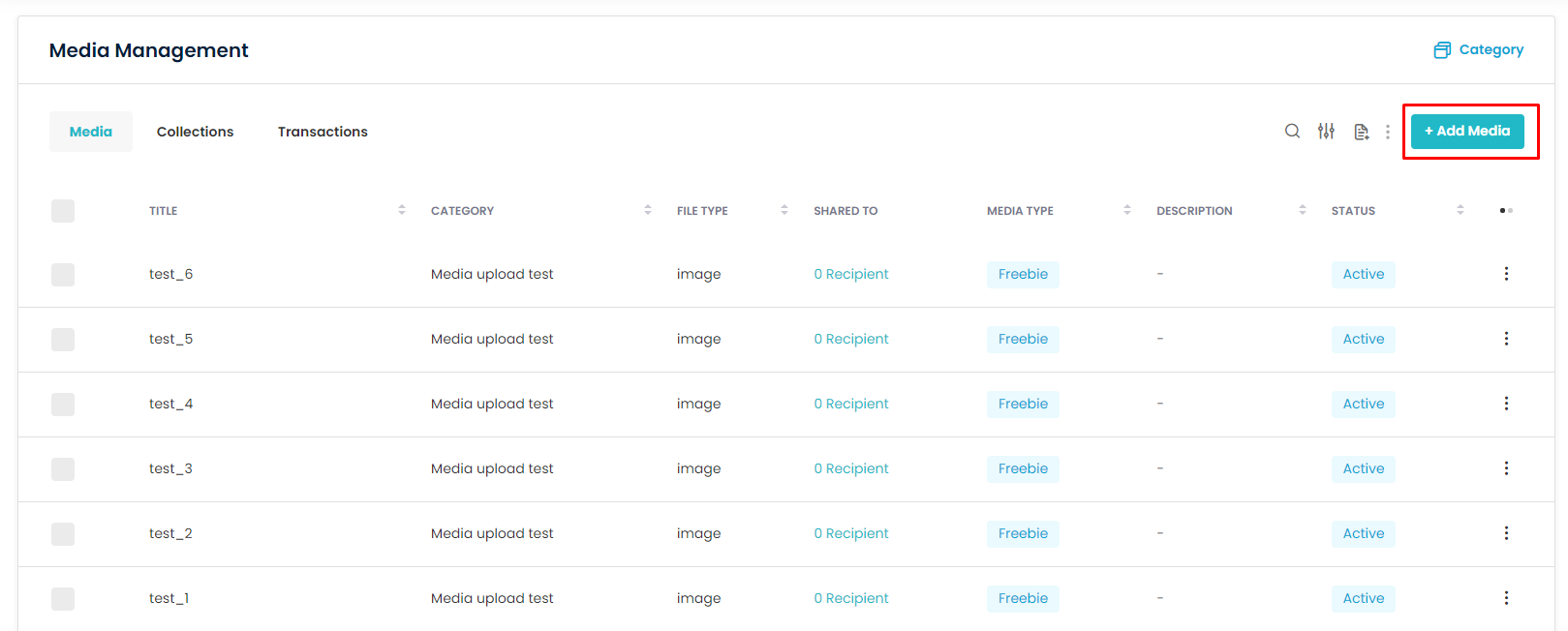
Step 2
Fill the details upload or drag and drop media files
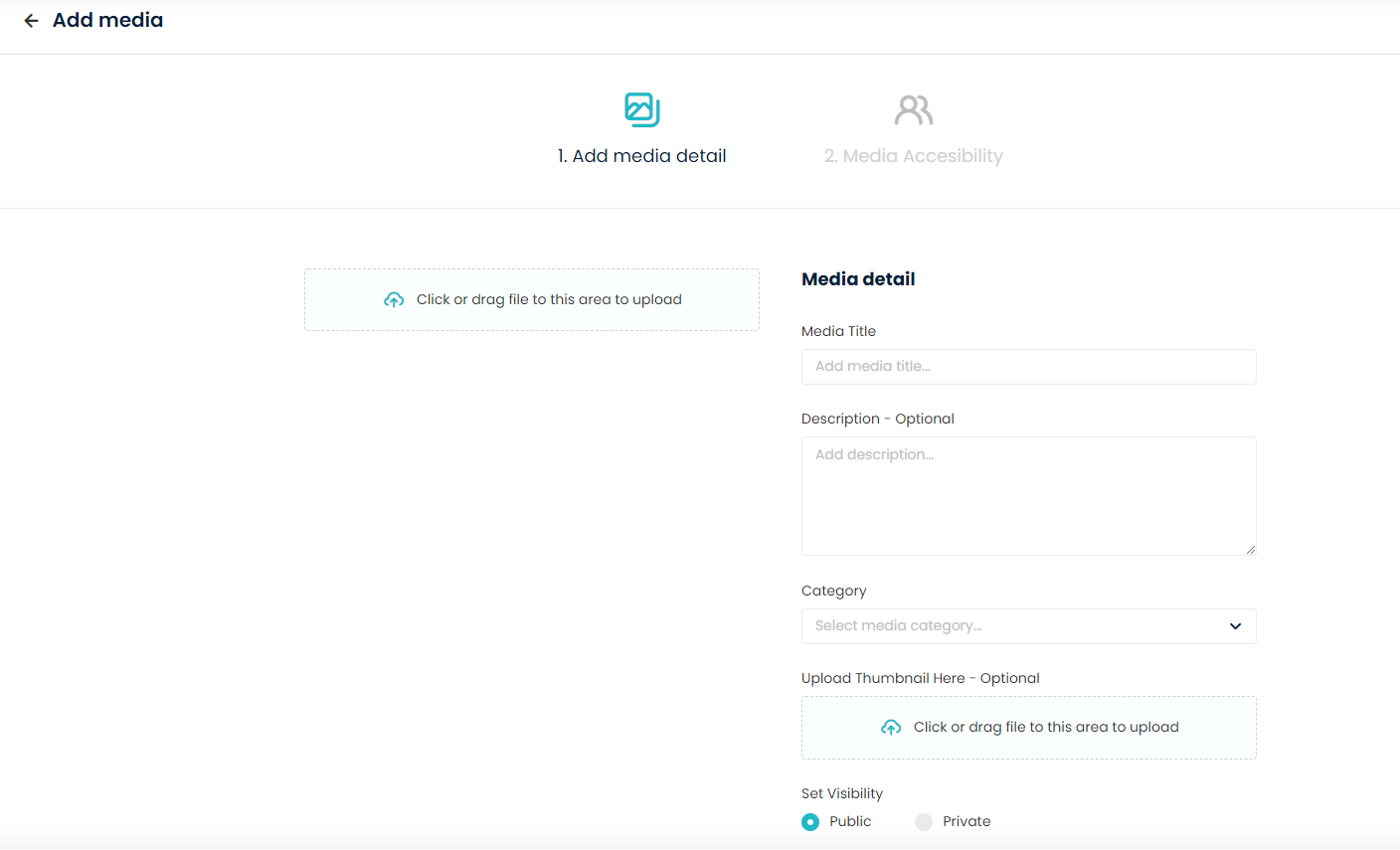
Step 3
Upload a media cover and update restrictions. Once all is done then click on next.
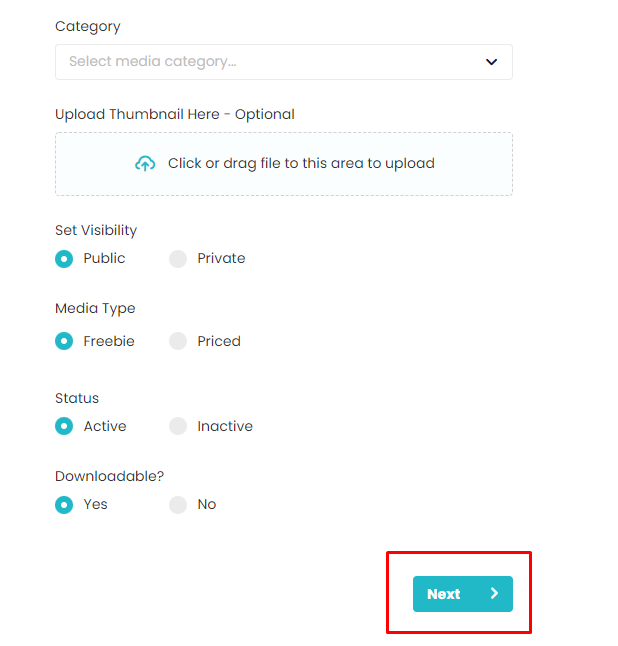
Step 4
Here you can update to what clients or trainees you want to give access to media file and accordingly this will be available in Media Library of Flavor Scholar Mobile App
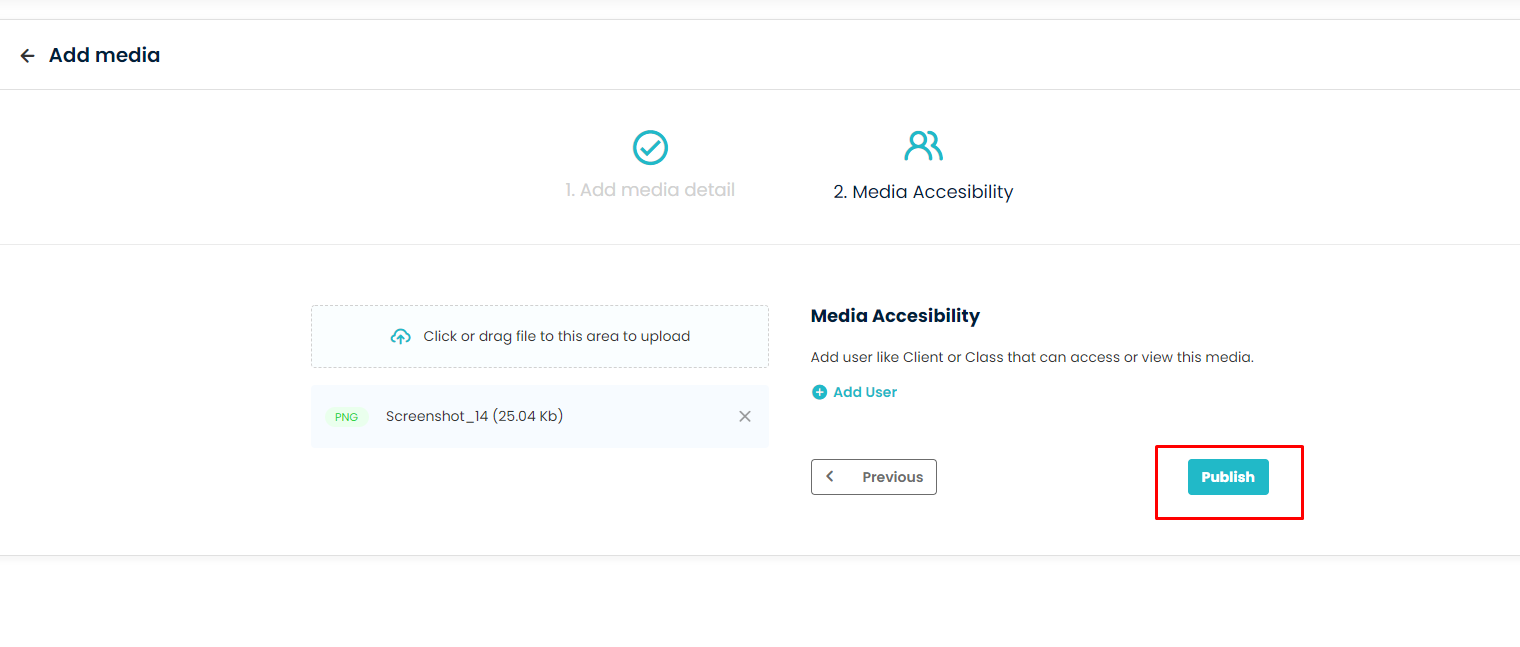
Need more help? Ask us a question
Please let us know more of your details and our team will reach out to you very shortly.