
User Guide
/
Leads
/
How to set the Lead notification template for follow-up reminders to the assigned staff?
Step 1
- Go to the Settings from the left side menu of the Flavor Portal.
- Click on the Notification tab.
- Scroll down to Lead Notification.
- Click on the Set Messages button against the Lead Notification label.
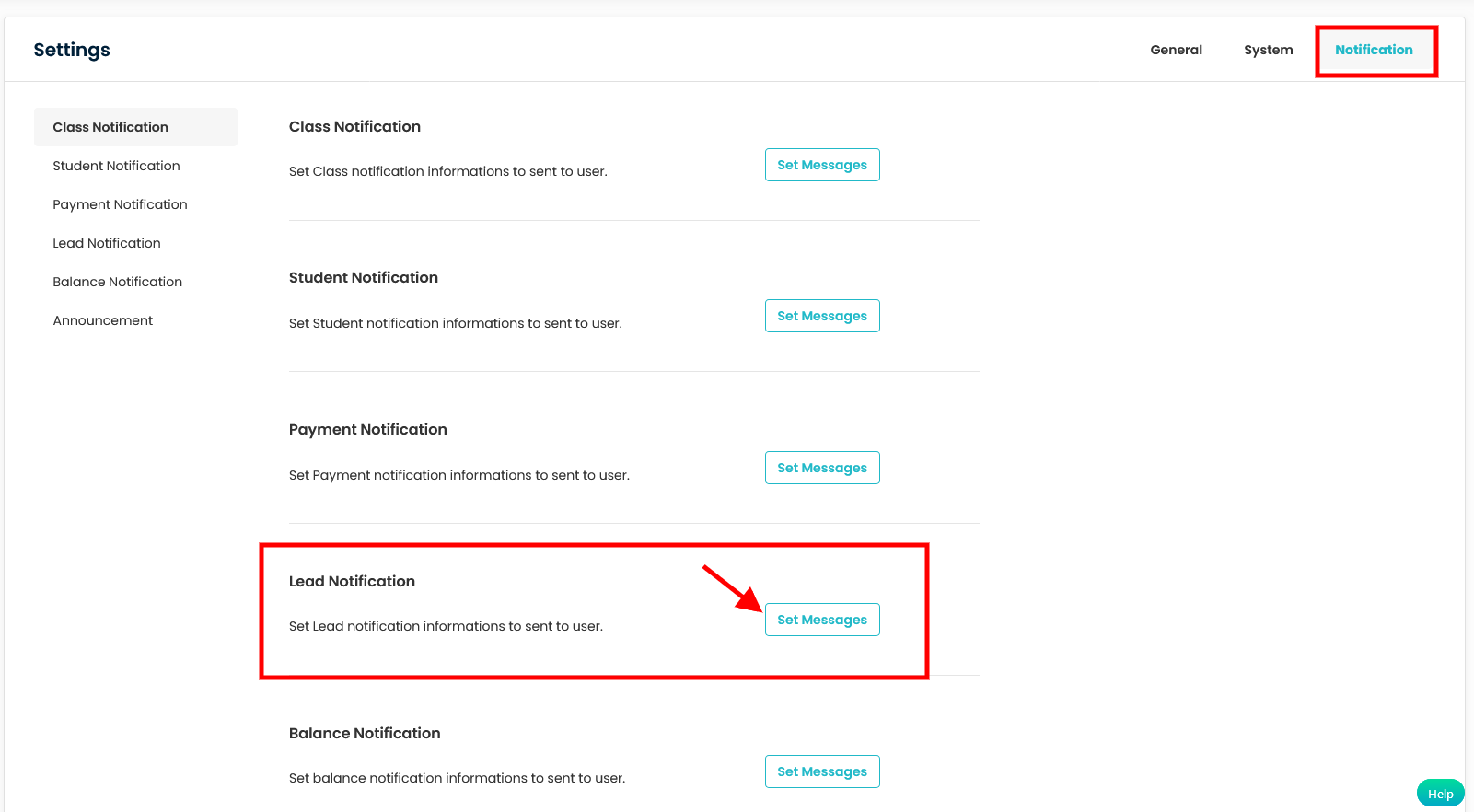
Step 2
- This will navigate you to the Lead Notification Settings page.
- Enable the Follow-up Reminder switch and click on it.
- Mark the checkbox for Type, and Receiver.
- Enter the Title and Compose the message.
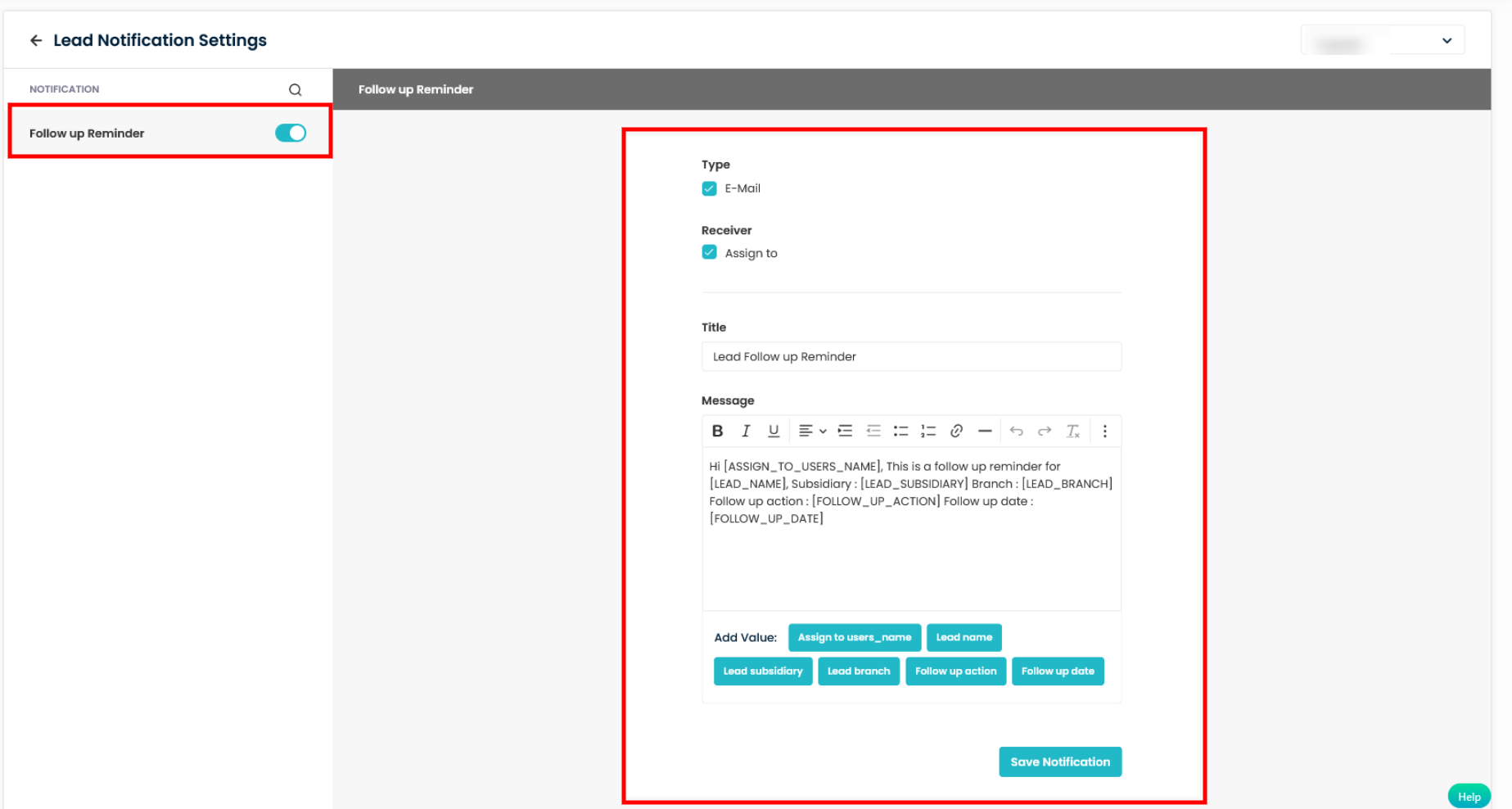
Note: The Assigned Staff will receive the email on the follow-up date.
Need more help? Ask us a question
Please let us know more of your details and our team will reach out to you very shortly.