
Step 1
- Go to Leads available on the left menu.
- On the Leads listing page click on Settings.
- A popup option will appear on your screen
- Click on Leads Preset.
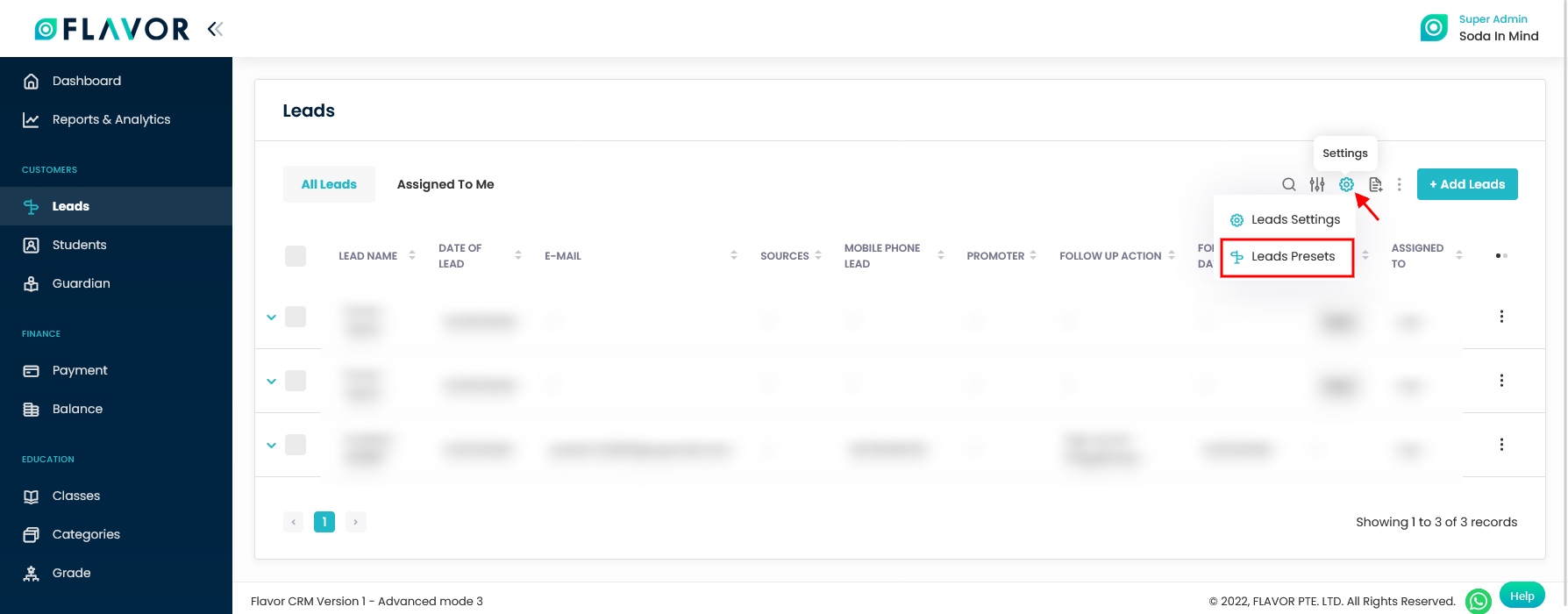
Step 2
- On clicking, it will navigate to Leads Preset page.
- Click on Promoter tab.
- For a particular record, click on the Action buttons.
- An Action option popup will appear with Edit and Delete options.
- Click on Edit option.
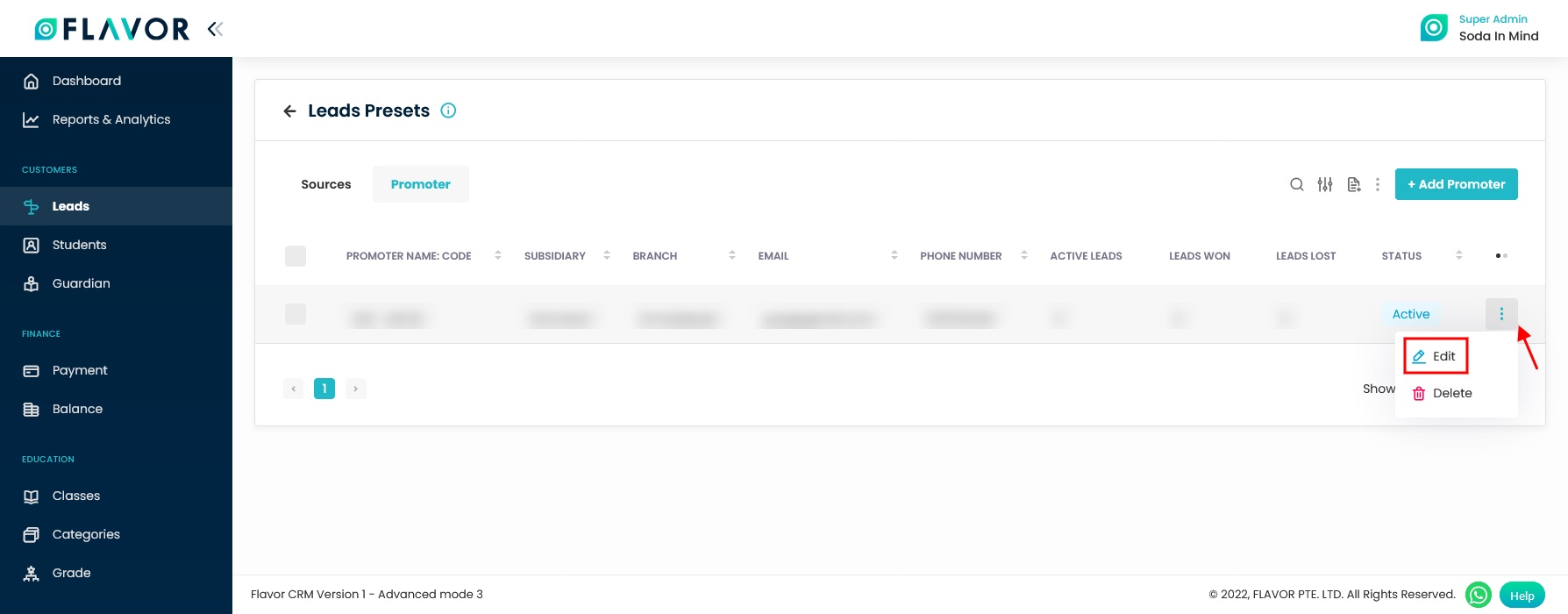
Step 3
- A popup named Edit Promoter will appear on your screen.
- Make the relevant changes you want to make and click on Update.
- A success notification message will be shown.
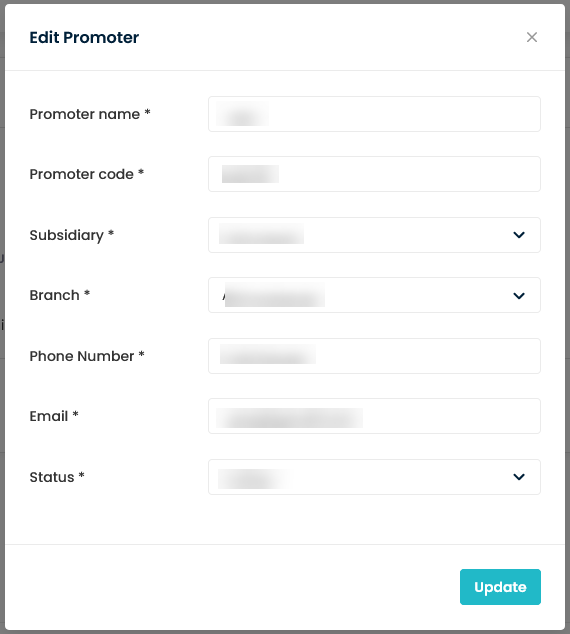
Need more help? Ask us a question
Please let us know more of your details and our team will reach out to you very shortly.