
Step 1
To assign a lead to someone,
- Click on Leads from the left menu.
- Now, click on any lead row whose assignee you want to change.
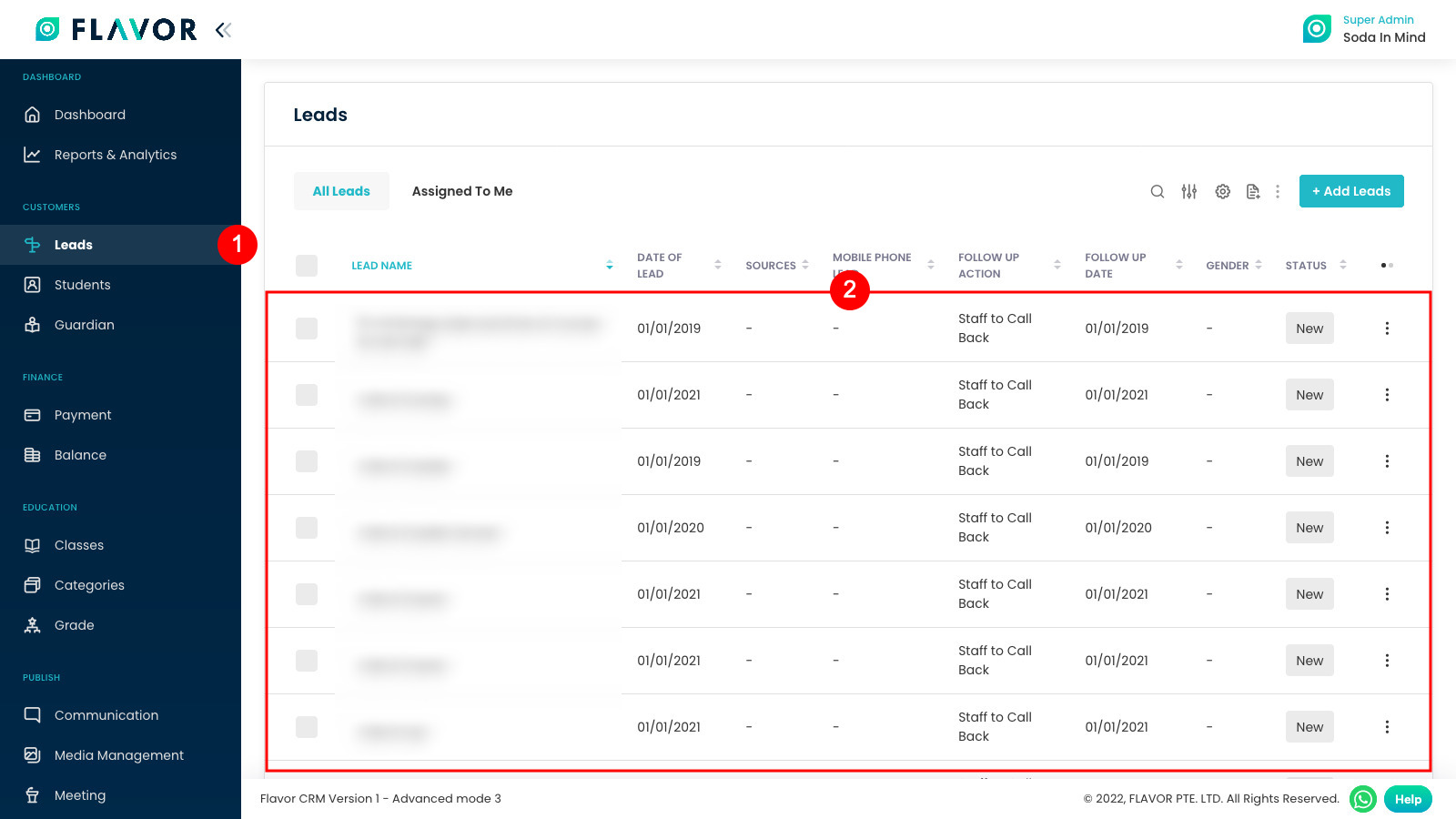
Step 2
On this page you can see all the details of the lead. Here click on Edit Details button.
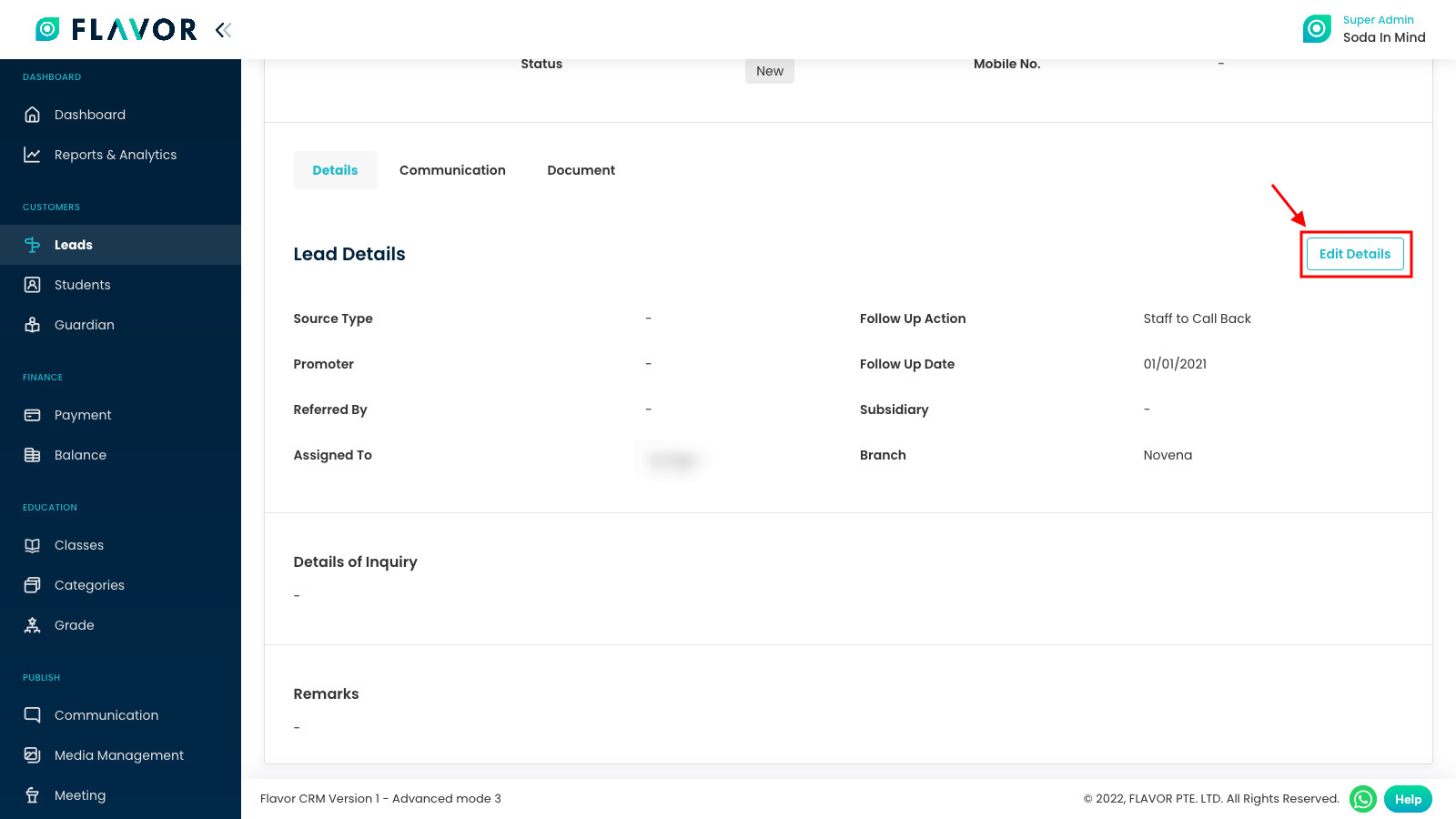
Step 3
Here,
- change the assignee of a lead in Assigned To field
- and finally, click on Save.
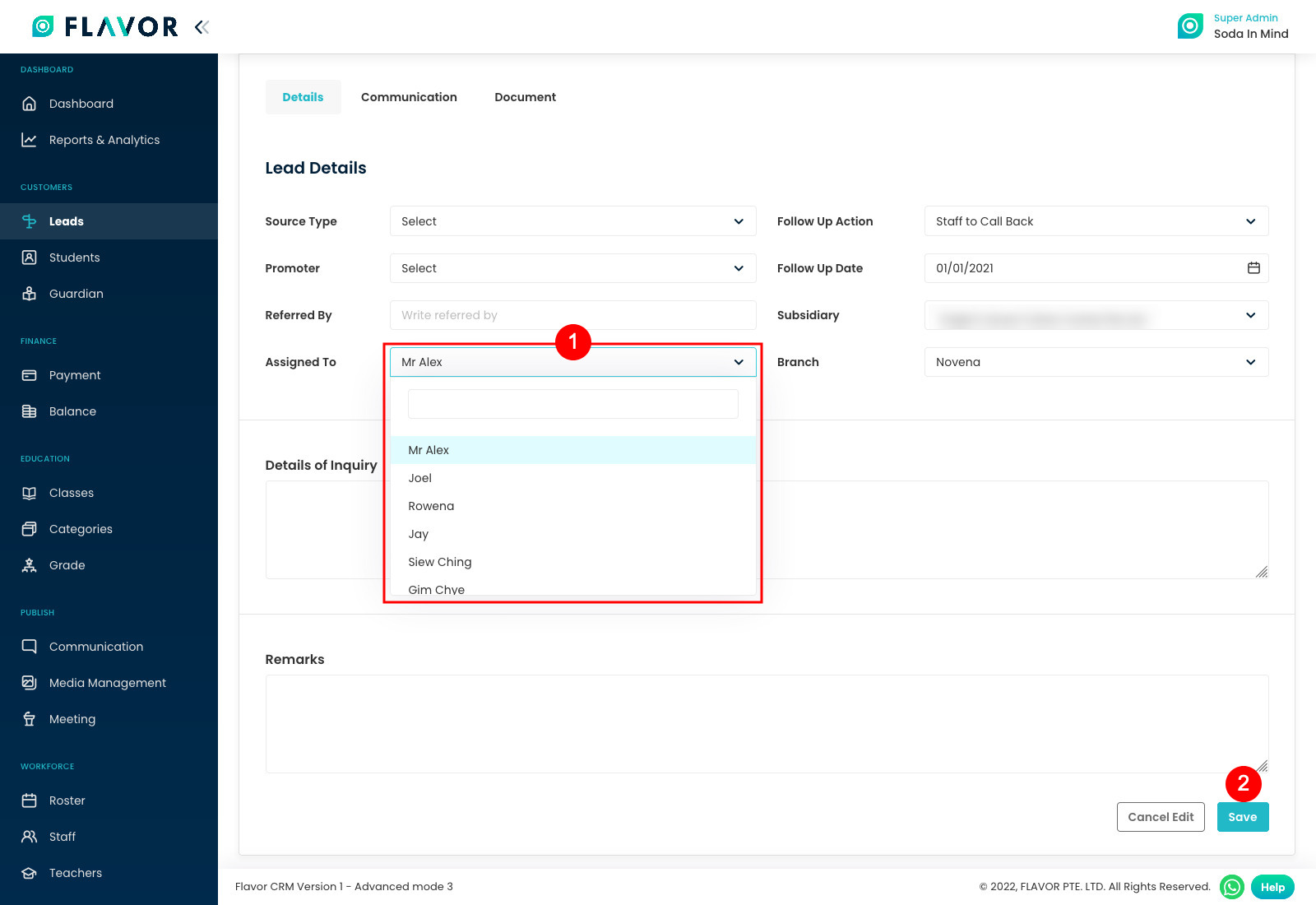
Need more help? Ask us a question
Please let us know more of your details and our team will reach out to you very shortly.