
User Guide
/
Flavor Scholar App
/
How does Schedule Request Form works in Flavor: Book and Manage classes App?
You can request a schedule from the Flavor: Book And Manage Classes App. To have the feature of Schedule Request form in Flavor: Book And Manage classes App, you need to enable the setting.
How to Enable Schedule Request Form setting?
Follow the steps to learn as to how to enable the settings.
- Go to the Settings from the left side menu of the Flavor System.
- Click on Set up Mobile Configuration under Mobile Configuration.
- This will navigate you to the Mobile Configuration page.
- Enable the Enable Schedule Request Form setting below Menu Setting.
- Click on the Save button.
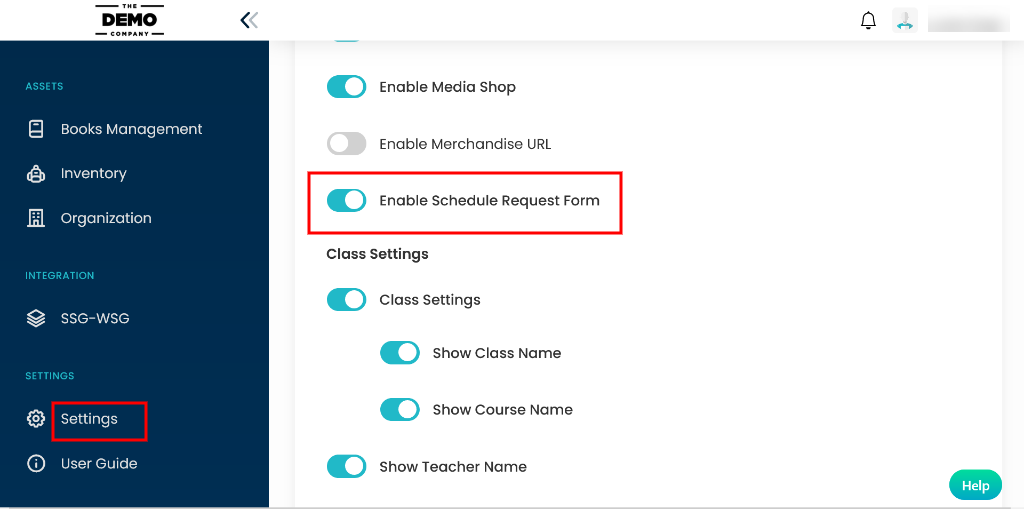
How to Access Schedule Request form from Flavor: Book And Manage classes App?
- Login to the Flavor: Book And Manage classes App.
- On the Home screen, click on Menu +.
- A menu will appear on the screen.
- Click on the Schedule Request Form on the menu.
- A prompt will appear seeking permission to redirect to the browser to open the Schedule Request form.
- Click on OK.
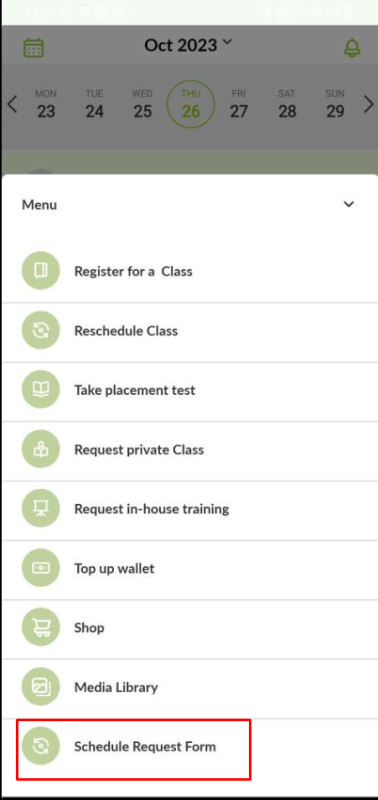
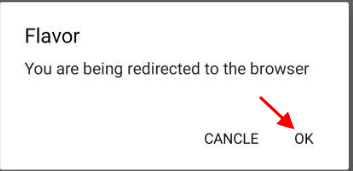
On the browser, the Schedule Request form will appear.
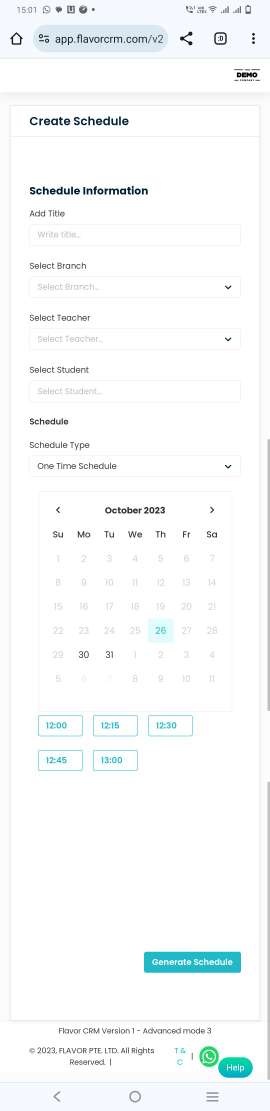
Need more help? Ask us a question
Please let us know more of your details and our team will reach out to you very shortly.