
Home Screen
Home screen shows the data on the classes that the trainer will have to take on selected date. By default the system will show the current date only.
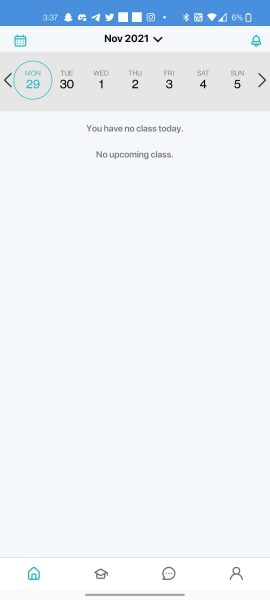
Classes Module
From Bottom Horizontal bar when you click on 2nd item then you reach Classes Module.
This module showcases the Upcoming, Past and Rescheduled classes.
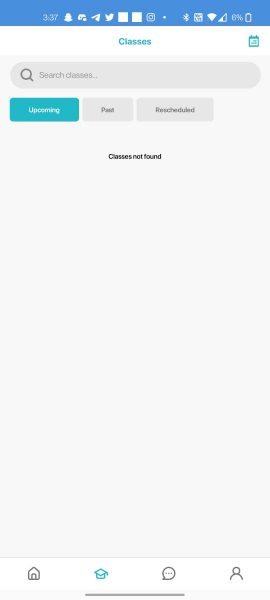
Chat Module
From Bottom Horizontal bar when you click on 3rd item then you reach Chat Module.
After clicking on upper tight corner chat icon, you can either broadcast a message or personal message a guardian or student
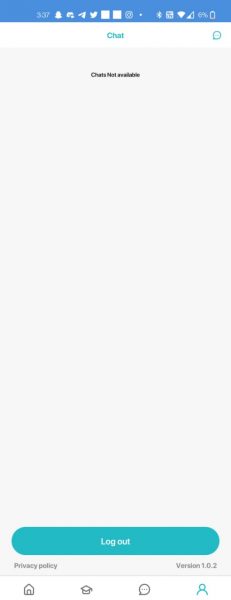
Profile Module
From Bottom Horizontal bar when you click on 4th item then you reach Profile Module.
This module give basic information of the trainer and also the commissions that they are entitled towards.
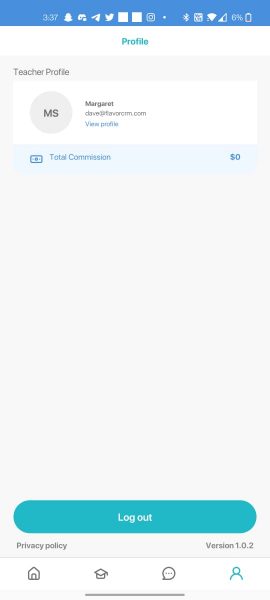
Need more help? Ask us a question
Please let us know more of your details and our team will reach out to you very shortly.