
Step 1
The outstanding invoices card shows the current month’s invoices that have not been paid.
To check all outstanding invoices, click on See all outstanding invoices.
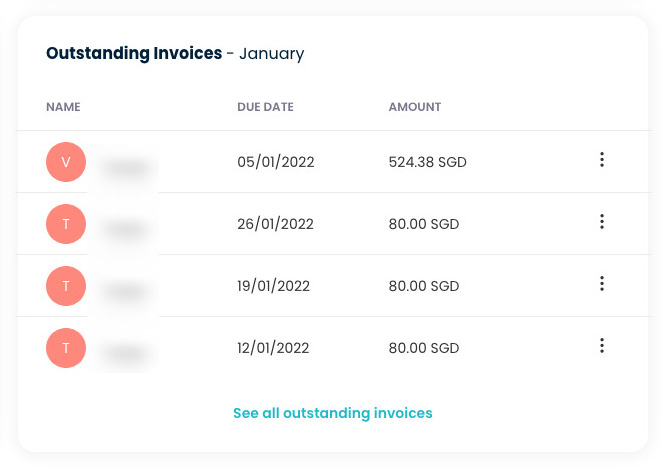
Need more help? Ask us a question
Please let us know more of your details and our team will reach out to you very shortly.