
User Guide
/
Communication
/
Creating Segment on Communication Module - Filtering Students and Leads based on the selected option
Creating Segment on Communication Module – Filtering Students and Leads based on the selected option
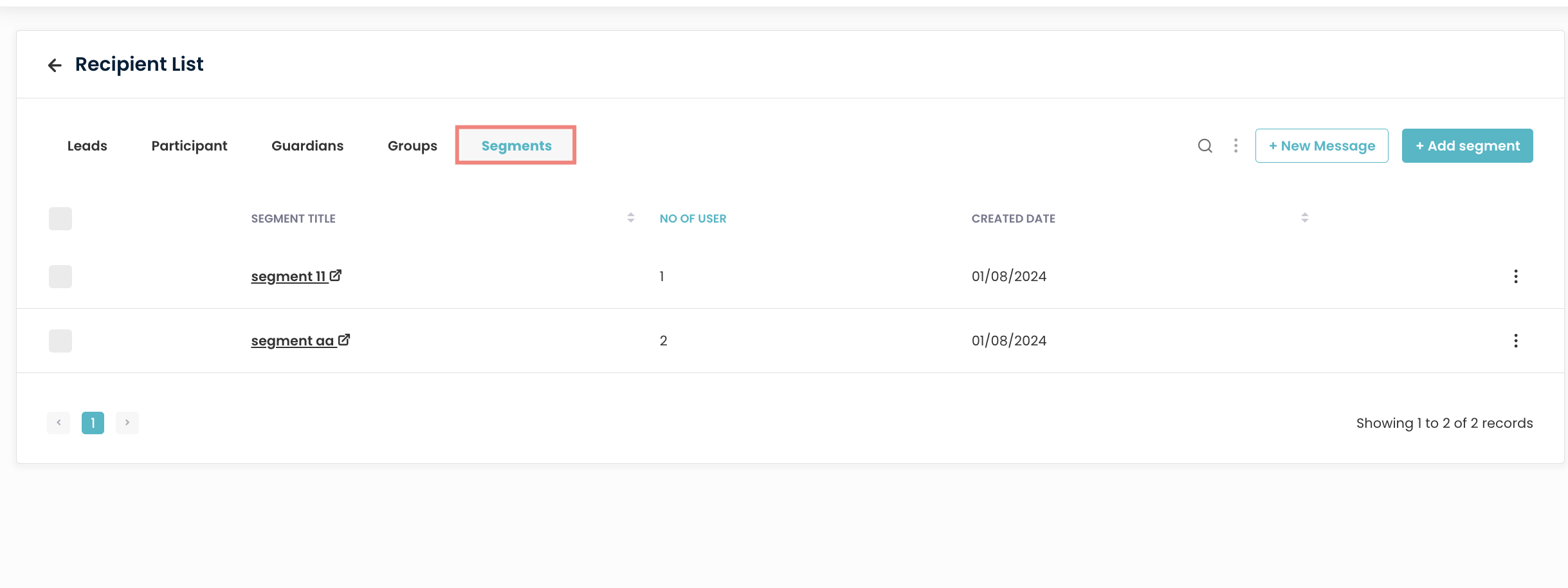
You can create a segment in the recipient list within the communication module. These segments can be customized based on the options selected from the dropdown menus for leads and students.
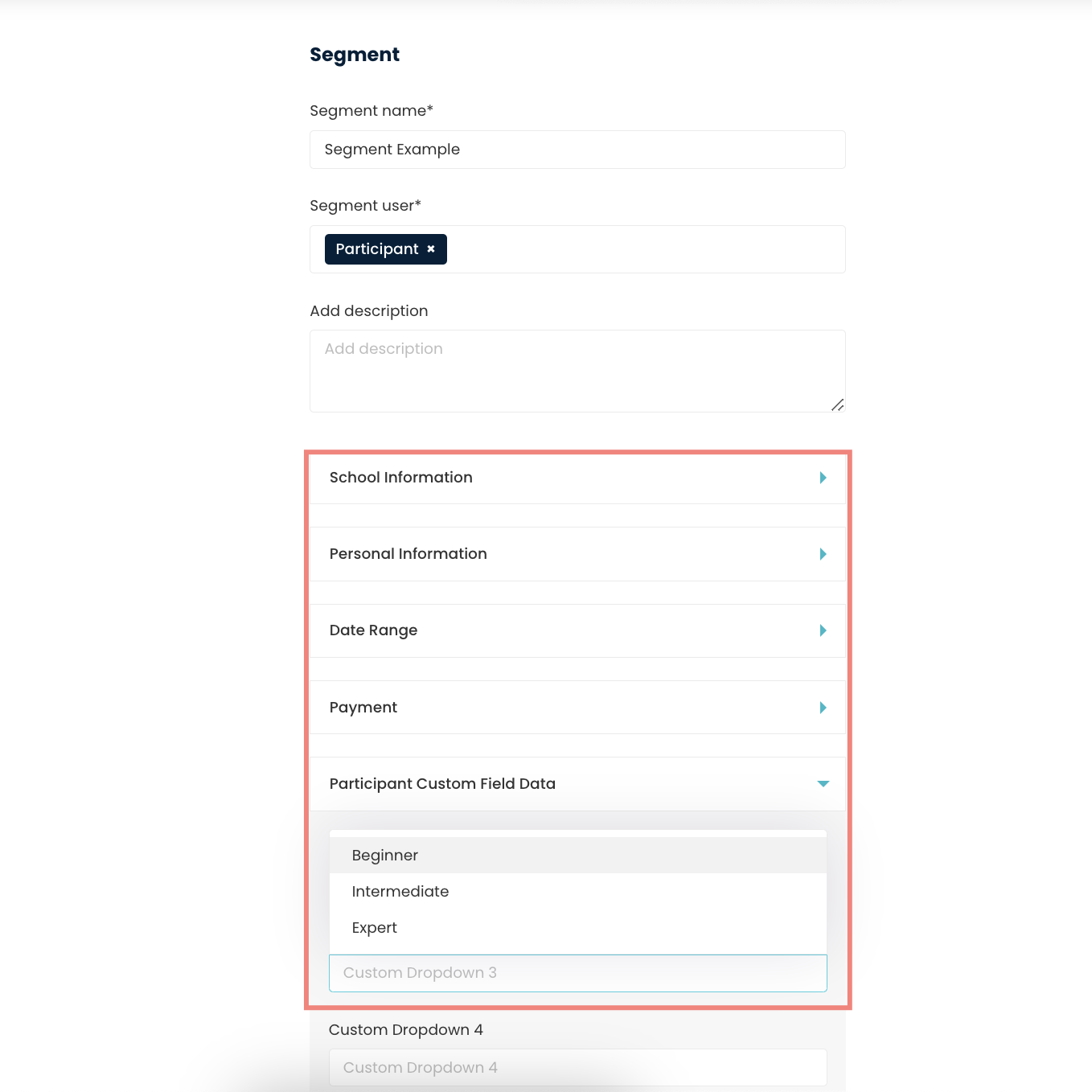
How to create a segment :
- Navigate to Communication Module > Recipient List > Segments > + Add Segment.
- During segment creation, you can configure various options to classify the segments. The custom dropdowns created earlier in the Leads module and Student/Participant module can be used to divide and organize these segments.
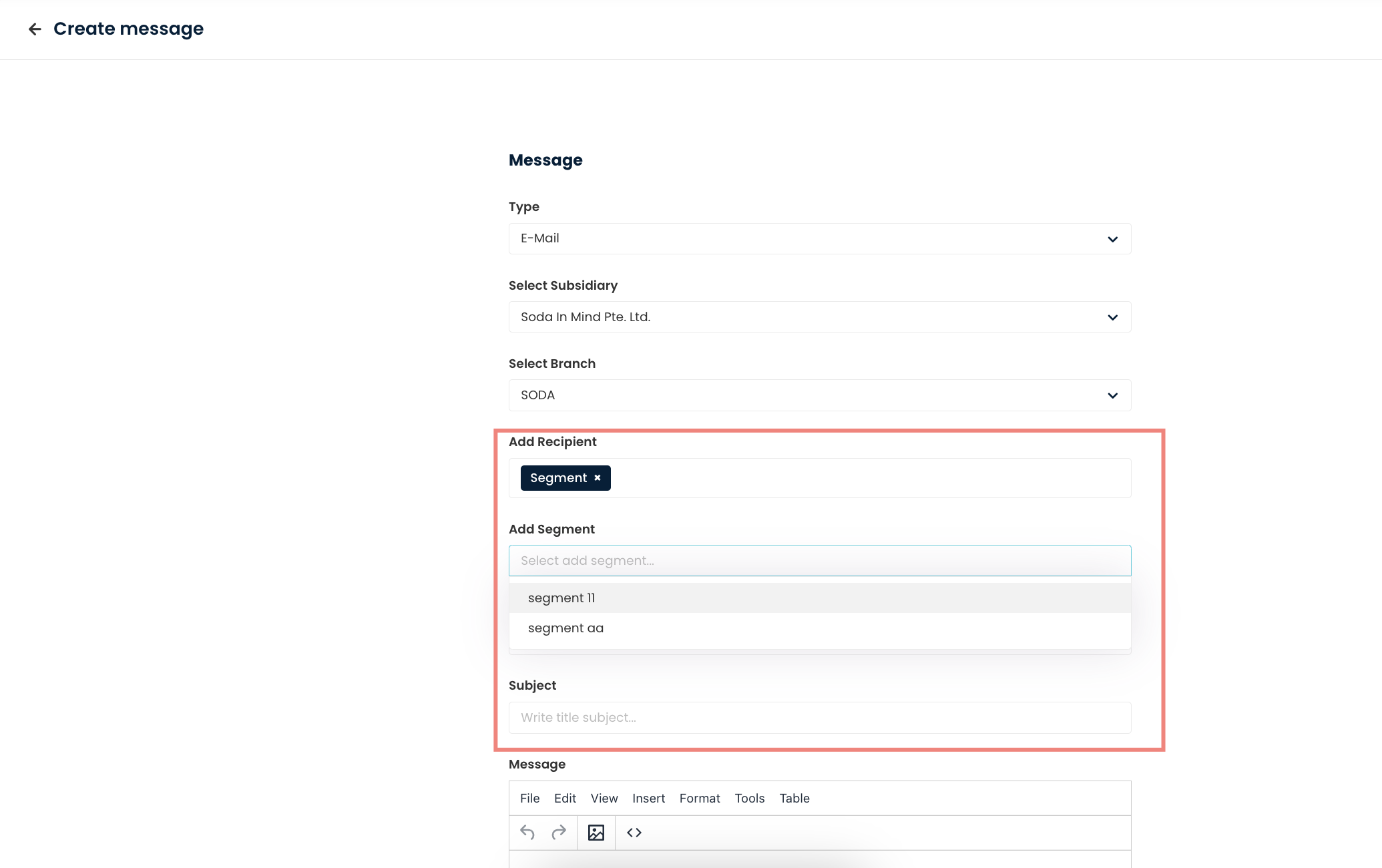
Once the segments are created, you can use them as recipients. The system will automatically divide and send emails, SMS, app notifications, and WaPushPlus messages to the specified segments.
Need more help? Ask us a question
Please let us know more of your details and our team will reach out to you very shortly.