
User Guide
/
Classes Module
/
How to select class type as Regular/Trial/Remedial in the registration form?
The user can do the registration through the Registration form. The Registration form is available from Organization/Branch, Class, Student modules. In this article we will consider the case of Registration form in Organization/branch module. Now, through registration form, it is possible to select the class type like Trial/Remedial/Regular as per the need. Please follow the steps to learn more about it.
Step 1
- Open the Registration form.
- Choose the Course Name.
- Choose the corresponding class.
- Click on Choose Session Button.
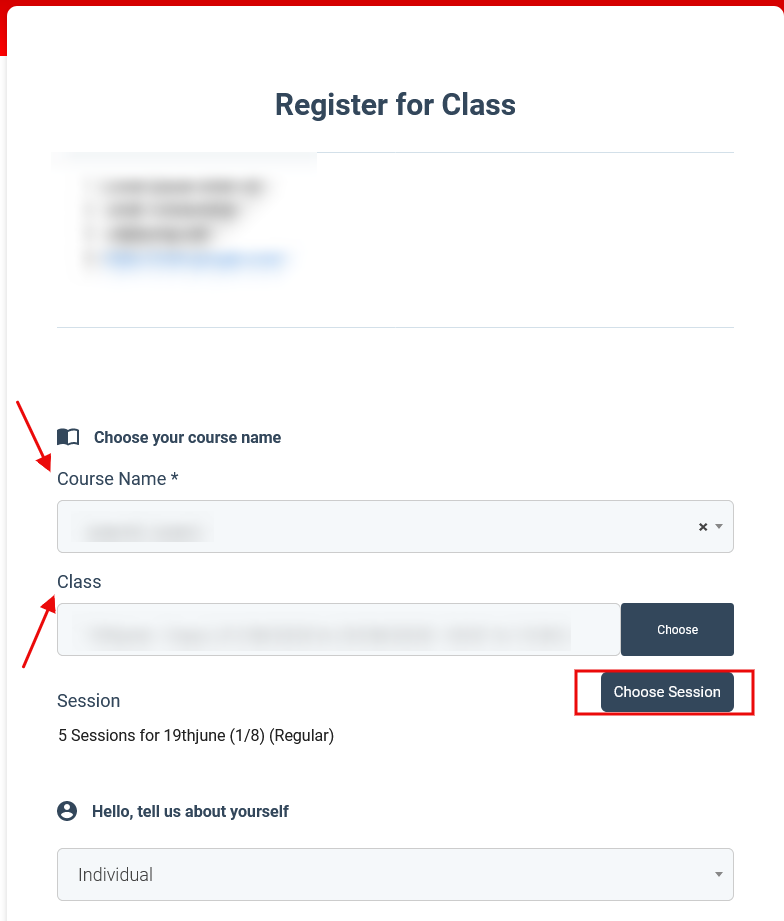
Step 2
- A popup named Choose Sessions will appear on the screen.
- Click on the class name.
- It will expand. From there, select the Class Type viz. Regular, Trial, and Remedial.
- Click on the Submit button.
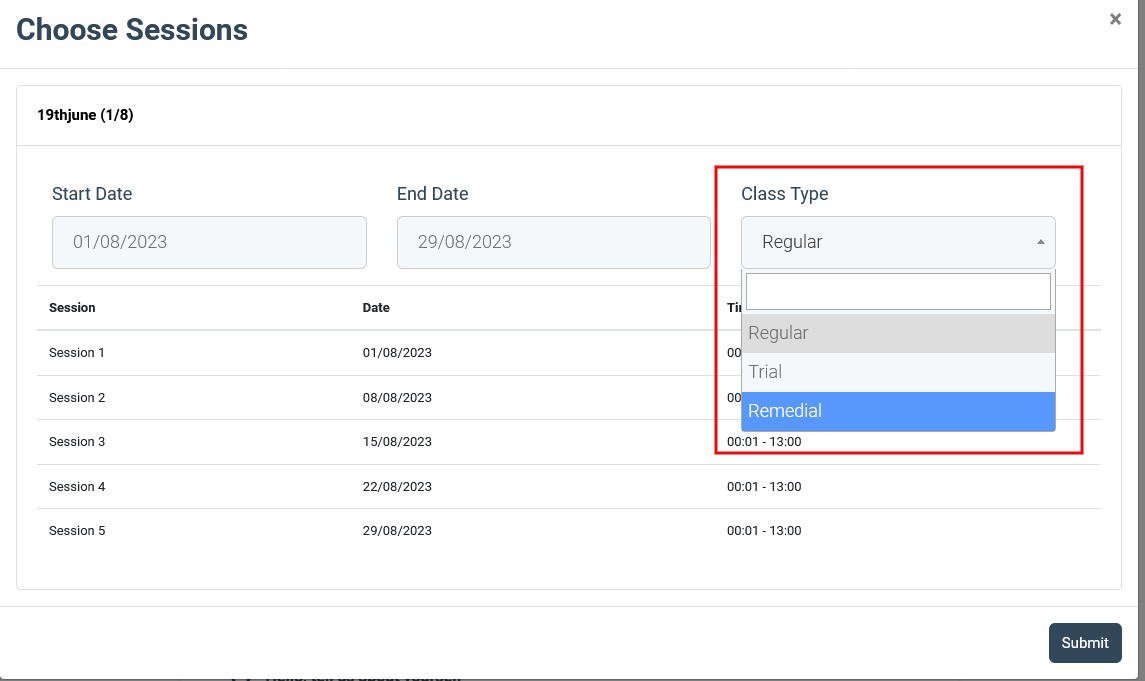
Step 3
- The selected class type will be mentioned under Sessions.
- Fill the rest of the details and then click on the Submit button.
Note: If the Class type is chosen as Trial then class Trial fee will be applied for that registration if trial fee is set in that class.
Need more help? Ask us a question
Please let us know more of your details and our team will reach out to you very shortly.