
Step 1:
To export Class Name:
- Click on Classes in left menu.
- Then, click on Import / Export button.
- And then, click on Export data.
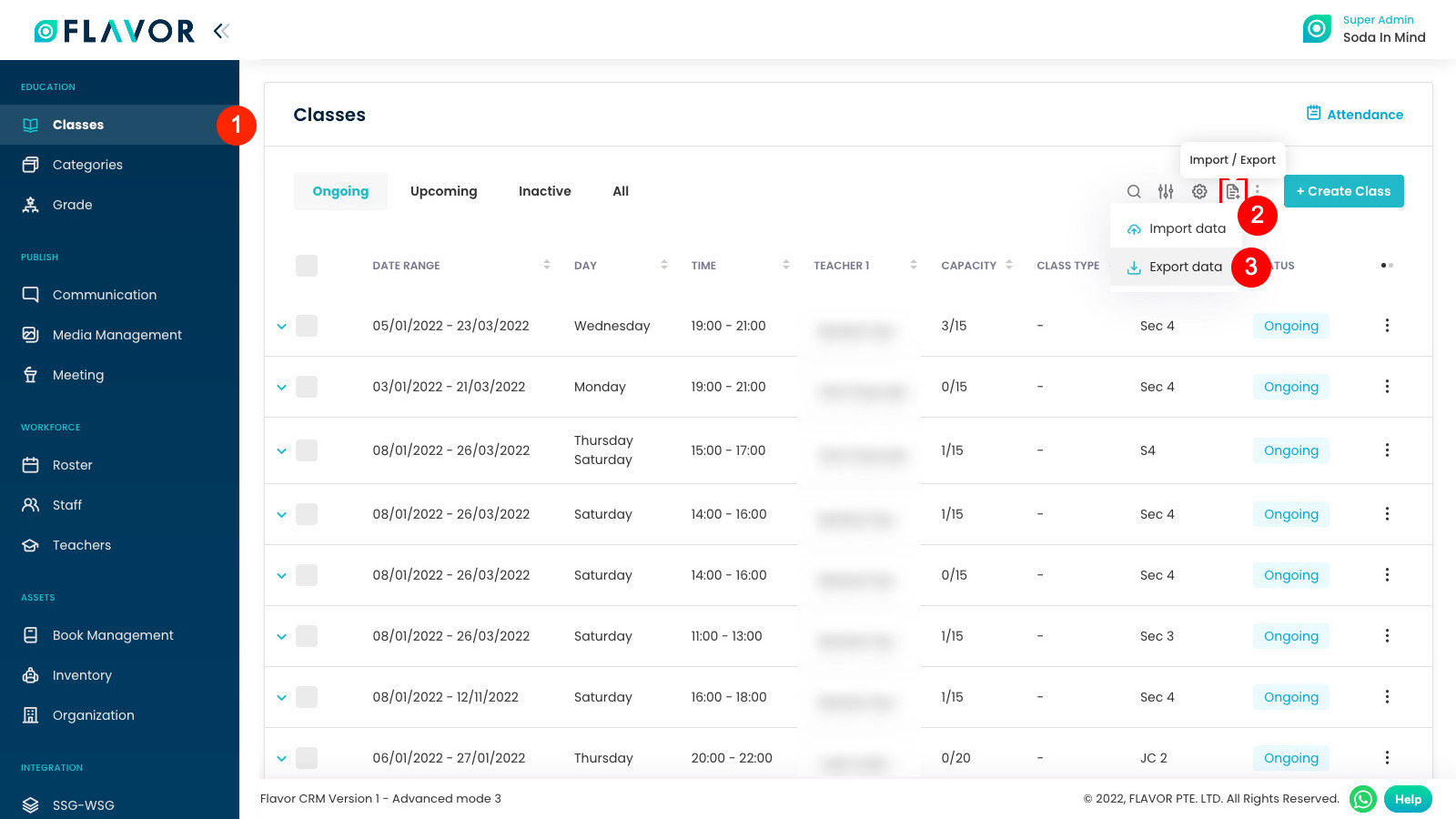
Step 2:
In export modal:
- Configure export options.
- And then select Excel.
- Finally, click on Export data.
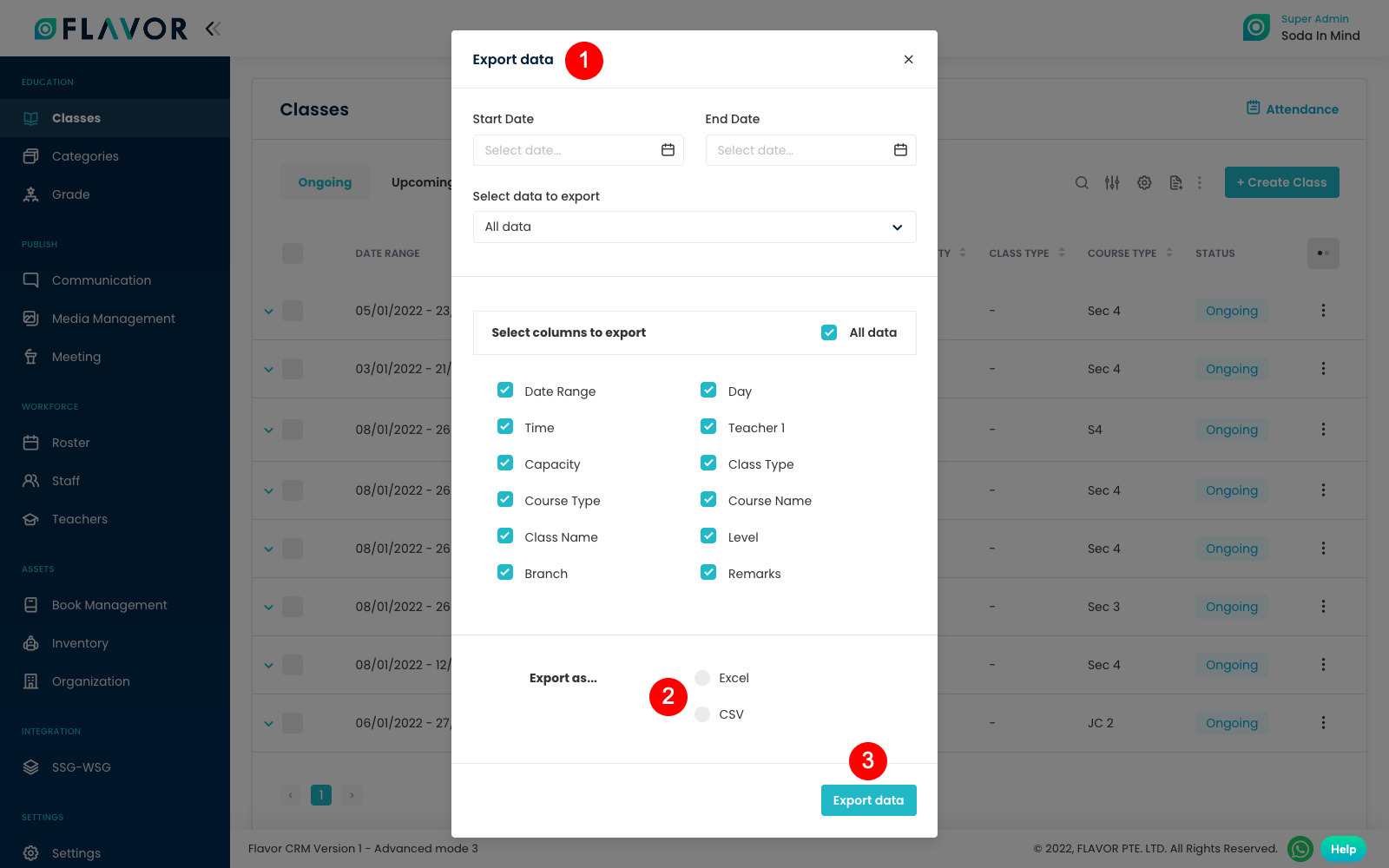
Example:
Preview of Class Name Report in Excel.
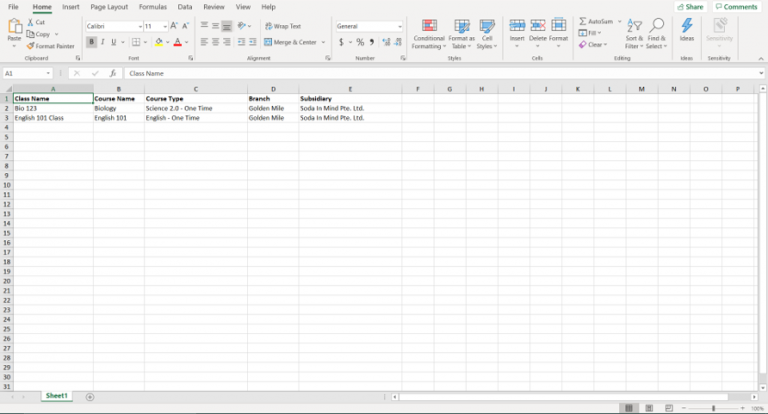
Need more help? Ask us a question
Please let us know more of your details and our team will reach out to you very shortly.