
In this article, you will learn how to add trial fee for trial student. Trial fee is only for trial students. It can be added while creating a class and also while doing class payment edit.
Add Class Trial Fee while Class Creation
Step 1
- Go to the Classes from the left side menu of the Flavor System.
- Click on Create Class button.
- Fill in the details for Class info and Set Schedule.
- Click on Next button.
Step 2
- On the Fill Payment Details page, enable the Generate invoice for this Class setting.
- Scroll down and enable Add Trial fee for this Class setting.
- Enter the Trial fee in the box as shown in the screenshot.
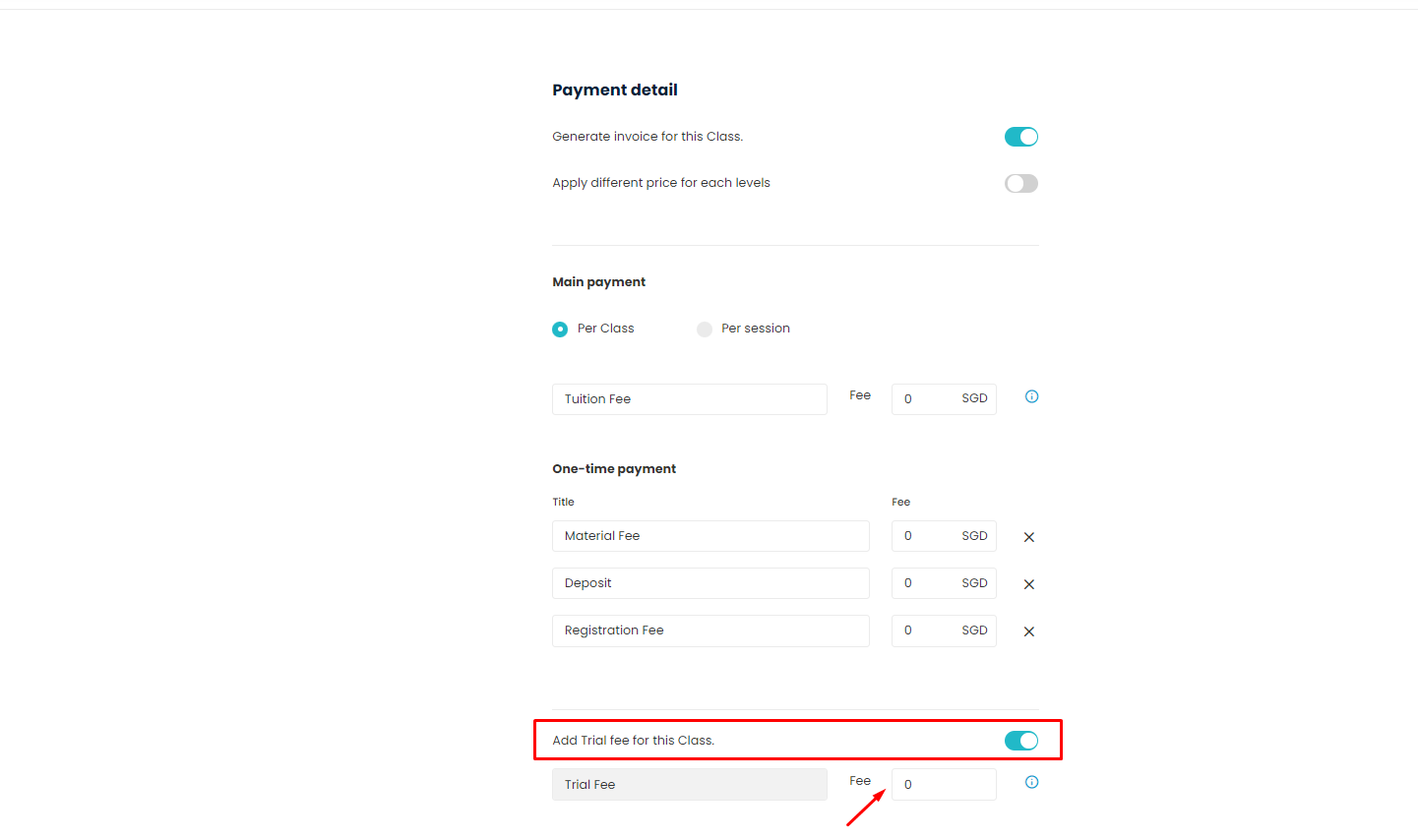
Add Class Trial Fee while Class Payment Edit
Step 1
- Go to the class view page.
- Scroll down and click on Payment Tab.
- Click on Edit Payment button.
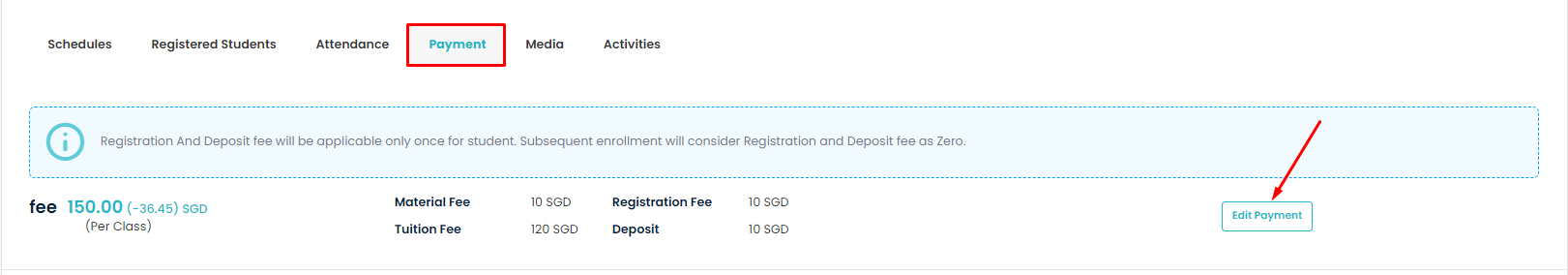
Step 2
- A pop up named Edit Payment will appear on the screen.
- Enable Add Trial fee for this Class setting.
- Enter the Trial fee in the box as shown in the screenshot.
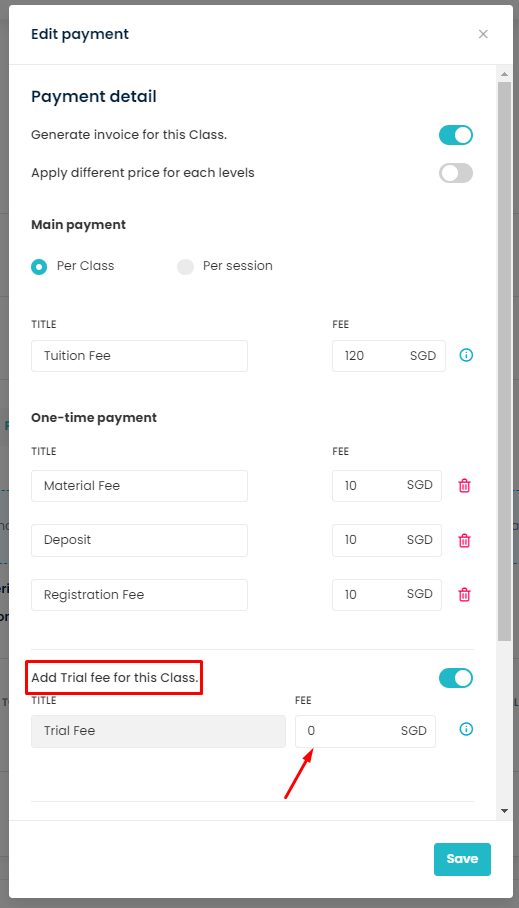
Need more help? Ask us a question
Please let us know more of your details and our team will reach out to you very shortly.