
Step 1
- Go to the Balance Module from the left menu.
- Click on the desired row.
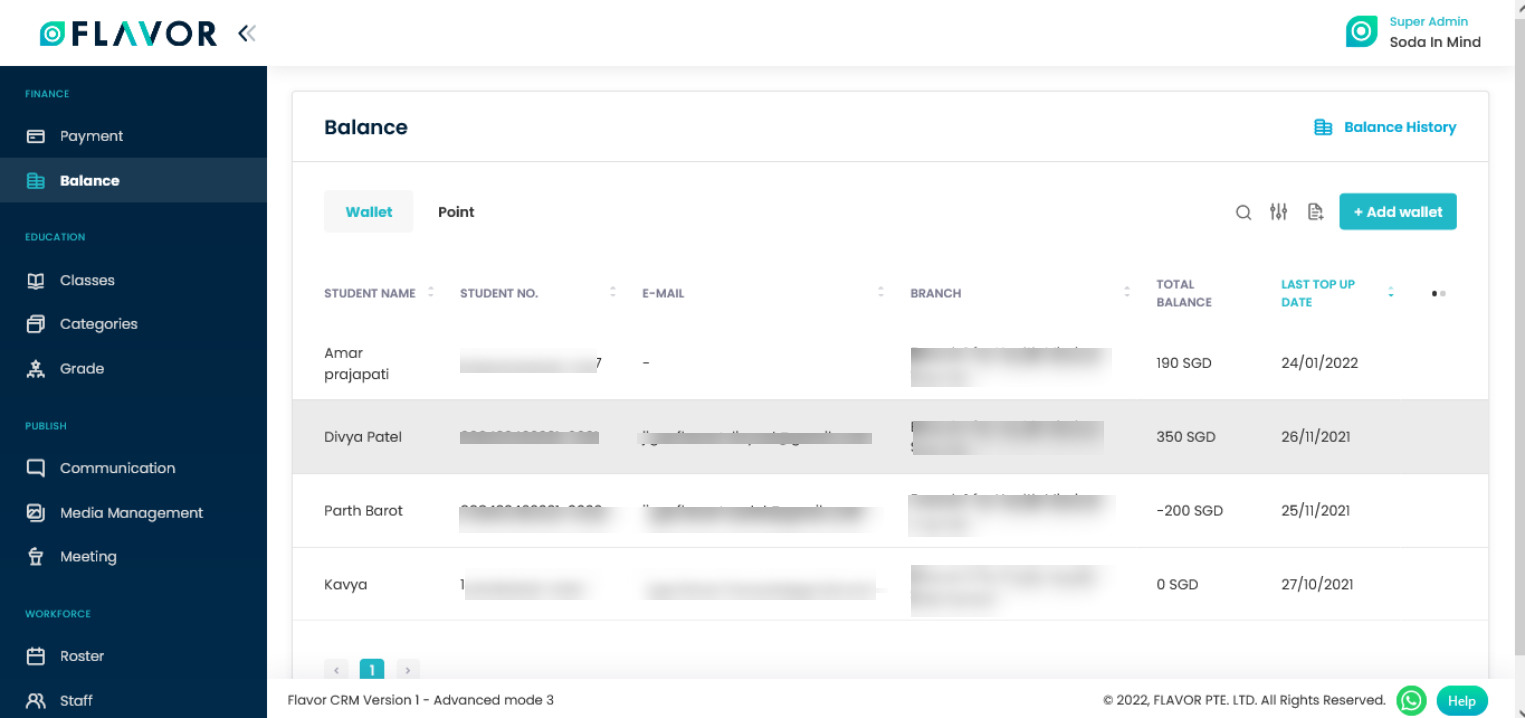
Step 2
After clicking on the desired row, you will be redirected to the Student or Client Profile. Scroll down and click on Balance and then click on the Edit Balance button.
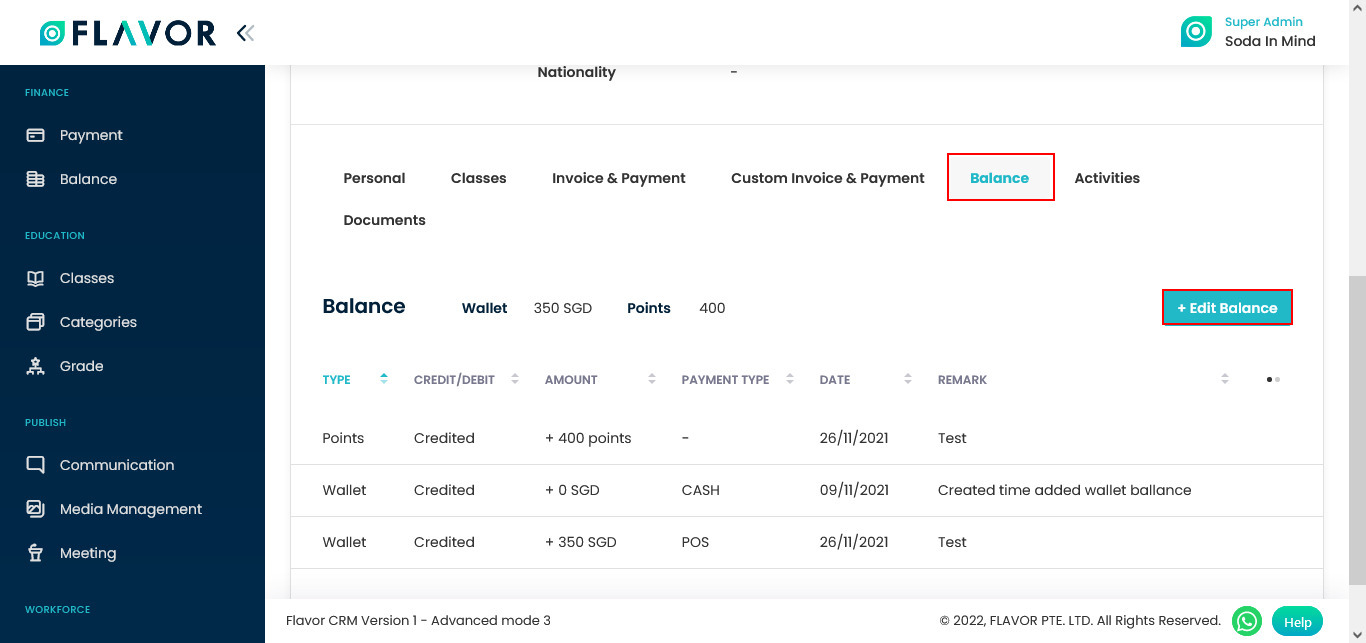
Step 3
- After clicking on the Edit Balance button, a pop form will appear on the screen.
- Fill the fields, and select Debited in Record type
- Click on Add Balance button to save.
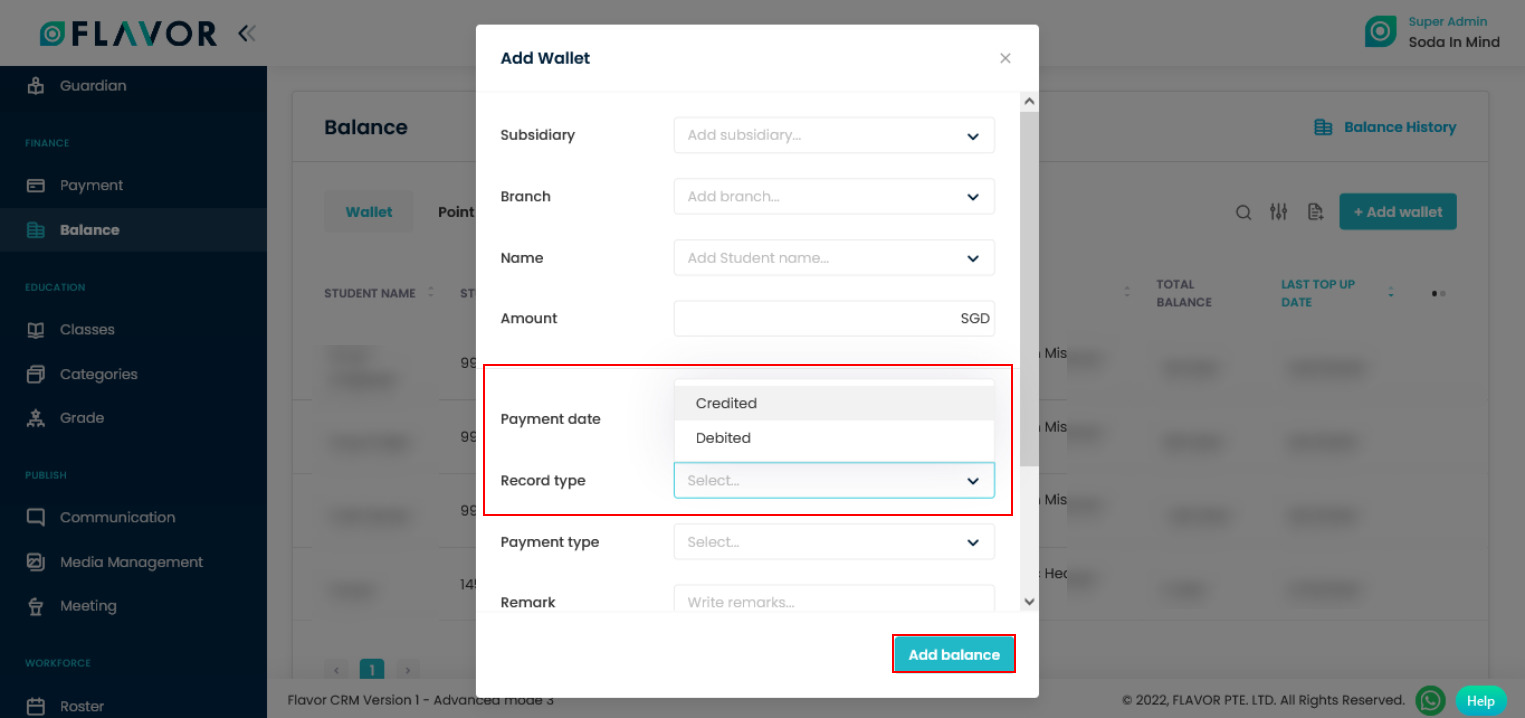
Need more help? Ask us a question
Please let us know more of your details and our team will reach out to you very shortly.