
Step 1
From the left menu, first go to Classes and then Attendance.
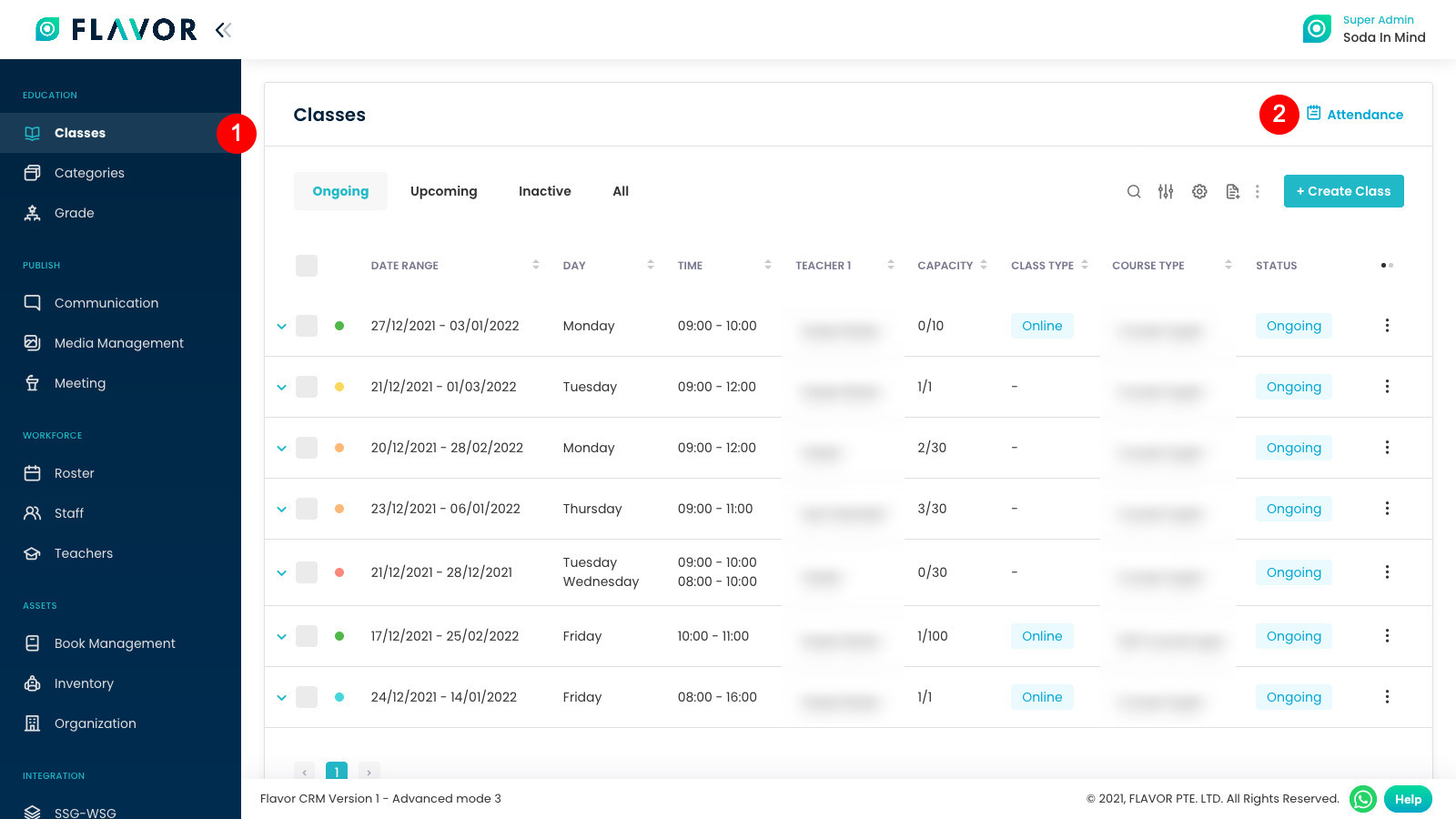
Step 2
Select the date you wish to view the attendance.
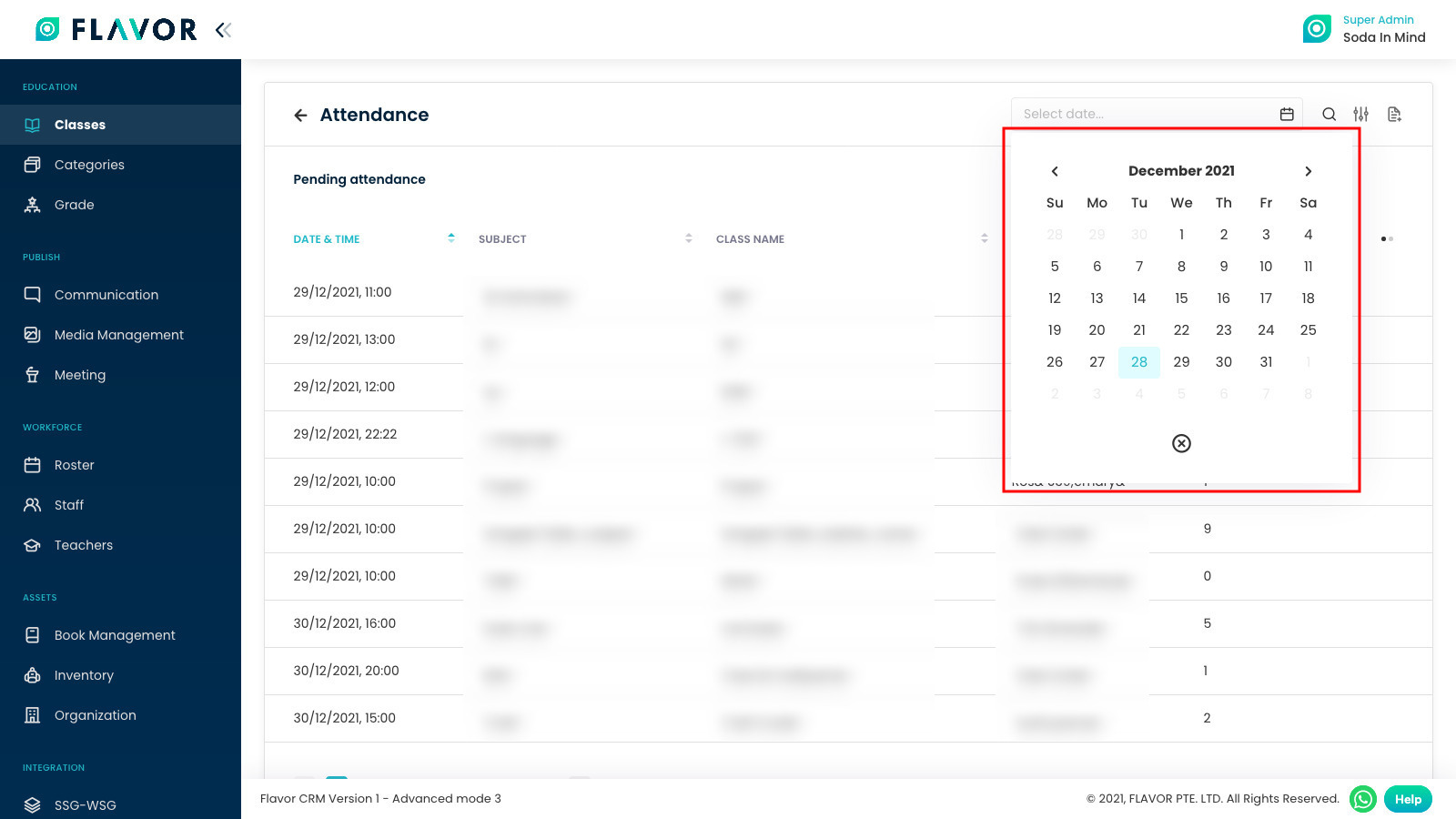
Step 3
Click on the Class of particular day to mark attendance.
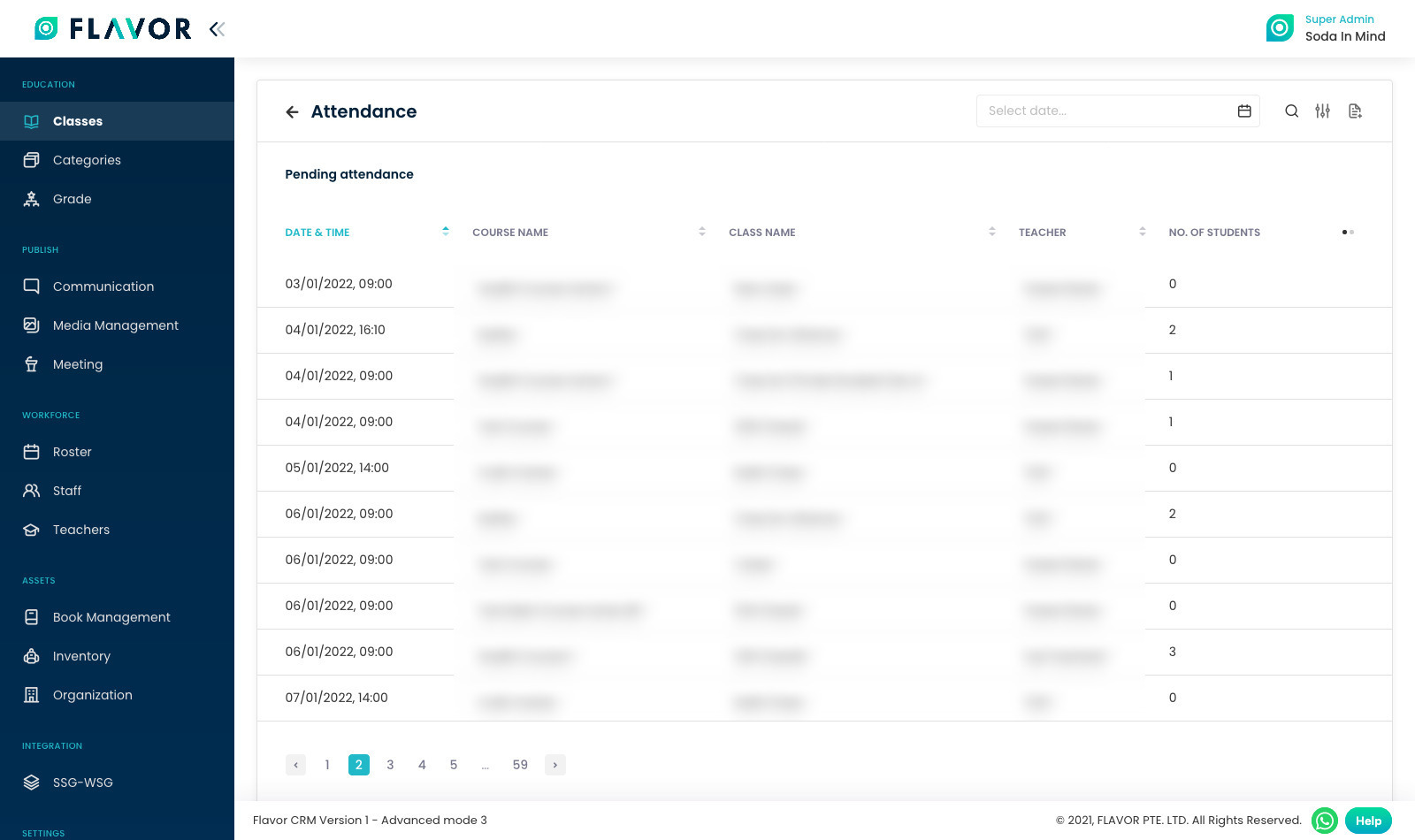
Step 4.1
To mark single student’s attendance, click on absent OR present button of a particular student.
After marking the attendance, click on Save.
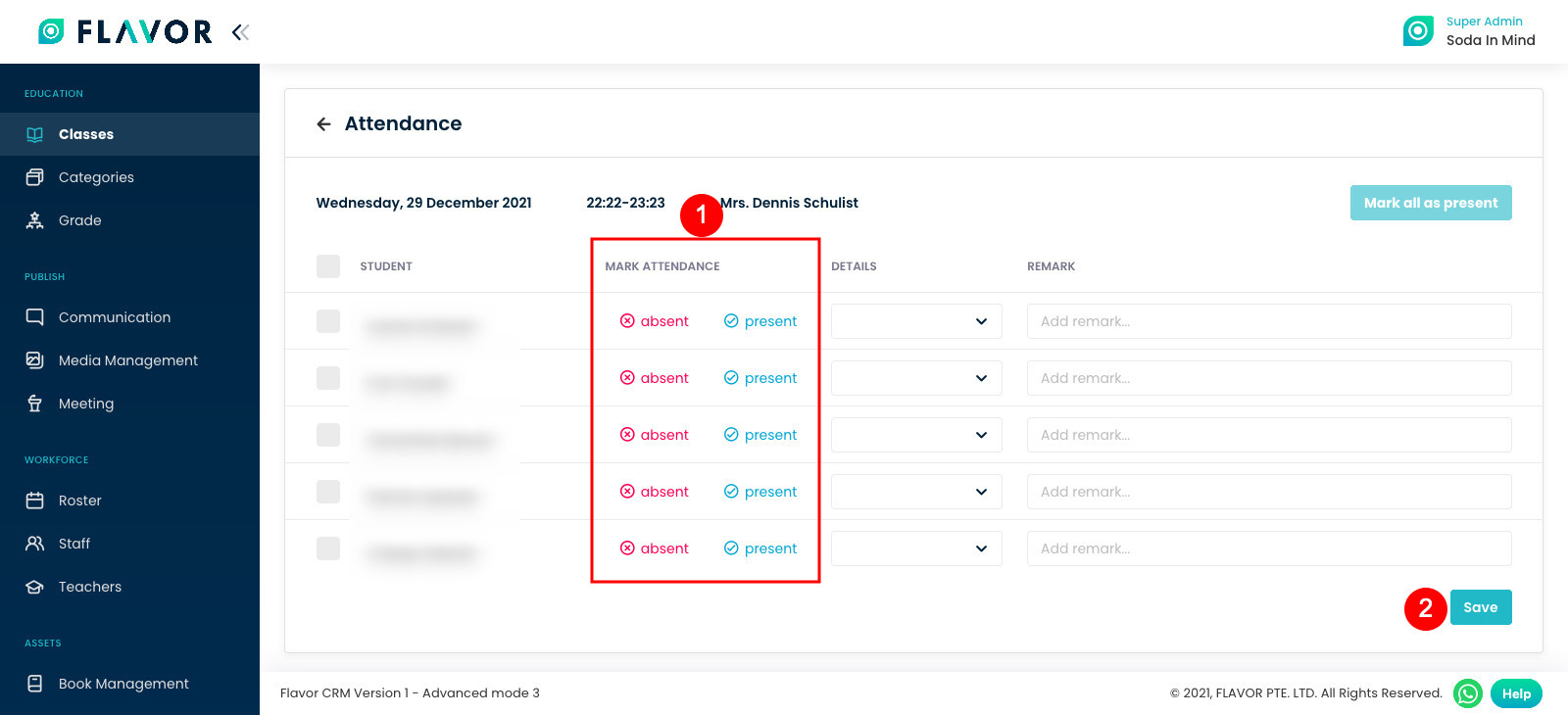
Step 4.2
You can also mark multiple student present by,
- Select the students by clicking on checkbox.
- Then click Mark all as present.
- At last, click Save.
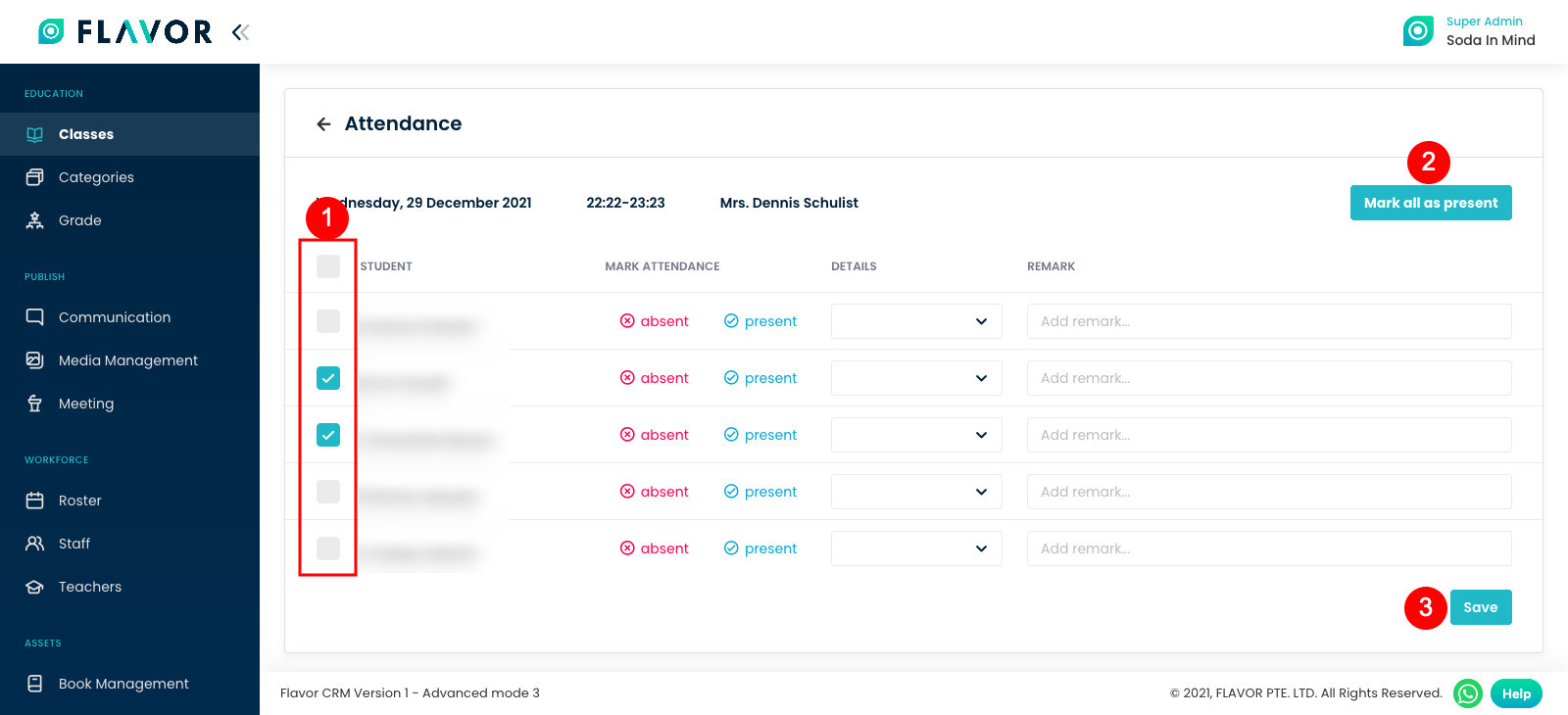
Need more help? Ask us a question
Please let us know more of your details and our team will reach out to you very shortly.