
Steps to create an account in Brevo
Step 1
- Visit the site www.brevo.com
- On the homepage, click on Signup For Free.
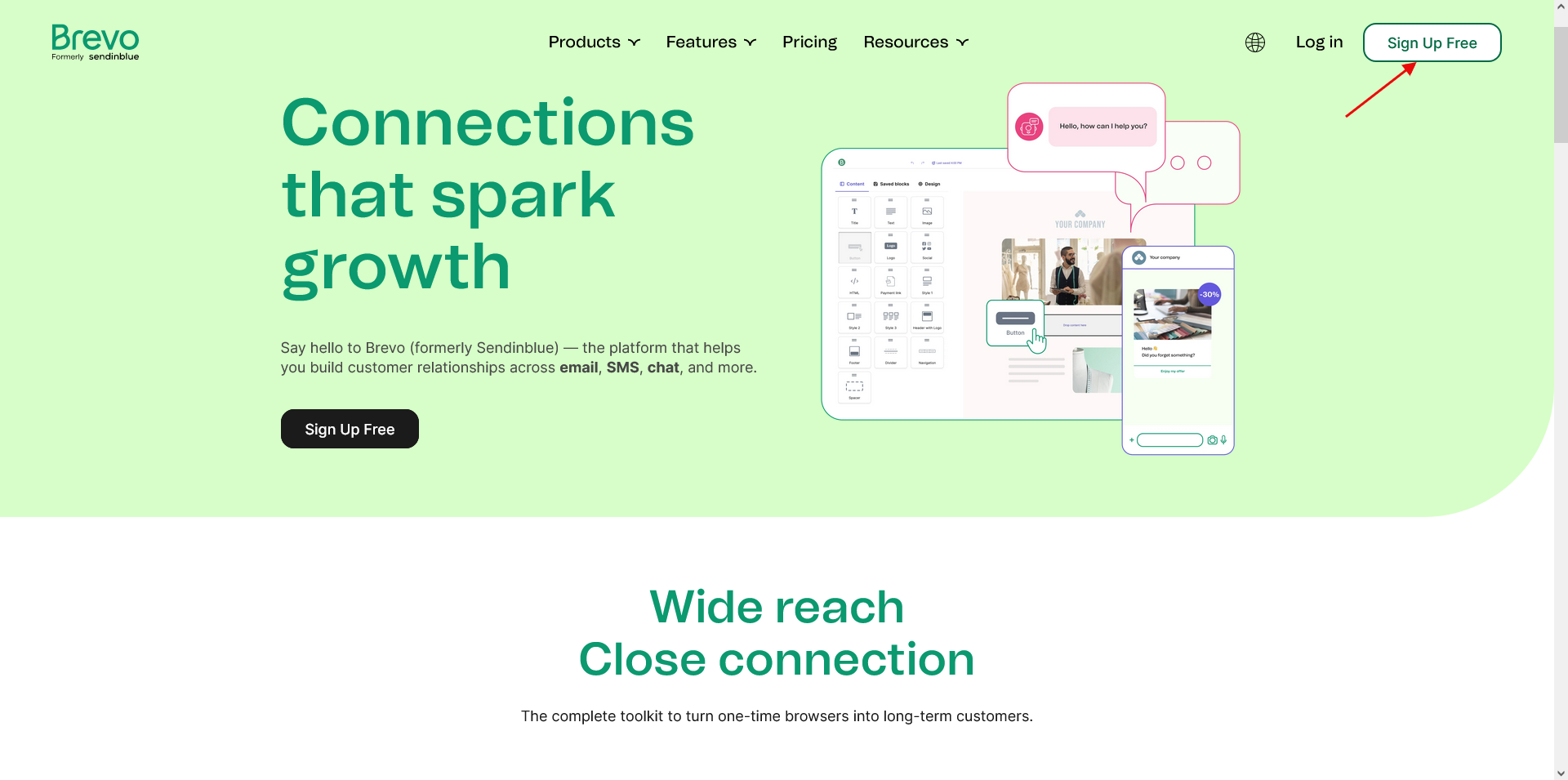
Step 2
- This will take you to the create account page.
- Enter the Email address and password.
- Click on the Create Account button.
- A verification link will be sent to the given email address.
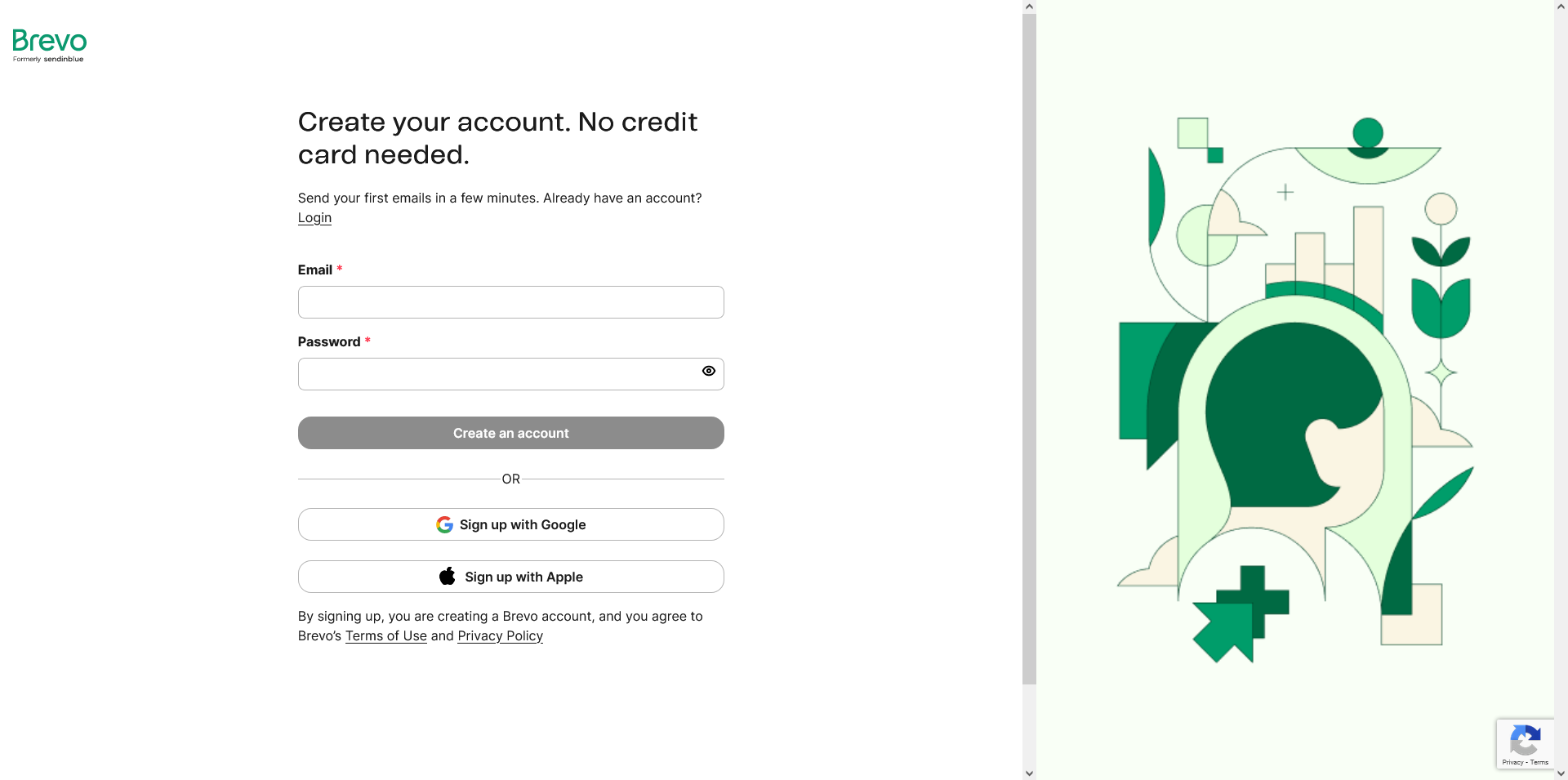
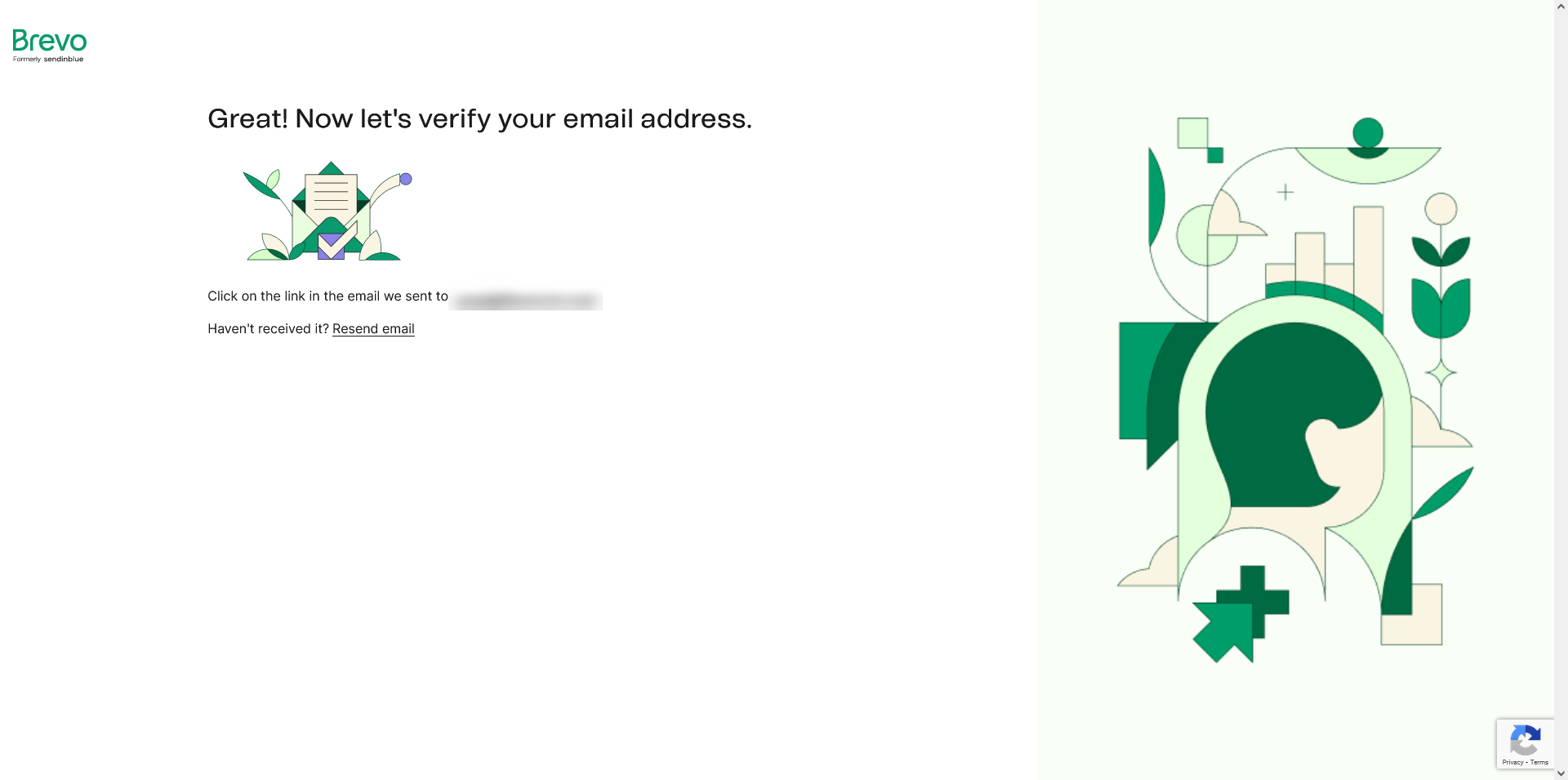
Step 3
- Click on the Confirm my email address button mentioned in the email received.
- This will take you to the subsequent pages to enter the basic details, Company address, phone, etc.
- Next, it will ask you to choose the plan and proceed.
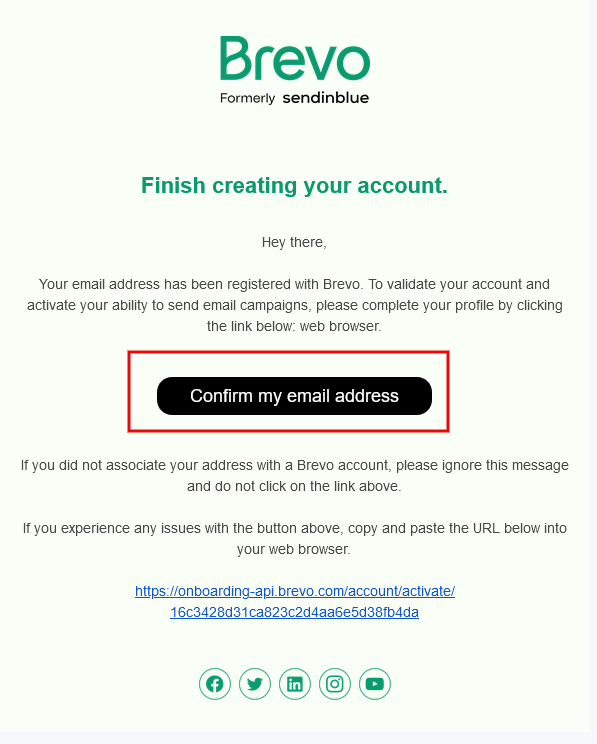
Steps to integrate Brevo with Flavor System.
Step 1
- Login to the Brevo login page. (https://account-app.brevo.com/account/login)
- Enter the email address and password.
- Click on Log In button.
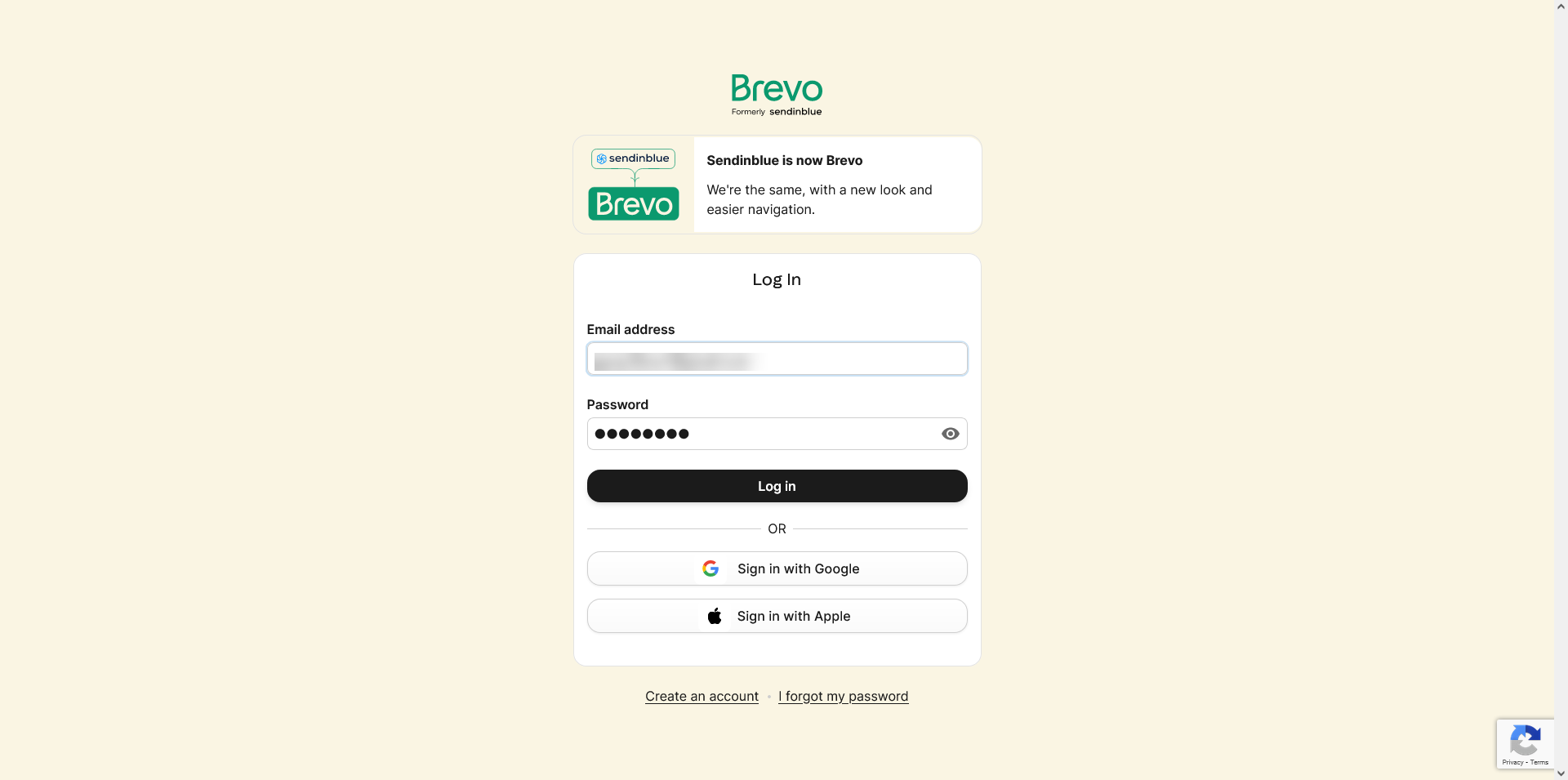
Step 2
- This will navigate you to the dashboard.
- On the dashboard page, click on the top right of the page.
- Click on the Company name.
- Next, click on the SMTP & API option from the dropdown.
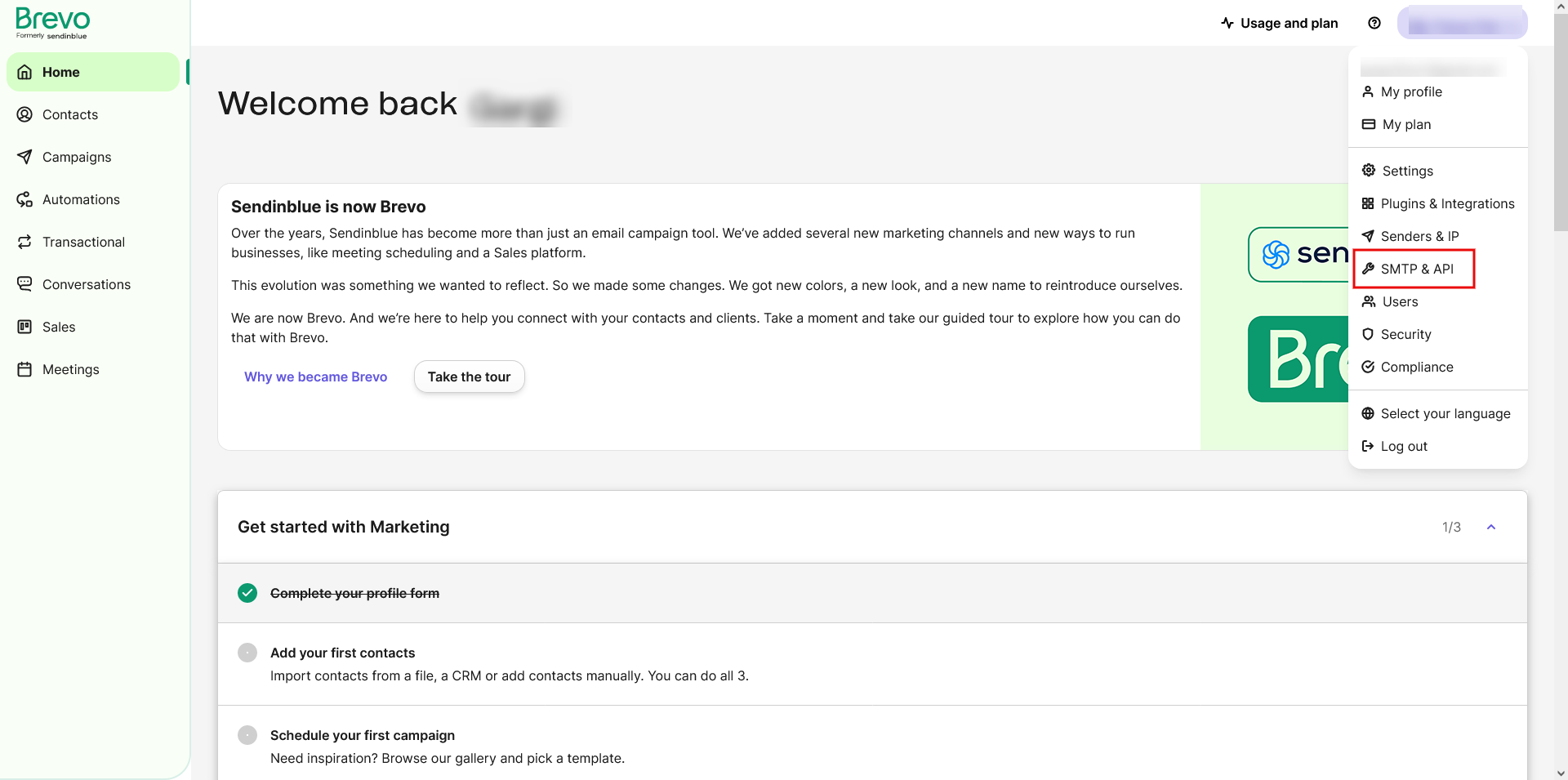
Step 3
- This will navigate you to the SMTP &API page.
- Take note of these credentials.
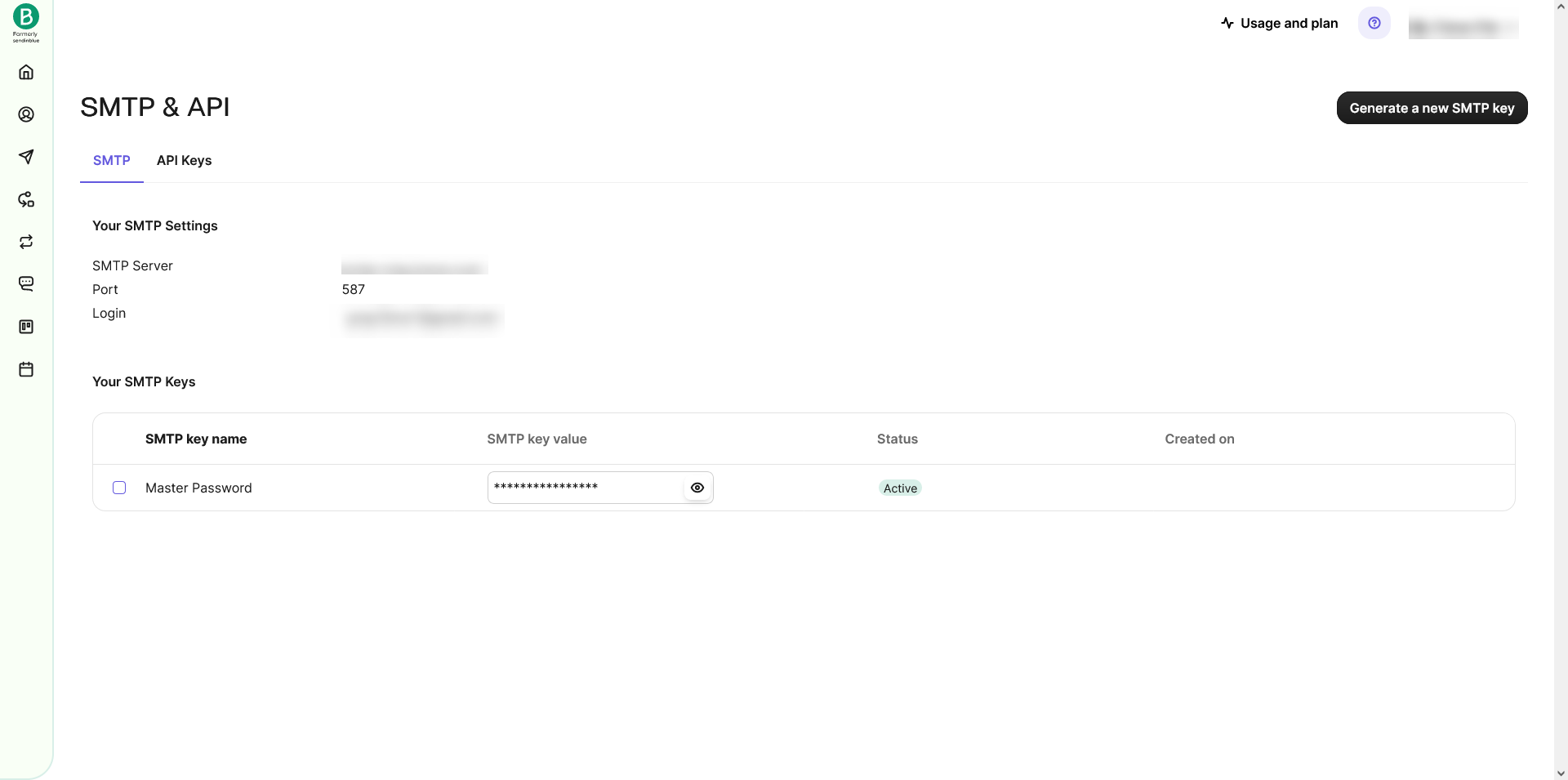
Step 4
- Next, log in to the Flavor System.
- Go to the settings.
- Click on the System Tab.
- Scroll down to Integration Set up.
- Under Communication Integration, click on Set up Integration.
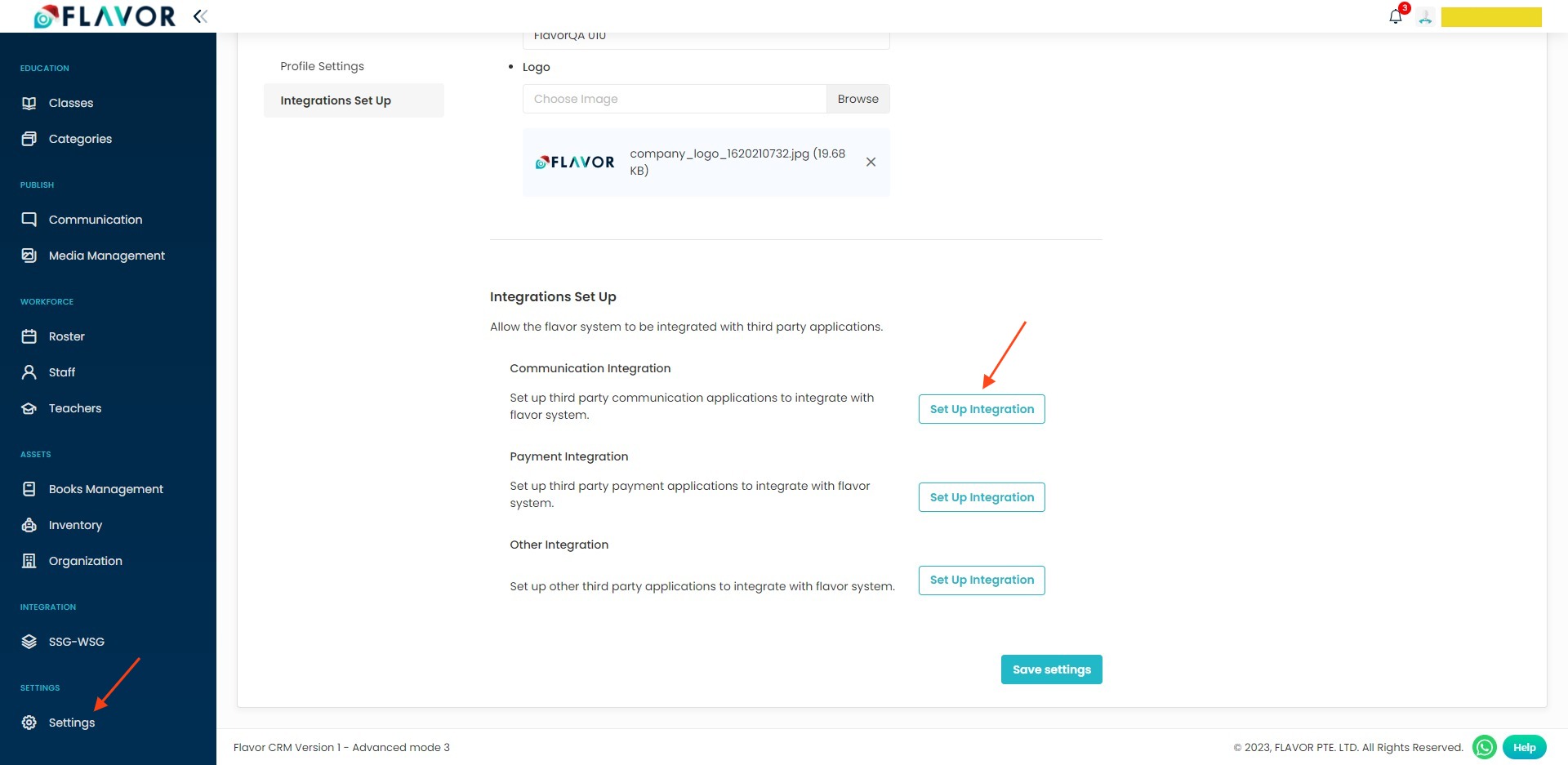
Step 5
- Enable the Email (SMTP) toggle switch.
- Enter the credentials which have been noted and enter the fields as shown in the screenshot.
- Click on the Save button.
Note:
- SMTP host: SMTP Server Value
- Username : Login Id
- Password: SMTP Key value.
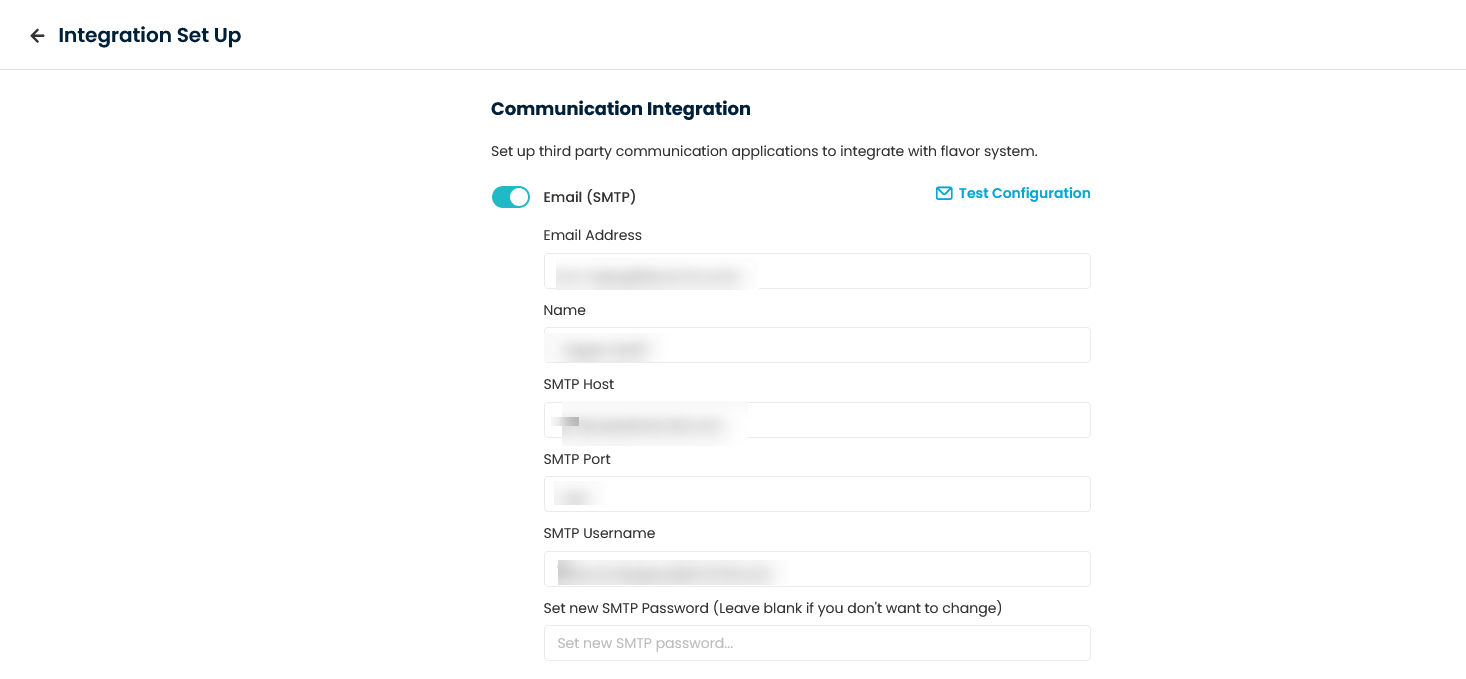
Need more help? Ask us a question
Please let us know more of your details and our team will reach out to you very shortly.