
Step 1
- Go to the Roster on the left-side menu.
- On the Roster page, click on Settings icon button.
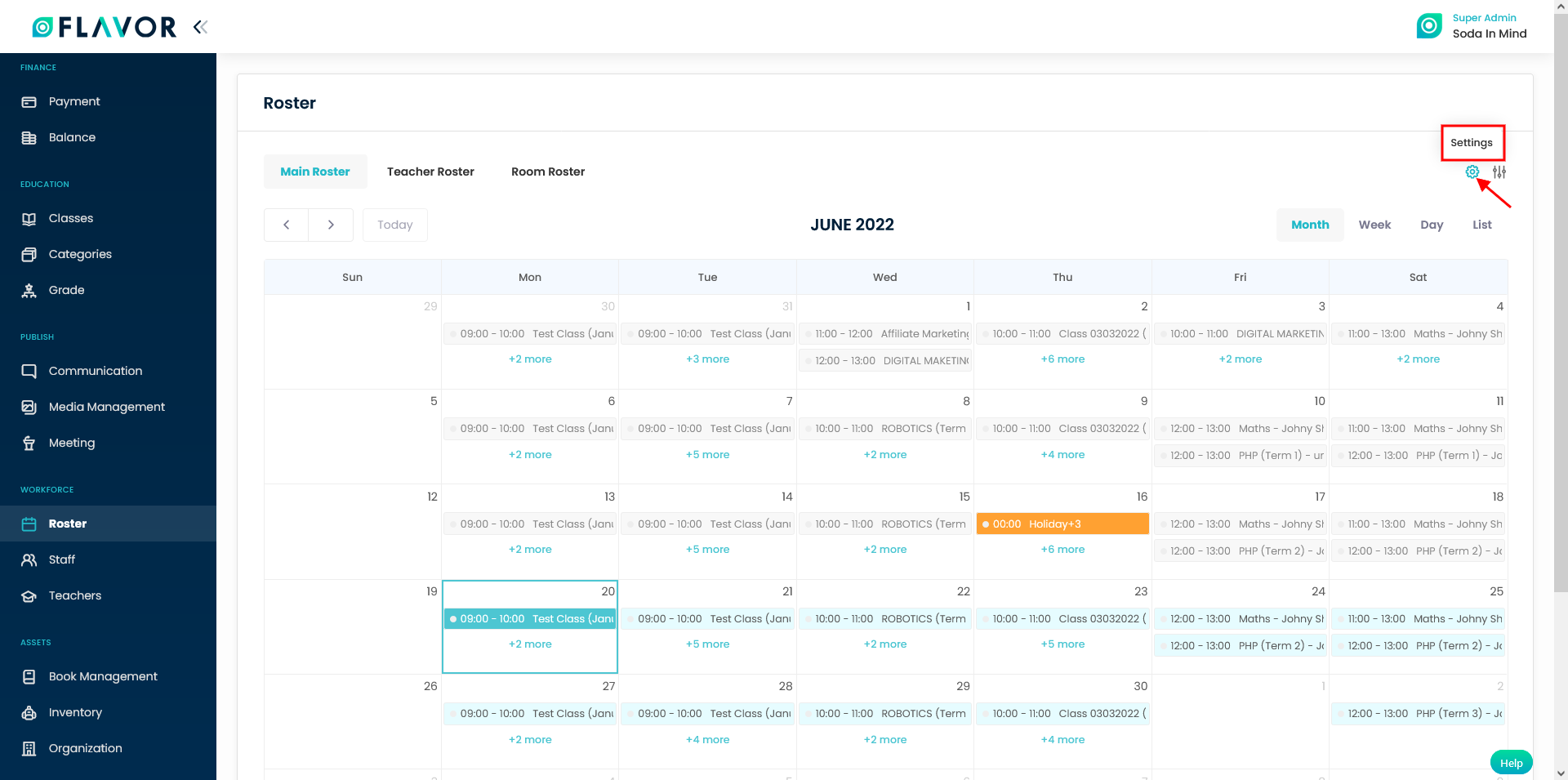
Step 2
- It will navigate you to the Roster Settings page.
- Scroll down to Visibility Settings.
- Check the items that you want to make visible on the Roster.
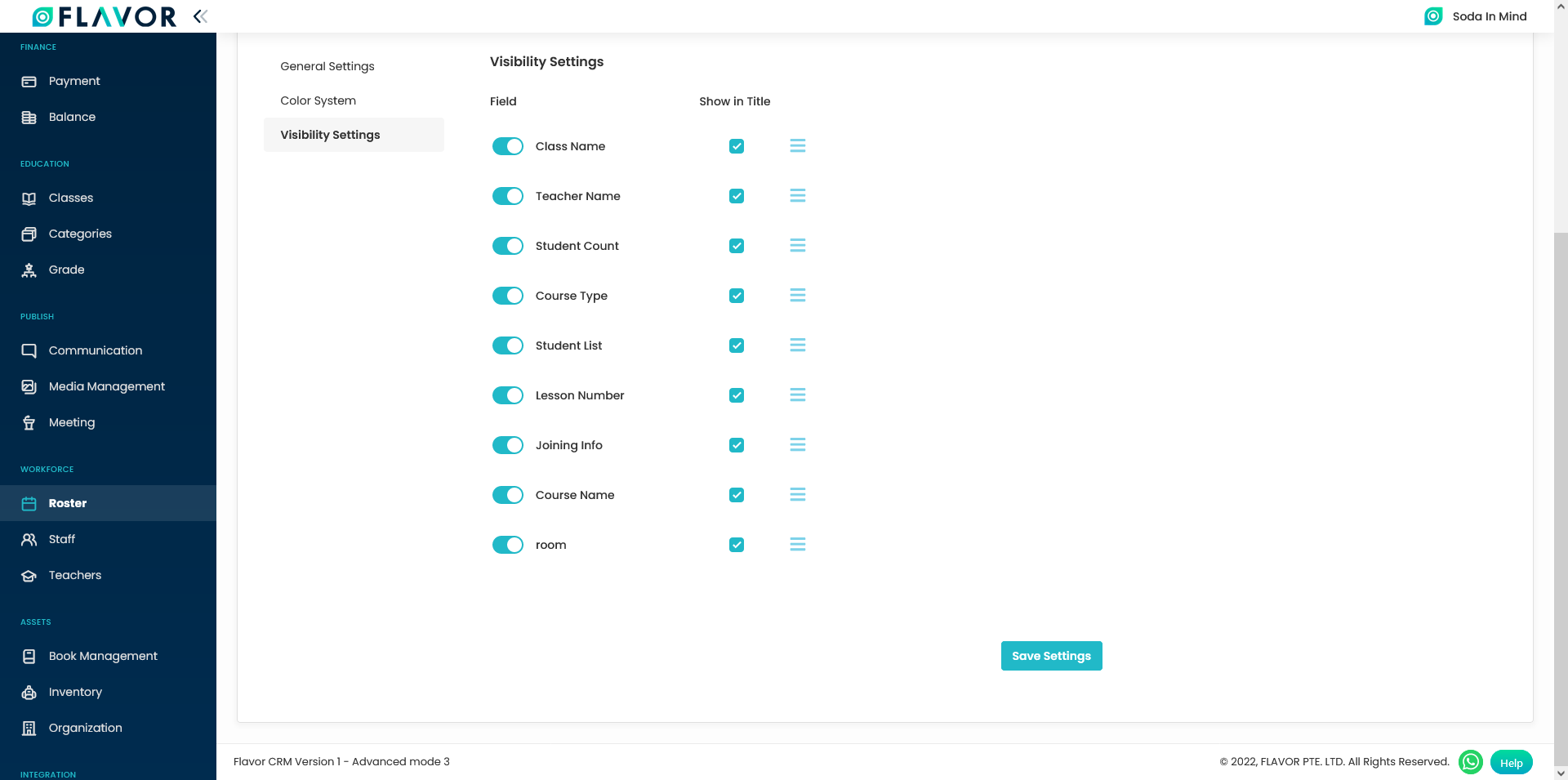
Step 3
- Scroll Down and click on the Save button.
Need more help? Ask us a question
Please let us know more of your details and our team will reach out to you very shortly.